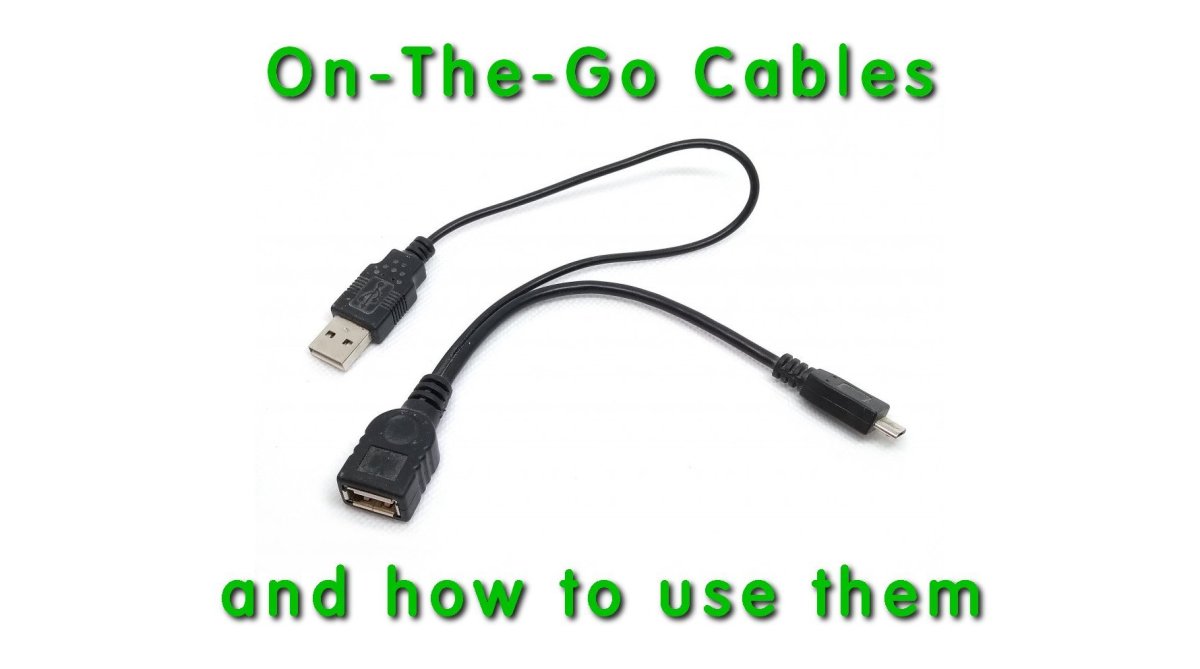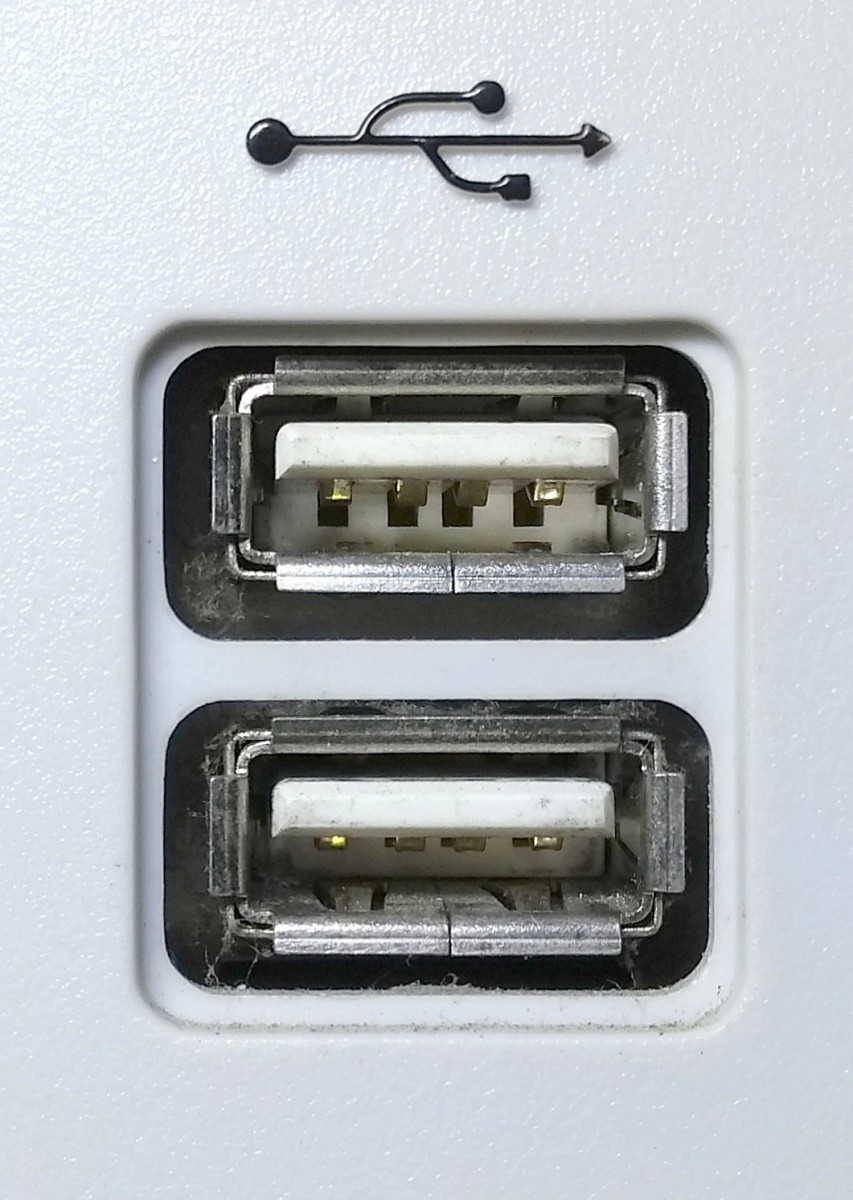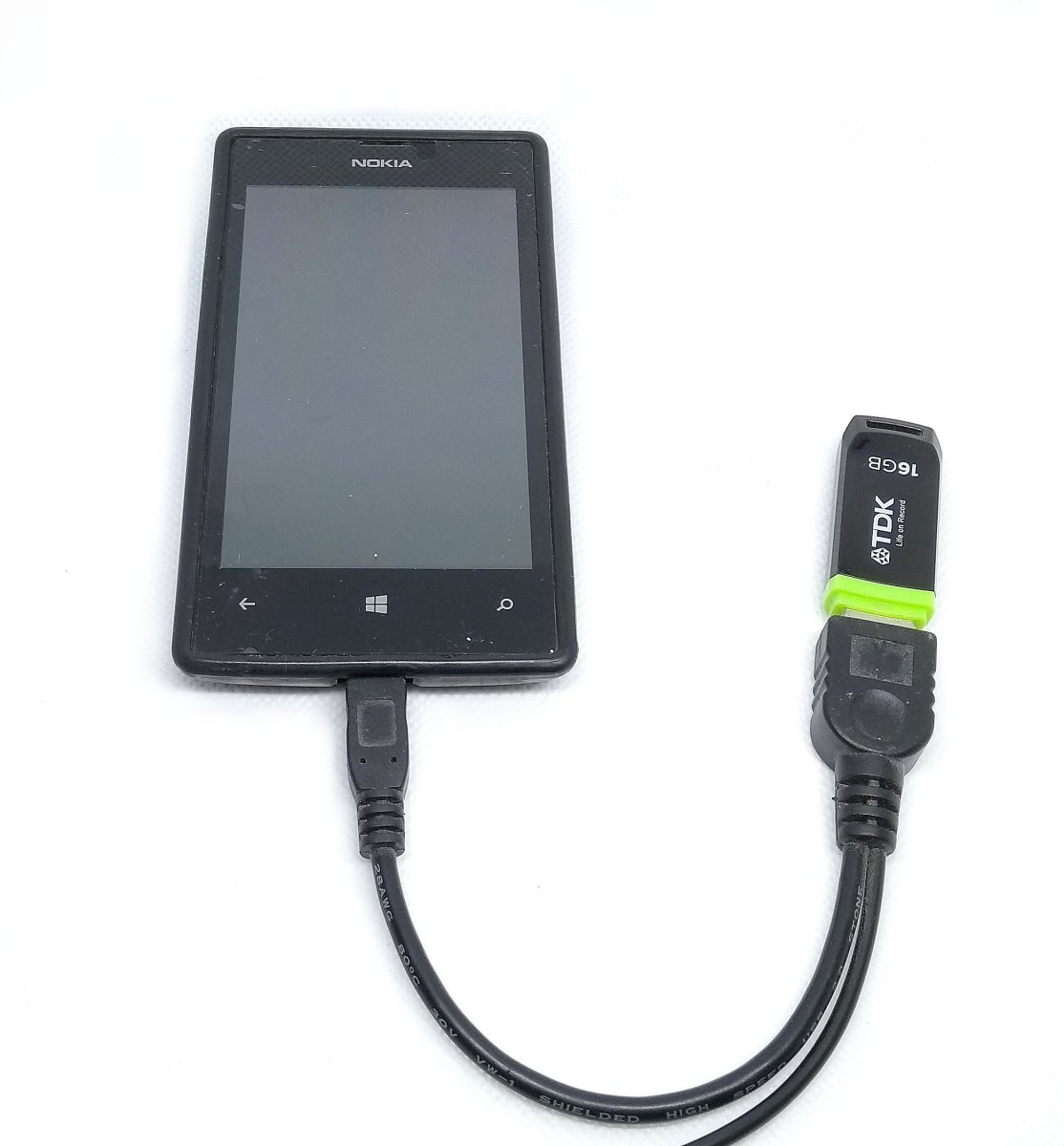What Is a USB Connector?
Unless you’ve lived under a stone for the last 25 years, you’ll know that desktops and laptops come with one, and usually two or three, USB type A connectors fitted as standard. The USB standard was released in 1996, and according to Wikipedia: “…is an industry standard that establishes specifications for cables, connectors and protocols for connection, communication and power supply (interfacing) between computers, peripherals and other computers” USB connectors on computers replaced the earlier parallel and serial connectors for communicating with peripherals such as printers and electronic instruments respectively. A USB connector on a desktop/laptop is typically used for connecting a mouse, external hard drive, printer, memory stick, digital camera or smartphone.
The Most Common USB Cable
A cable with a USB type A plug on one end and a micro USB type B plug on the other end is probably the most commonly used. This is what you use for charging your Android phone, but you may also use it for connecting your computer to the phone in order to download and upload files. © Eugene Brennan © Eugene Brennan © Eugene Brennan
Charging/Data Transfer Cable
What Are Type A and Type B Connectors in the USB Standard?
A USB setup involves a host and a device. Typically the host is a laptop, and the device could be a mouse or smartphone connected to it by cable (or wirelessly in the case of a plugin USB transceiver used with the mouse) © Eugene Brennan The host is designated as “A” with a female connector (socket). The device is designated as “B” with a female connector (socket) The connecting cable has a type A male connector (plug) on one end to connect to the host and a type B or C plug on the other end to connect to the device. Type B plugs are either mini types for connecting to older dumb or smartphones or micro types for most other phones. Larger type B plugs, as specified in the earlier version of the USB standard, are typically used for connecting to a printer. Type C plugs are used for connecting to newer smartphones.
Various Types of USB Plugs and Sockets (Receptacles)
Using an On-The-Go Adapter
You can provide your mobile device with a full-sized type A USB connector by using an On-The-Go adapter cable. (Also called an OTG cable or OTG adapter cable). This typically has a mini USB, micro USB, or newer type C plug on one end and a type A socket on the other end. Viljo Viitanen , public domain image via Wikimedia Commons OTG effectively allows what was a device to act as a host, so peripherals can be connected to it.
Connecting an OTG Cable to a Phone
The photo below shows a typical use of an OTG cable to connect a standard USB memory stick. You can use the cable with a phone or tablet. © Eugene Brennan
Can an OTG Adapter Be Used With High-Powered Devices?
Probably not. I’ve only tested one with a wireless USB dongle for a cordless mouse and a memory stick. The USB 2.0 standard specifies that a device may draw 5 unit loads from a port. So that’s 5 x 100 = 500 mA. Drawing excessive current from the port on a phone is probably not a good idea to power e.g. an external hard drive. In any case check the spec. of the phone and also the OTG cable. © Eugene Brennan
References
Wikimedia Foundation. (2022, March 3). USB. Wikipedia. Retrieved March 6, 2022, from https://en.wikipedia.org/wiki/USB Doktoro ReichardDoktoro Reichard 5. (1961, November 1). What is the power output of a USB port? Super User. Retrieved March 6, 2022, from https://superuser.com/questions/690074/what-is-the-power-output-of-a-usb-port This content is accurate and true to the best of the author’s knowledge and is not meant to substitute for formal and individualized advice from a qualified professional. © 2022 Eugene Brennan
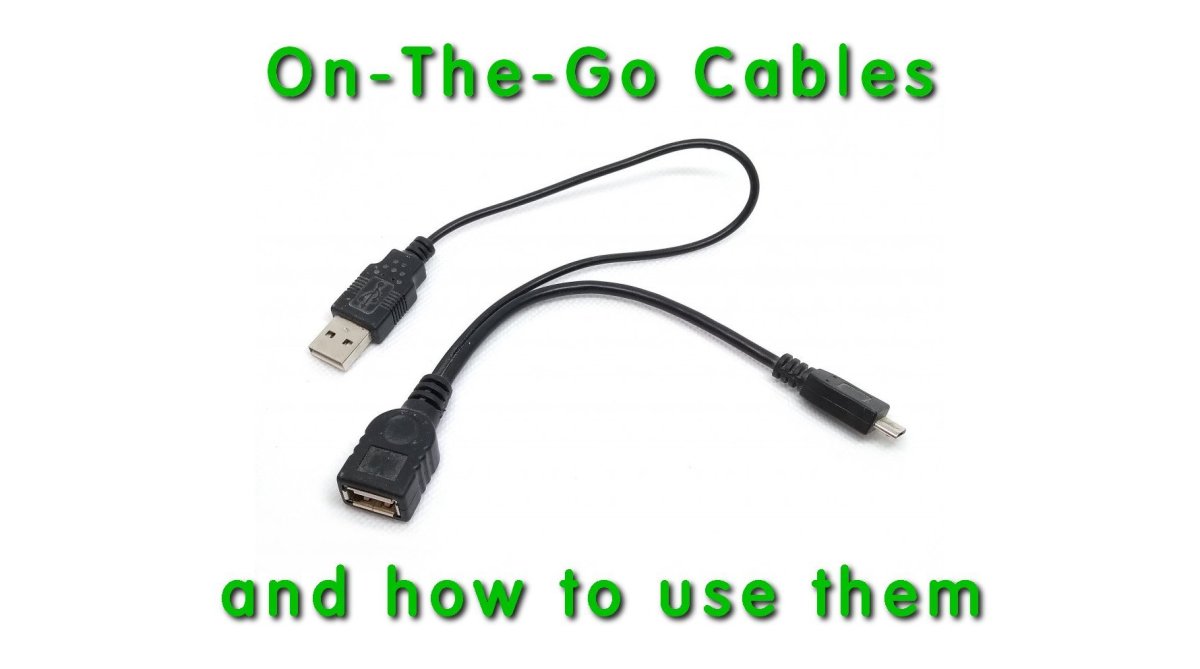
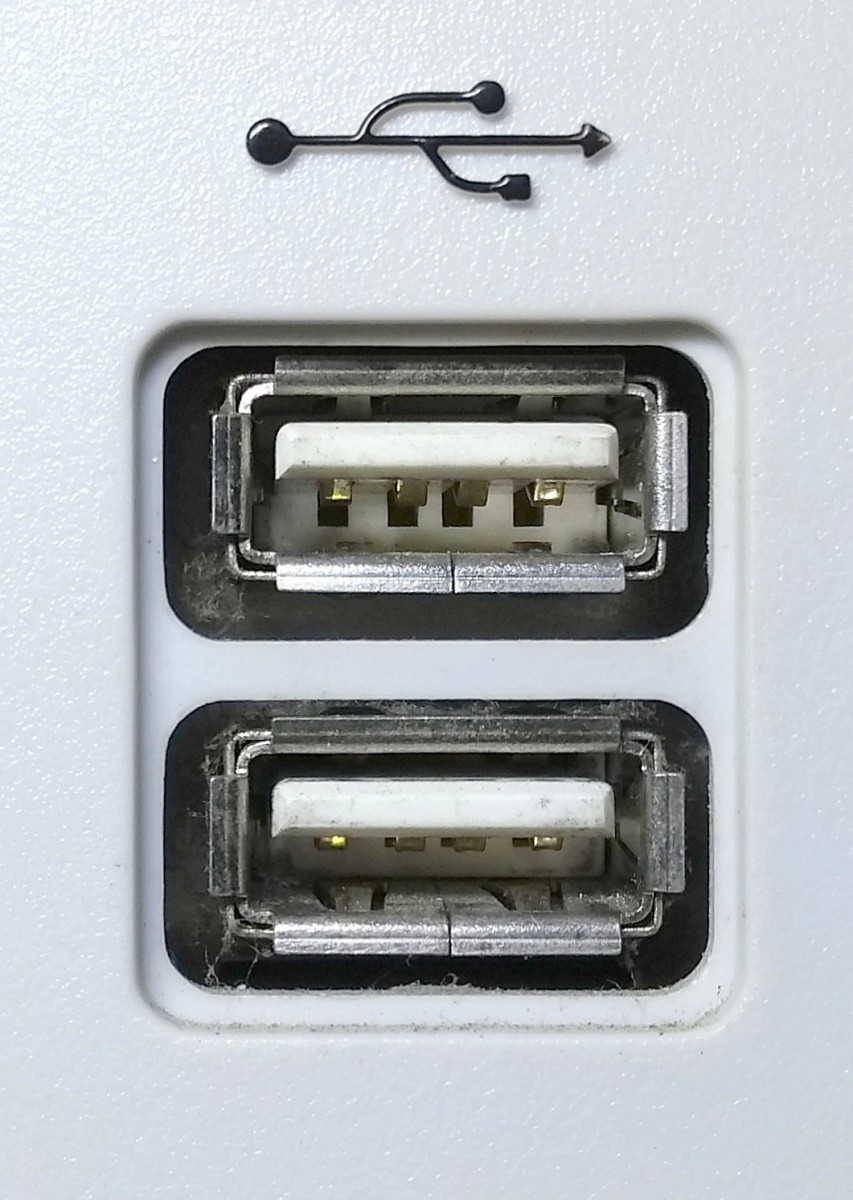





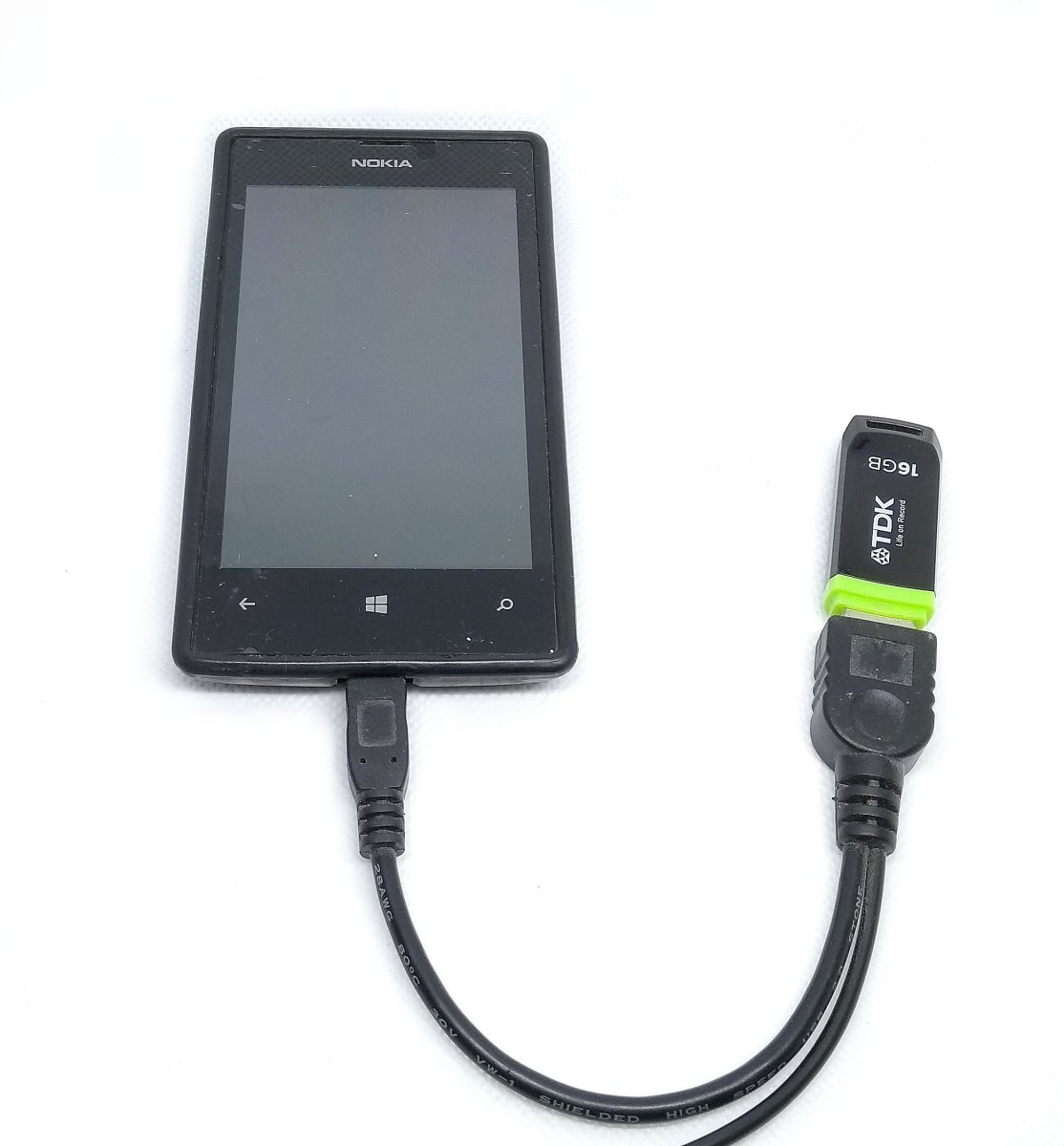
title: “How To Use Usb Devices With Smartphones Tablets On The Go Cables” ShowToc: true date: “2022-12-06” author: “Kenneth Ngo”
What Is a USB Connector?
Unless you’ve lived under a stone for the last 25 years, you’ll know that desktops and laptops come with one, and usually two or three, USB type A connectors fitted as standard. The USB standard was released in 1996, and according to Wikipedia: “…is an industry standard that establishes specifications for cables, connectors and protocols for connection, communication and power supply (interfacing) between computers, peripherals and other computers” USB connectors on computers replaced the earlier parallel and serial connectors for communicating with peripherals such as printers and electronic instruments respectively. A USB connector on a desktop/laptop is typically used for connecting a mouse, external hard drive, printer, memory stick, digital camera or smartphone.
The Most Common USB Cable
A cable with a USB type A plug on one end and a micro USB type B plug on the other end is probably the most commonly used. This is what you use for charging your Android phone, but you may also use it for connecting your computer to the phone in order to download and upload files. © Eugene Brennan © Eugene Brennan © Eugene Brennan
Charging/Data Transfer Cable
What Are Type A and Type B Connectors in the USB Standard?
A USB setup involves a host and a device. Typically the host is a laptop, and the device could be a mouse or smartphone connected to it by cable (or wirelessly in the case of a plugin USB transceiver used with the mouse) © Eugene Brennan The host is designated as “A” with a female connector (socket). The device is designated as “B” with a female connector (socket) The connecting cable has a type A male connector (plug) on one end to connect to the host and a type B or C plug on the other end to connect to the device. Type B plugs are either mini types for connecting to older dumb or smartphones or micro types for most other phones. Larger type B plugs, as specified in the earlier version of the USB standard, are typically used for connecting to a printer. Type C plugs are used for connecting to newer smartphones.
Various Types of USB Plugs and Sockets (Receptacles)
Using an On-The-Go Adapter
You can provide your mobile device with a full-sized type A USB connector by using an On-The-Go adapter cable. (Also called an OTG cable or OTG adapter cable). This typically has a mini USB, micro USB, or newer type C plug on one end and a type A socket on the other end. Viljo Viitanen , public domain image via Wikimedia Commons OTG effectively allows what was a device to act as a host, so peripherals can be connected to it.
Connecting an OTG Cable to a Phone
The photo below shows a typical use of an OTG cable to connect a standard USB memory stick. You can use the cable with a phone or tablet. © Eugene Brennan
Can an OTG Adapter Be Used With High-Powered Devices?
Probably not. I’ve only tested one with a wireless USB dongle for a cordless mouse and a memory stick. The USB 2.0 standard specifies that a device may draw 5 unit loads from a port. So that’s 5 x 100 = 500 mA. Drawing excessive current from the port on a phone is probably not a good idea to power e.g. an external hard drive. In any case check the spec. of the phone and also the OTG cable. © Eugene Brennan
References
Wikimedia Foundation. (2022, March 3). USB. Wikipedia. Retrieved March 6, 2022, from https://en.wikipedia.org/wiki/USB Doktoro ReichardDoktoro Reichard 5. (1961, November 1). What is the power output of a USB port? Super User. Retrieved March 6, 2022, from https://superuser.com/questions/690074/what-is-the-power-output-of-a-usb-port This content is accurate and true to the best of the author’s knowledge and is not meant to substitute for formal and individualized advice from a qualified professional. © 2022 Eugene Brennan