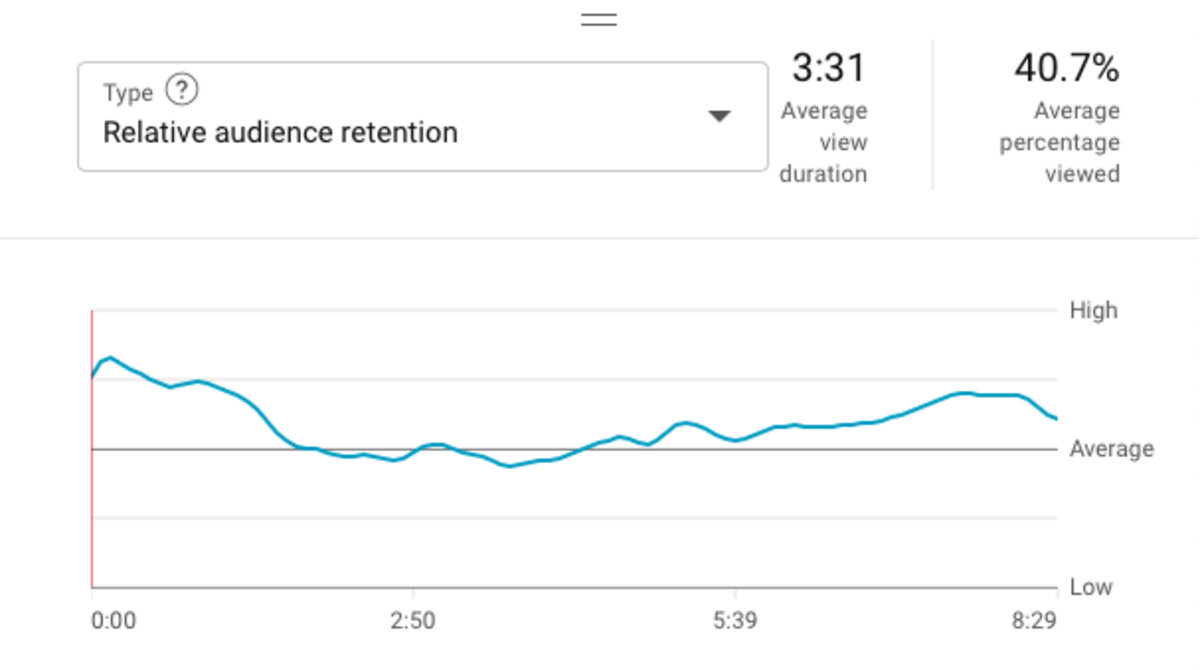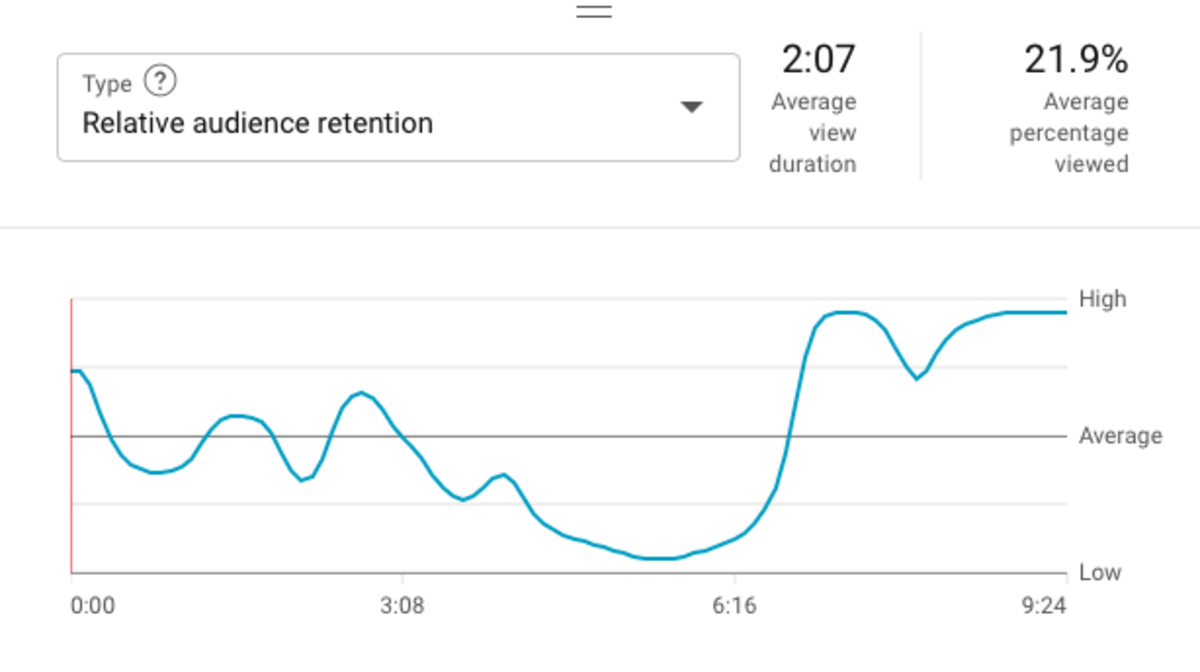Image via Pictory under affiliate license Some people are more visual and prefer watching videos for their information rather than reading words on a page. So it’s another means of engaging your readers. In addition, observing viewer behavior with YouTube’s viewer analytics helps find poorly written content in the written versions of your articles that need rewriting for better SEO. You’ll benefit from videos on YouTube not only as an alternate engagement medium but also for their analytic data that is useful for improving your written content. This article explains how to use Pictory and benefit from viewer behavior for improving the SEO of your online articles.
How It Works
You don’t need to be tech-savvy. Pictory converts your existing written content to video automatically.
Visual Scenes
Pictory determines the meaning of each sentence or paragraph by detecting keywords and automatically selects a visual segment to go with it for each scene. The length of each sentence determines the scene’s duration, but you can increase the duration if you want that specific visual to continue longer.
Background Music
Pictory automatically selects the style of background music based on the theme and mood of your content. I’m amazed at how well that works. They have a massive inventory of copyright-free music of all moods and genres. A nice feature is that you can manually control the volume of the background music.
Voice-Overs
Pictory adds the voice-over too. It has dozens of voices to choose from, both male and female, and with various accents. But you can record your own if you prefer.
You Have Complete Control
There is not much work involved unless you want to go beyond what Pictory does for you. It’s a powerful tool with the flexibility to apply your own creative talents. I keep discovering additional features to take advantage of to enhance the final video product. You have complete control of the visuals and voice-overs:
Additional Benefits of Making Videos
While working on producing a video, I usually discover better ways of presenting my ideas that I didn’t consider when I wrote the original articles. So I learned that putting effort into creating a visual representation brings to light an entirely new way of expressing my thoughts. That works to benefit me in two ways.
Video Versions of Articles Can Help Authors Find Obscure Text
YouTube includes an enormously helpful feature in its YouTube Studio App. That is its analytics. It shows where people have dropped out, scanned ahead, and even backed up to repeat sections. The viewer analytics data YouTube provides helps find areas of written content where writers lose their readers’ interest. That data can be used to correct the written content where necessary, improving SEO. I learned crucial details about errors in my online articles by observing viewer interaction with my video equivalent. By examining that, I can determine problem areas in my text. If viewers drop out at some point, that section might have been boring or too confusing, causing viewers to lose interest in continuing. That same section in the written version would lose readers for the same reason. That feedback from YouTube is valuable for guiding us where we need to improve our writing.
Discover When Introductions Are Too Lengthy
Interestingly, when observing viewer behavior in the YouTube versions of my articles, I noticed people often left at the very beginning. And I determined the problem was that I had an introduction that needed to be shorter. I needed to get into the guts of the information much quicker while I still had their attention. I would not have known that if it had not been for YouTube analytics. For example, the graph below from YouTube Analytics shows my viewers dropping off during the introduction. I learned from that drop that my intro needed to focus more on what was expected from the title. In addition, the introduction may have needed to be shorter. I would not have realized that without the gradual loss of viewers in the first minute, as you can see in the graph. You’ll also notice that viewers who stayed increased after the first five minutes. That showed me that I needed to consider moving that section of my article closer to the beginning, as it could help improve reader retention.
Discover When Content Is Not Focused on the Subject
YouTube analytics also shows where viewers skip ahead. That indicates they were getting impatient and hoping to find where I might give more information they were looking for in the first place. That information helps find where an article needs to be more focused and updated by eliminating sections that don’t add value. A drop in the analytics graph could indicate where I said something misleading because it was logically out of place. For example, the graph below shows how people were coming and going for the first three minutes and finally losing a considerable part of my viewers six minutes into the video. Matching that to the written content showed where I needed to focus more to maintain interest or I just needed to remove some sentences that didn’t provide value wherever the graph showed a downturn. Interestingly, you’ll notice a vast swing upward after six minutes. That clearly showed me I had an intriguing section in my content there, and it might have been best to move it closer to the beginning.
Four Repurposing Tools in Pictory
Getting back to Pictory, I’ll describe four tools it has for creating YouYube videos. And I’ll include examples of videos I’ve made with it from my onlne articles.
1. Script to Video
Pictory’s “Script to Video” is the best tool for repurposing written content as videos. You copy and paste the content into Pictory and let it do all the work. It automatically selects relevant keywords and uses them to choose video scenes for each sentence or paragraph. Here’s a video I made with this method:
2. Article to Video
This is similar to “Script to Video,” but you enter the URL of the article instead of pasting the text. This approach copies the text for you directly from the online content. However, it didn’t capture all the text when I tried it. I assume that problem might be related to how the HTML is programmed on the source site. I’m sure it works with most sites, but I recommend using the “Script to Video” method instead. It’s just as easy to paste the text, and I consider it more accurate.
3. Edit Videos Using Text
This is a tool that helps you edit existing video files. For example, you can add subtitles, cut sections, add an intro and ending segments, and add a logo.
4. Visuals to Video
You would use this tool to make a video from still pictures and images. All the other features are included, such as controlling individual scenes and adding voice-over and background music. I experimented with this to make a video portrayal of paintings my father made. See how it turned out:
Videos Can Make Poetry More Captivating
Many poetry authors find it challenging to get readers. That is because people usually search for solutions online, and a keyword search doesn’t necessarily relate to the content of poems. So I decided to experiment with rendering poems in video format. Visuals can make poems more attention-grabbing, and YouTube is an excellent way to get your poetry noticed. See how I did it with this one:
Six Easy Steps to Transform an Article Into a Valuable Video
Three Plans to Choose From
Comparison of the Standard and Premium Plans
I was experimenting with the Premium Plan and can tell you the difference. The premium plan has five additional features that are not in the standard plan. You can decide if the extra cost is worth it for you. In my opinion, the standard plan suffices for most needs. Below are five additional features you get with the premium plan:
Final Thoughts and a Free Trial for You
Video could be the wave of the future because it attracts people who would rather be watching than reading. My goal is to get additional traffic to my written content from my YouTube videos. If you want to see how Pictory works, you can create up to three videos from your articles with their free trial that you can upload to YouTube. That could provide an extra benefit for you by attracting an additional audience for your written content. This content is accurate and true to the best of the author’s knowledge and is not meant to substitute for formal and individualized advice from a qualified professional. © 2022 Glenn Stok