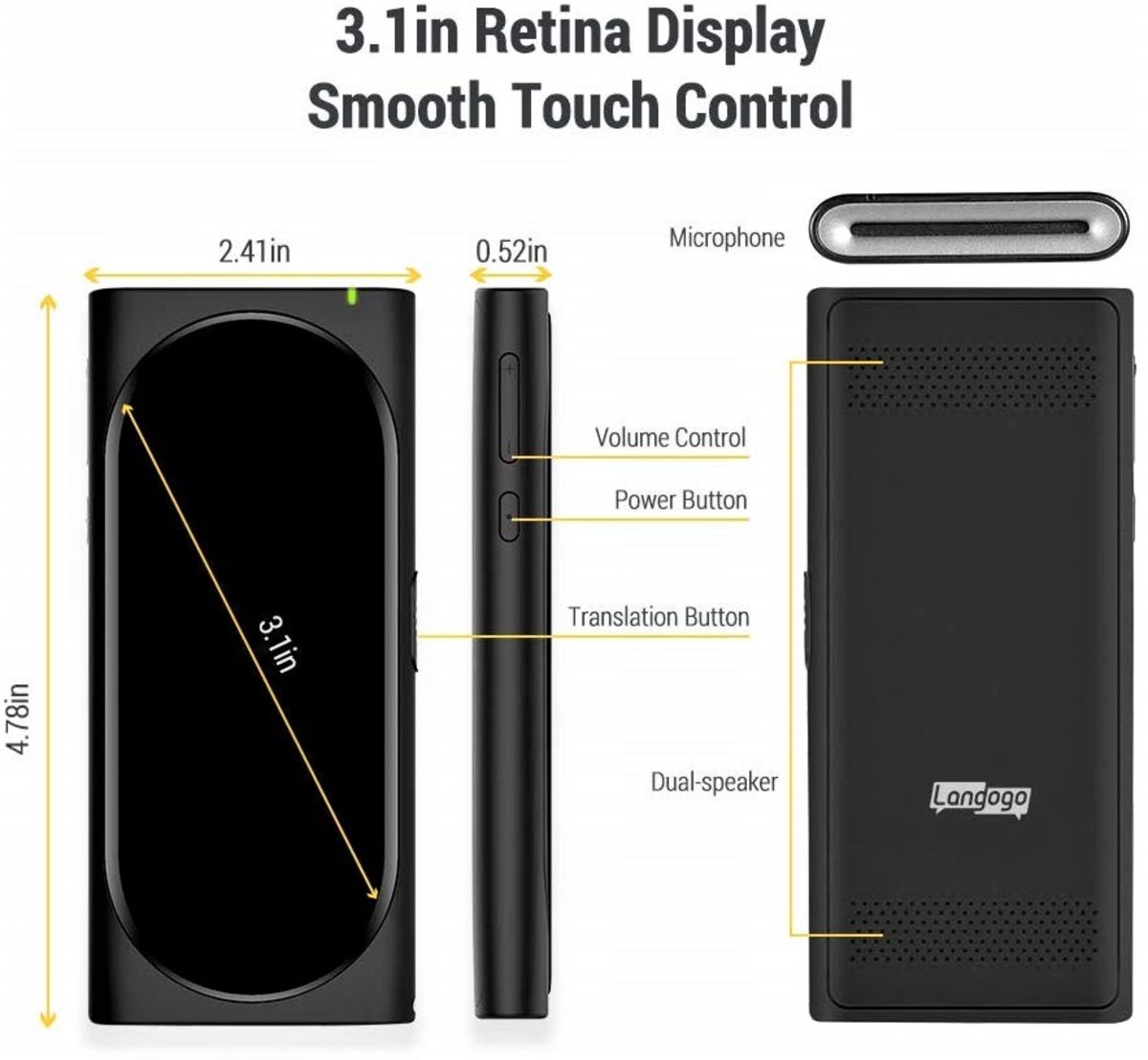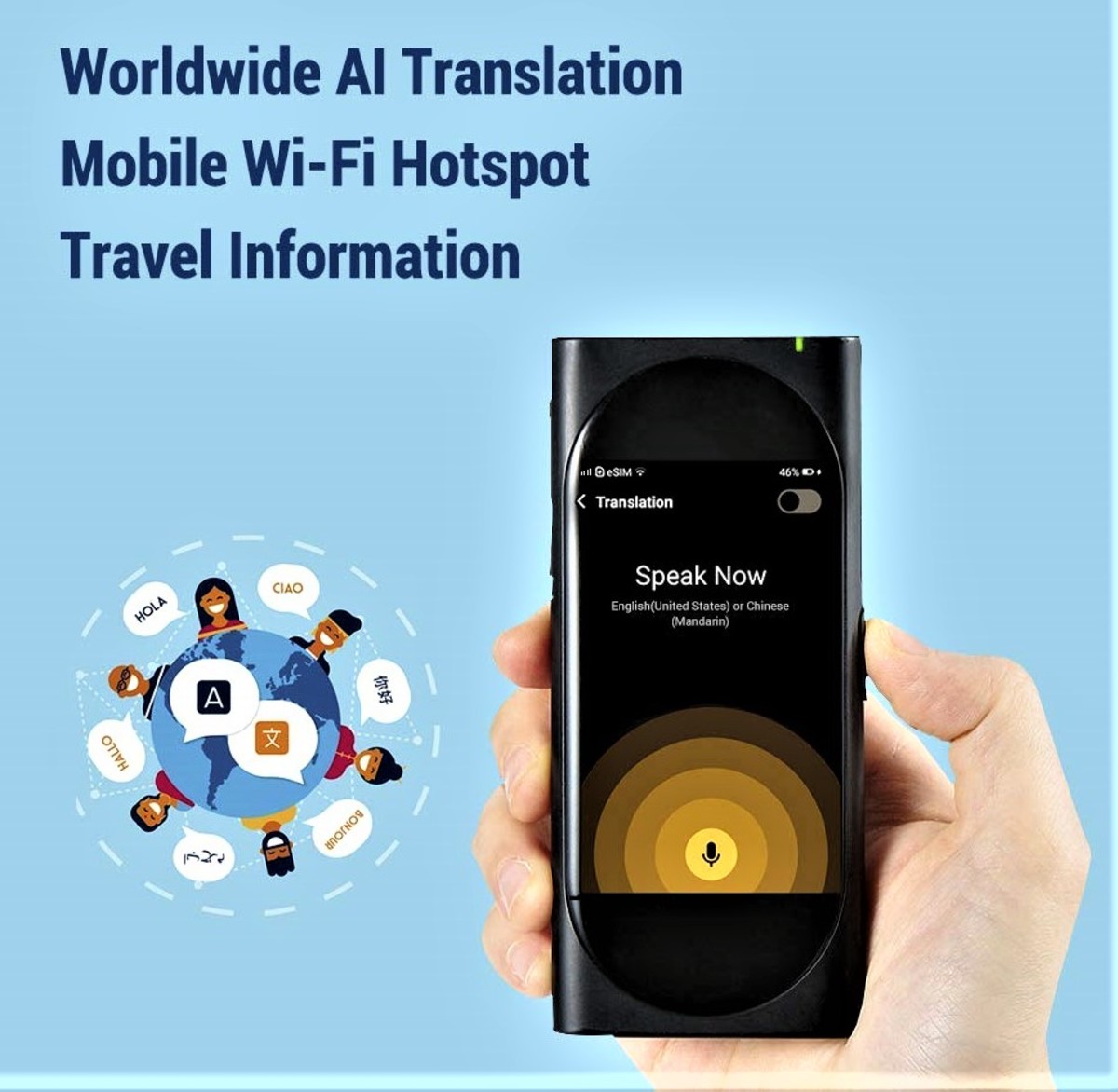Modified from product page This pocket translator can interpret, voice record, and give you facts via its built-in Euri assistant. It’s an all-around universal AI tool that contains an integrated eSim and a Sim card slot for worldwide use. The eSim even allows the item to turn into a mobile hotspot router and connect up to five devices to the internet. I have much more to say, so I hope you stick around to discover why Langogo shockingly works better than Google Translate.
Langogo Product Information
Langogo Genesis: 6 Best Features
The Langogo Genesis has six irresistible features that you just have to see to believe with each delivering its maximum potential.
Top Six Features
eSim Integration
The eSim integration is a crucial component because it allows for a bevy of connectivity that wouldn’t be possible otherwise. With eSim, you can actually connect other devices to your translator’s data plan and use Langogo as a Wi-Fi hotspot router. This means you don’t need a Sim or Wi-Fi to access a country’s internet.
Translate 104+ Languages w/One Click
When connected via a data plan (eSim/Sim Card), WiFi, or your phone’s mobile hotspot, you can instantly translate 104+ languages with one press of the side button. This is so much faster and easier than any translation software on your phone or computer and the breadth of languages is outstanding. Langogo is absolutely a world traveler’s best friend.
Interpreter Mode (Speech to Text)
If you prefer speech to text translation, then interpreter mode has got you covered. It can transcribe what you said in real time in over 60 languages. It’s a fantastic accessibility tool and it works almost as quickly as the voice translation feature. There’s another hidden feature linked to interpreter mode that I’ll discuss later on so keep an eye out.
Active Noise Control w/Dual Speaker
Pocket translators would be useless if there wasn’t some sort of noise reduction mechanism in place. But luckily the Genesis has active noise control and dual internal speakers to isolate and enhance the voice translations & recordings. It may not work to perfection but it gets the job done. And surprisingly, I’ve noticed that the more I use the device, the better it gets.
3.1" Retina Touch Display
It never hurts for a product to showcase a good screen and Langogo does just that. The 3.1" retina display with soft touch is bright, crisp, and beautiful. It presents clear translations, logos, etc. It’s easy on the eyes and the soft touch controls provide tactile touch & scroll operations. I also think the smaller screen size is a refreshing change from the massive screens we’ve seen lately, not to mention it’s a lot more carrier friendly.
Wi-Fi Optional
Getting back to the eSim technology, I’d like to highlight why this is such a critical feature. Everyone knows the importance of Wi-Fi and how most would be lost without it, but that’s where this device shines the brightest. The plethora of connectivity options is why I enjoyed using this product, and it’s why it outdoes things like Google or Microsoft’s translation services. I’ll talk much more about this below because by now I’m sure a lot of you are wondering, “Why not just use Google Translate?” Well here’s why you should think twice about it…
Google Translate vs. Langogo Genesis
Let me start by saying that Google Translate is the best AI translation tool you could get, but it’s still just one of 100’s of applications on your smartphone which could get messy. But what’s so messy about it? Well here’s a short list to start.
Google Translate vs. Langogo
Google vs Euri assistant eSim vs WiFi/Sim Number of languages supported Transcription services Active noise control Voice recorder One click translation
It’s a jumbled list for sure but there are several key differences that elevate one over the other (kind of). For example, Google Translate utilizes the Google Assistant, which is superior to the Euri assistant on the Genesis. On the other hand, the Langogo Genesis can be used anywhere as it can connect to everything while Google Translate operates off your phone’s data plan or local Wi-Fi network. Both services support speech to text and broad translation to 100+ languages, and Google Translate can even utilize your phone’s camera to translate text images however one does it a lot faster. And speed is the magical element here. People talk quickly and won’t wait for you to pull out your phone, go into the application, and press to record. Google Translate may do a lot more and cover a lot more ground particularly when it comes to offline & visual translation but it takes time to get started. It’s even worse if you have an older phone as its out-of-date processor will lag further. So yeah, I suppose Google Translate is a lot better when it comes to features and range, but if your phone’s data plan is limited or if people aren’t patient then all those features will fall flat quickly. PS. Google has released a voice recorder app for its Pixel devices similar to Langogo’s transcription services (more below), which could be a turning point for many voice recorders.
Top 5 Bonus Features
So I’ve already talked about the many useful services that the Langogo Genesis provides, but did you know there were hidden features that I didn’t even know about.
List of Hidden Skills
In addition, you’ll receive a free two-year plan when you purchase this product, which you can use for your online translation data. You can purchase additional Wi-Fi hotspot plans right from the device or use a Sim card if necessary. Langogo also comes with offline translation for English, Japanese, Korean, and Chinese/Mandarin which require no data plan, card or hotspot. Finally the device has an onboard AI assistant, Euri, that I’ve described previously which can tell you the weather, exchange rates, nearby hotels/attractions, etc. The item receives lifetime software updates so new language support and AI smarts to Euri will constantly be implemented. I’m sure we’ll see a lot more bonus features soon, and I’ll keep you posted whenever I find something useful.
Langogo Genesis Pocket Translator: Final Review
The Langogo Genesis delivers on many fronts but it’s not perfect. The touch controls weren’t very smooth, Euri wasn’t too helpful, and the translations didn’t always come out right. In fact there were several instances where my voice wasn’t even picked up by the mic. Oddly enough that nuisance dissipated over time and now it picks my voice up pretty well. I think a lot of this can be fixed with firmware/software updates, and I’m interested to see how this device will try to distinguish itself from Google or Microsoft. For now I would give the Langogo Genesis Pocket AI Global Translator 3.75 out of 5. There’s a ton of amazing features like the free two-year data plan, the connectivity options, the transcription services, and the one-click real-time translations but it’s also an expensive product that needs to stand out from prominent services that do much more like Google Translate. And I believe it can stand out. Overall I liked this item because it’s unique and it focuses on perfecting one thing, and if that one thing can be mastered someday, then we’ll truly have a special product on our hands. Even so, the Langogo Genesis Global Pocket AI Translator is a pricey but very functional universal translator that shouldn’t be ignored by travelers & consumers.
Your Thoughts!
Comments
Umesh Chandra Bhatt from Kharghar, Navi Mumbai, India on December 19, 2019: Interesting and well detailed. Nice article. Thanks. Krzysztof Willman (author) from Parlin, New Jersey on December 13, 2019: Yes it can be transferred. The translation data can be sent to your email address as a PDF document. Viny10 on December 10, 2019: can we transfer the data?