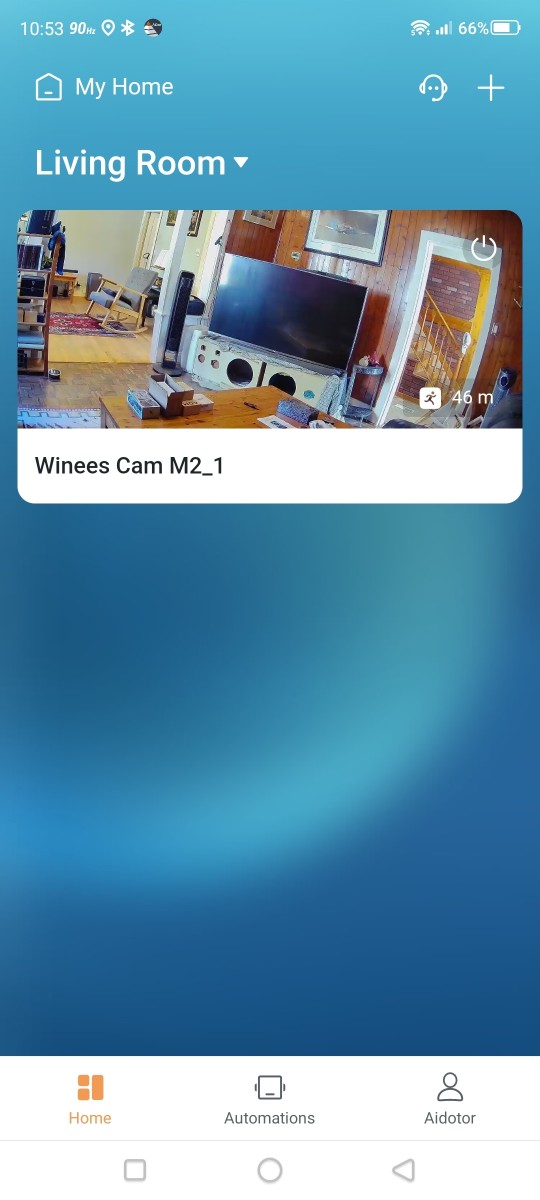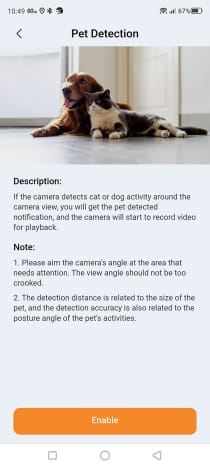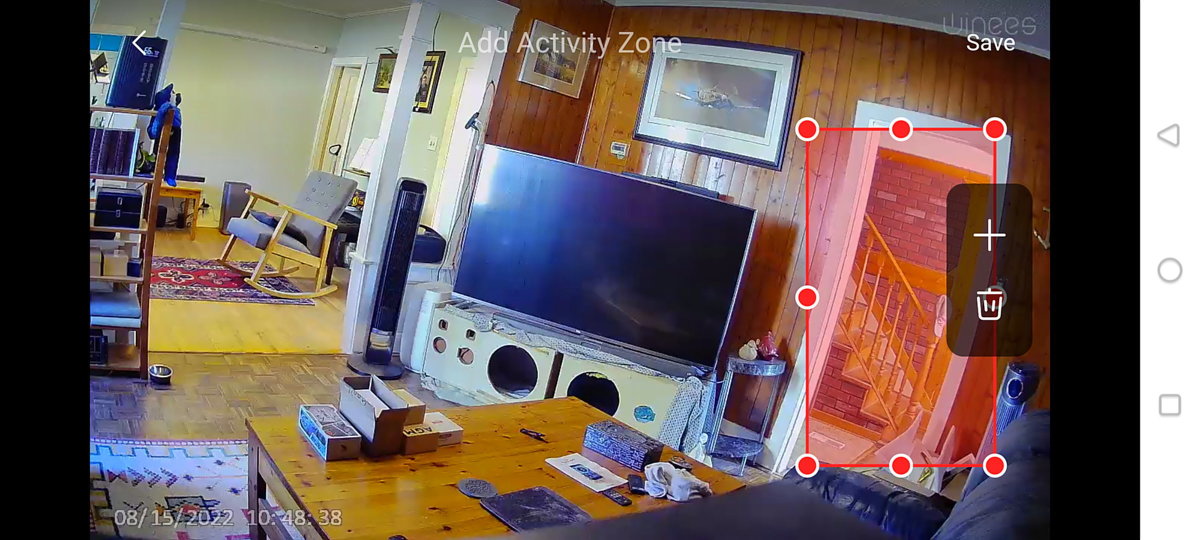But Alexa does not work alone. Her efforts are aided by companion applications designed to control the operation of one or more of my connected devices. A select group of these smart home applications can handle a wide variety of compatible devices such as lights, cameras, and doorbells. They often boast the capability to save camera video to the cloud, set up routines that manage devices automatically, and coordinate their efforts with external systems such as Alexa, Hey Google, and Apple HomeKit. Today, I am testing one of these applications with an indoor security camera and an optional cloud service.
AiDot Application
This application provides a user-friendly solution for lighting, security, and control. It can be downloaded from Google Play or the Apple Store. Walter Shillington Smart lighting control provides a method of adjusting the luminescence and color of compatible lights. Automation allows the integration of features such as timing, motion sensing, temperature, and humidity by setting smart zones, scenes, and routines. Smart security provides full motion monitoring, video surveillance, and automatic alarms in conjunction with compatible security cameras. Real-time alerts can be sent as push notifications to the user’s smartphone. AiDot also provides a low-cost option to store security camera video in the cloud.
Winees Home Security Mini Camera
This 2K WiFi camera, intended for use within a home, is fitted with 2-way audio and night vision. It can monitor and record in either SD or HD. A provided adapter is used to connect the device to an AC outlet. An advanced AI algorithm allows this camera to differentiate between a human and a pet. I, for example, have utilized the AiDot application to set the camera’s motion detector to respond to human movement while ignoring the antics of my cat. When motion is detected, a push notification can be sent to the user’s phone.
Winees Mini Camera Specifications
Brand: Winees Name: Cam M2 Model: WP01006326 Usage: Indoor security camera Resolution: 2K (2560 x 1440) HD and SD can be selected Infrared night vision: Yes Detection Modes: Human/Pet motion Activity zone setting: Yes Power: 100 – 240 VAC power via adapter Application: AiDot Mount: Wall mount and table stand Speaker: Yes Microphone: Yes Light sensor: Yes Card slot: Micro SD WiFi: 2.4G
AiDot Cloud Service
The AiDot premium cloud service includes a video history of the last 30 days and notifications of events. It also supports human, pet, package, and vehicle detection. Walter Shillington This service is priced at $1.99 per month. If you choose the 18-month package, which costs $35.29, AiDot will also supply one of the Winees Mini Cameras described above. This offer is only valid until the end of 2022 and, in the future, the supplied camera may be switched to a different brand or model.
The Test
I placed the Winees Mini Camera on a corner shelf in my living room, positioning it to cover the front entrance, living room, and dining room. The next step was downloading and installing the AiDot application from Google Play. It was a simple matter to add the camera, although I was required to scan a QR code from the back of the device and input my WiFi password. Due to limited WiFi coverage in that corner of the living room, the camera chose SD resolution rather than HD. Happily, the application allowed me to change to high definition. If the less-than-perfect WiFi coverage continues, I may need to relocate the camera or accept a lower resolution. Within an hour, my movements and the constant prowling of my cat set off the camera’s motion detector 20 times, prodding the application to send a recording of each instance to the cloud. Sadly, it also pushed 20 security notifications to my smartphone. My first step to alleviate this problem was to use the application to turn off pet detection. My cat, Velvet, who hates cameras, fully agreed with this course of action. I then set an activity zone, covering only the doorway that leads outdoor. Now, if I crossed the dining room and entered my bathroom, the movement would be ignored. The last step was to utilize the AiDot application to schedule when the application sends a warning notification to my phone. I chose 23:30 – 0645, a period covering the time I would typically spend in bed. These changes worked exceptionally well. Whenever anyone crosses the area near my front door, the camera records a video and stores it on the AiDot cloud for 30 days. However, the only notifications sent to my phone refer to grayscale infrared videos of me creeping downstairs at night as I head for the bathroom.
Overall Impression
The AiDot application can set up routines designed to coordinate various devices such as smart lights, doorbells, and cameras. I appreciate the application’s ability to select active areas, choose pet or human motion detection, and choose the specific periods when messages and warnings can be pushed to my phone as notifications. The 18-month cloud storage subscription, which includes a free security camera, is a deal in which I suspect AiDot earns little profit. However, if the service is beneficial, a steady income will result as pleased clients renew their subscriptions. The AiDot application is recommended in conjunction with its cloud service and Winees Mini Camera. This content is accurate and true to the best of the author’s knowledge and is not meant to substitute for formal and individualized advice from a qualified professional. © 2022 Walter Shillington