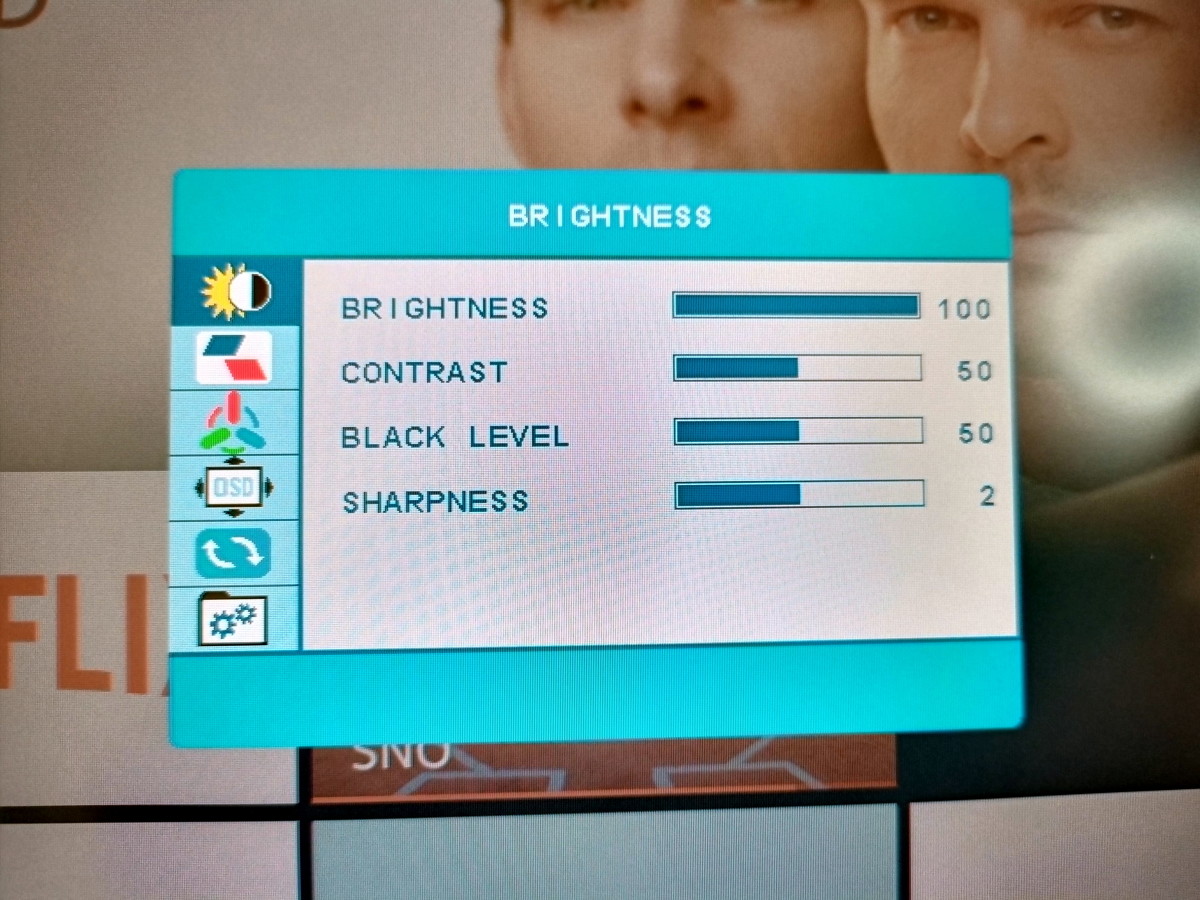Walter Shillington What I needed was a small and portable monitor compatible with my Fire TV Cube. One that could be set up quickly and shoved away in a corner when not required. Then I could watch as many reruns of the X-Files as I liked.
Description
The Z1-Gamut is 14.5 inches wide, 9 inches tall, and about a half-inch thick when wrapped within its protective cover. It weighs 1.7 pounds. This device arrived in a well designed and padded box that will serve as a useful storage container when the monitor is not in use.
Walter Shillington
This monitor’s protective cover doubles as a stand. It features a 15.6-in screen with a resolution of 1920 x 1080, and a pair of one-watt speakers to provide stereo sound.
A full-featured USB-C port and a mini-HDMI port can be found on the monitor’s left edge. A 3.5mm auxiliary output can accommodate a headset or external speakers.
This device’s right edge is fitted with a rotatable switch that allows the volume and the monitor’s video characteristics to be adjusted via its OSC menu. An on/off button and a power input in the form of a USB-C port is also located here.
All of the required cables, a wall adapter, a plastic screen protector, a cleaning kit, and a user’s guide are included as accessories.
Specifications
Manufacturer: Lepow Model: Z1-Gamut Net Weight: 771 grams (1.7 pounds) Screen Size: 15.6 inch Panel Type: IPS Aspect Ratio: 16:9/ 4:3 Resolution: 1920 x 1080 Display Color: 16.7M Color Temperature: 6800K Visual Angle: H: 85°/85°Min V:85°/85°Min Contrast Ratio: 1000:1 Brightness: 320 nits Refresh Rate: 60 Hz Inputs: Mini HD (Video signal), Type C full function (Video data, Power supply ISDN), Type C power supply Outputs: 3.5 mm headphone interface Speaker: Two speakers rated at one watt System Requirement: Devices with an HDMI output interface, computers with full Type C video output
The Manufacturer
The Shenzhen Lepow Creative Technology Company manufactures portable monitors, E-Books, power banks, and smart bags. It is based in Shenzhen, China. Walter Shillington Walter Shillington Walter Shillington Walter Shillington
Visual Appeal
The Z1-Gamut features a black plastic body with a metal frame and a brushed aluminum base. This provides rigidity, lightweight, and pleasant, professional appearance.
Power Requirements
The Lepow Z1-Gamut requires a power input of five volts at two amps. This can be supplied to the USB-C port located on the monitor’s right edge or, along with data, to the left edge USB-C port. To maintain portability, I usually use my Anker 20100mAh power bank as the monitor’s power source. The Anker’s charge level did not drop below 75 percent until after I’d watched Deadpool 2 and four episodes of the X-Files. This indicates impressively low power consumption.
Device Compatibility
I connected my Fire TV Cube to the mini-HDMI input of the monitor. Power was fed to the right-hand-side USB-C port using the provided cable and the AC/USB wall adapter. This setup worked well once I’d changed the Cube’s sound output to stereo. Walter Shillington My HP laptop is also equipped with an HDMI port. I connected this device in the same manner as the Cube. In this case, however, I used my power bank to supply power to the monitor’s right-hand-side USB-C port. This setup allowed me to use the Lepow Z1-Gamut as the primary screen and the laptop’s lower resolution monitor as the secondary screen. A phone fitted with a full-featured USB-C port can supply both data and power to the Z1-Gamut by plugging it into the monitor’s left-hand-side USB-C port. While this feature dramatically simplifies set up and usage, there are two drawbacks. Because the power output from a USB port is limited, monitor brightness must be set below 80 percent. Also, some smartphones—including my beloved Umidigi X—are not equipped with a full-featured USB-C port.
Panel Type
This monitor is fitted with an IPS panel. In-plane switching panels typically provide better viewing angles and color than other types of displays.
Resolution
Like most portable monitors, the Z1-Gamut boasts a resolution of 1920 x 1080 and can display 16.7 million different colors.
Brightness
The brightness of this monitor is rated at 320 nits. The Z1-Gamut was not bright enough for use in my sun-drenched kitchen, but the situation improved considerably once I closed the curtains. Overall, I am satisfied with the brightness of this monitor.
Color Gamut
How well this monitor reproduces, color appears to be dependent upon the source of the signal. While connected to the Fire TV Cube and watching Netflix, colors appeared slightly faded. When using the Z1-Gamut as the primary monitor of my laptop, the colors were vivid and life-like. Happily, adjustments can be made via the OSC panel. Walter Shillington
Sound Reproduction
Although the Lepow Z1-Gamut’s speakers’ fidelity is acceptable, their volume level is insufficient and quickly overwhelmed by background noise. A headphone/external speaker output is provided for these occasions.
Overall Assessment
This monitor exhibits excellent flexibility, a full set of accessories, low power consumption, and a reasonable price. The Lepow Z1-Gamut is recommended. This content is accurate and true to the best of the author’s knowledge and is not meant to substitute for formal and individualized advice from a qualified professional. © 2020 Walter Shillington