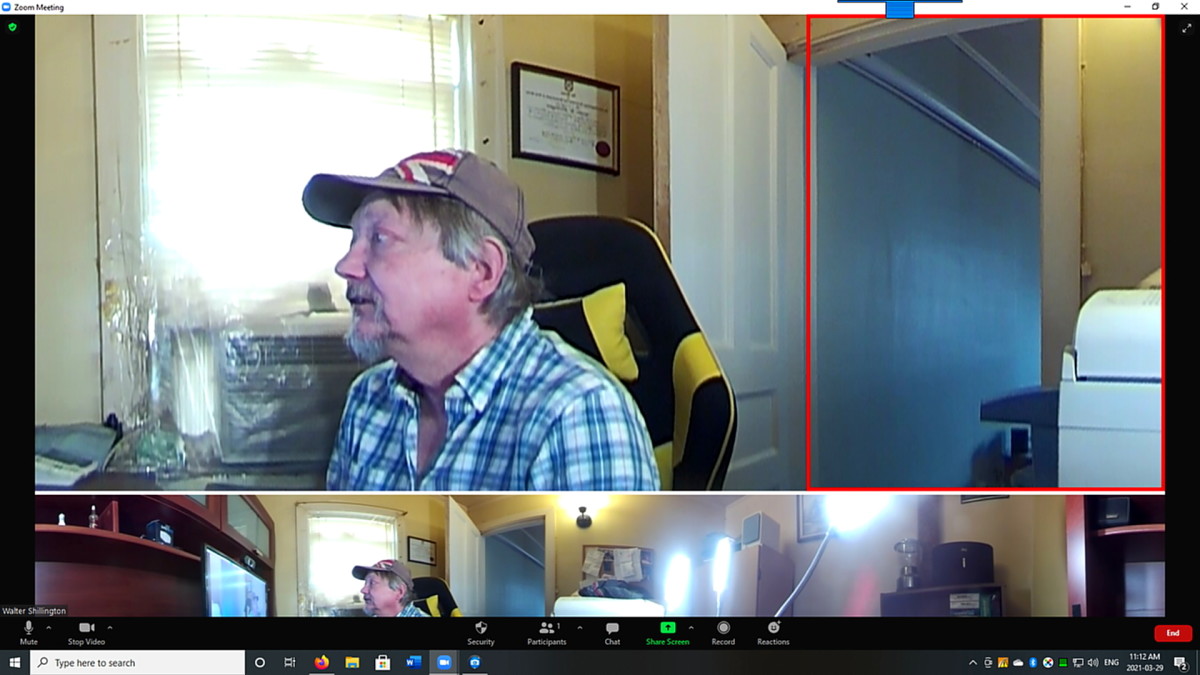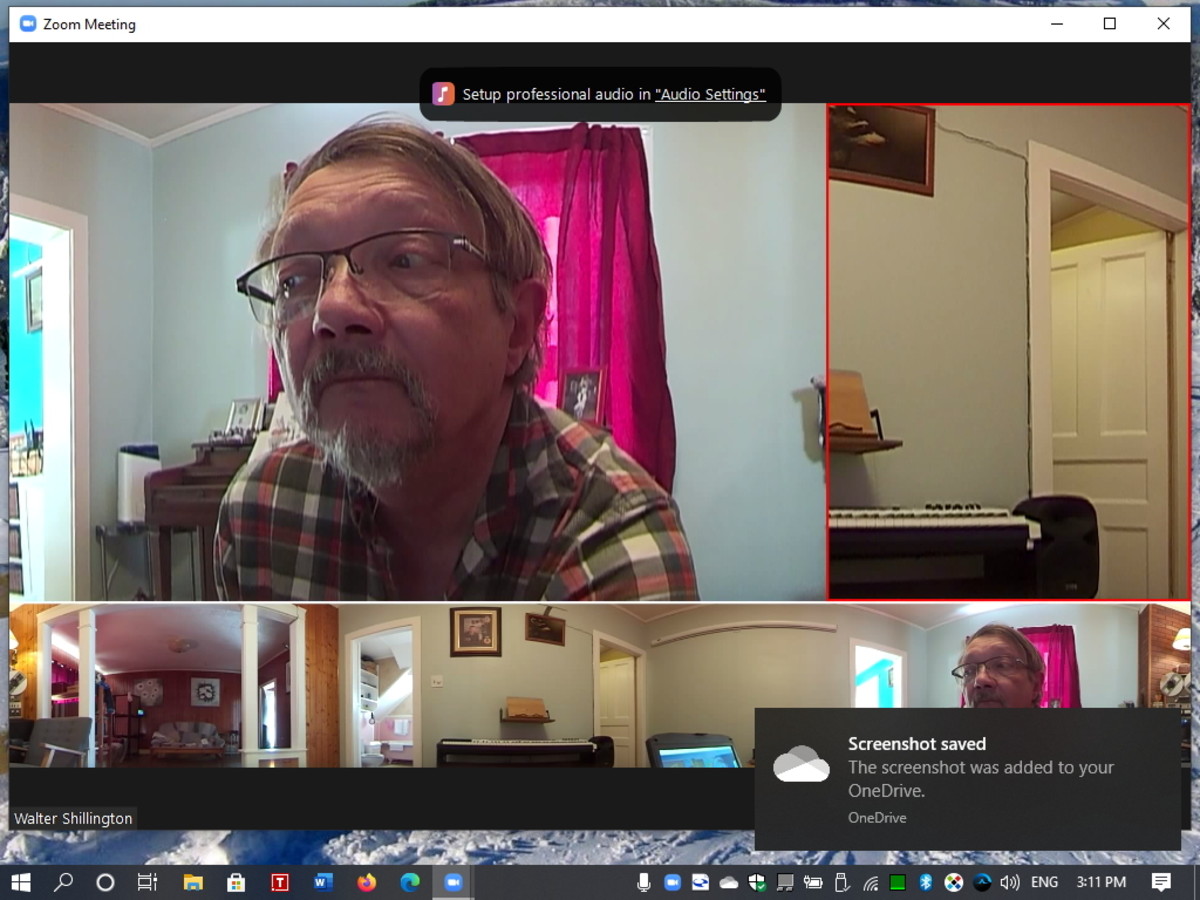Shillington Speakerphones are often utilized during virtual meetings. These devices ensure everyone seated around a conference table can be clearly heard by those not physically present. While this method enables information sharing, it is difficult to fully express and comprehend concepts by voice alone. Devices that combine a speakerphone with a webcam are now becoming popular. The addition of video adds value. Unfortunately, in order to present a view of everyone present, this equipment must be placed at the far end of the conference table. This forces those seated furthest from the camera to raise their voices when they speak. Today I am reviewing the Coolpo AI Huddle Pana. This video conference camera is fitted with a speaker, four microphones, and a 360-degree fisheye camera. Using motion and sound detection, along with face recognition, the Pana not only provides a panoramic view of those physically attending the meeting but includes closeups of the active participants. If the system works as intended, those joining via the internet might believe that a full-fledged television crew was filming the conference. But does the Coolpo system function as envisioned? Read on and find out.
Description
In size and shape, the Coolpo Pana resembles a large coffee thermos. It weighs 2.76 pounds. This device is 11.4 inches tall with a width and depth of 4.3 inches. The Pana’s outer surface is composed of gray plastic. A similarly colored strip of fabric encloses the bottom portion of this device. A top-mounted removable lens cover conceals the Pana’s 360-degree fisheye lens and four microphones. Hidden below the unit are its power input and the port used to connect it to a laptop. Once the Coolpo Pana is attached to a computer, it sets itself up automatically, replacing the laptop’s camera, microphone, and speaker.
Specifications
Manufacturer: Coolpo Model: AI Huddle Pana. Field of view: Horizontal: 360˚/Vertical: 60˚ Number of cameras: 1 (fisheye) Stitching technology: Meeting Flex™ Supported resolutions: Panoramic-4K HD: 3840 x2160 @ 30fps Image Sensor: 1 / 1.7-inch CMOS, 1200 megapixels Optical focal length: 1.56mm Aperture: F2.4 Camera angle: 360° Digital noise reduction: Automatic BLC: Automatic Exposure mode: Automatic White balance: Automatic Microphones: 4 smart microphones Pick-up range: 4.7 meters (15 feet) Speaker: 3 x 4.7 inch (75 x 120mm) 360˚ speaker USB plug-and-play: Yes Power cable with AC adaptor: Yes Operating system compatibility: Windows 7/8/10; Mac OS 10.15.4, 10.15.6 UVC Video format: MJPEG UVC communication protocol: USB2.0/UVC1.1 Resolution: 3840x2160, 1920x1080, 1280x720 (MJPEG) Main unit dimension: 11 x 11cm x 29 centimeters (4.3 x 4.3 x 11.4 inches) Main unit weight: 1.25 kilograms (2.76 pounds) Box contents: Device, USB-A, Power cable, warranty card Warranty: 1 year Operating temperature: 0° - 40° C Operating humidity: 10% to 90% (non-condensing) Compatibility: Zoom, Cisco Webex, Slack, Google Hangouts, and more
The Manufacturer
Coolpo is trademarked by Shanghai Zhuangshengxiaomeng Technology Co., Ltd.
Setup
I connected the Coolpo Pana to AC power and plugged it into one of my laptop’s USB2 ports. Then I turned on the device. Within 30 seconds, the laptop had detected the video conferencing camera and set up both the video and audio.
Speaker
The Coolpo Pana is fitted with a 3 x 4.7-inch speaker. The output is crisp and clear and works effectively within small to medium-sized conference rooms.
Microphones
Four microphones ensure that the voice of anyone within 15 feet can be heard. During a series of tests conducted at a Zoom meeting, my associate had no difficulty understanding my voice.
Video Camera
The heart of the Coolpo Pana is its ability to simulate the presence of a full-fledged camera crew. The bottom portion of an associated computer’s display is filled with a panoramic view of those sitting around the conference table. The upper section consists of a split-screen showcasing up to the three most recently active members at the meeting.
Shillington
This conference camera utilizes motion and sound detection, along with face recognition, to track and focus. If a participant rises from his seat and steps away while speaking, the camera will follow his movement.
Each of the displayed video feeds is part of the 3840 x 2160 resolution image captured by the camera’s sensor.
Digital noise reduction, white balance, backlight compensation, and exposure modes are handled automatically. BLC splits the camera’s view into regions and uses a different exposure setting for varying light levels.
The camera digitally pans 360 degrees horizontally and vertically covers a 60-degree field of vision.
Preliminary Test
My first experiment was conducted inside my office using a modern Lenovo desktop and a 27-inch monitor. Although low-level light compensation did tend to make bright light even brighter, the color and detail were good. This will not be an issue in an adequately illuminated conference room. The speaker, which was set to a low volume level, could be easily heard in this tiny office. My associate at the other end of this Zoom meeting could understand my comments without difficulty.
Primary Test Setup
To ensure that the Coolpo Pana could function appropriately under challenging conditions, I paired it with my ten-year-old General Dynamics GD8200 laptop. Please note that while the GD8200 can run Windows 10, its outdated XGA display outputs a resolution of only 1024 x768 pixels. This is a situation that Coolpo might not have anticipated when they designed this camera.
Shillington
The formal test was conducted in my living room with the Pana positioned in the middle of a large coffee table.
I initiated a Zoom meeting and simulated additional participants by turning on the television and playing a movie over my tablet.
The bottom of the laptop’s screen displayed a panoramic view of the room. The upper section of the display was occupied by closeups of the television, the tablet, and me.
Primary Test
At this point my local colleague arrived, and my associate in Ontario joined the conference call. We first tested the Pana’s microphone. I spoke at my normal level and slowly backed away from the table. My associate noted that volume began to drop at the 12-foot mark. Even at 20 feet, however, she experienced no difficulty understanding my speech. Speaker volume was good in this medium-sized room. In our next experiment, I rose from my chair and continued speaking as I walked around the table. The camera not only captured my image but followed it as I circled the room. The architecture appeared to be a little curved in the video output. This effect is a universal by-product of fisheye cameras in conjunction with the unusual display of the elderly laptop.
Back Light Compensation
My colleague, Chris, sat on a couch positioned below the picture window. The curtains were slightly open, allowing sunlight to enter the room. Video cameras often compensate for overly bright lights, reducing their brilliance. While helpful, this technique also darkens objects in the foreground. In this instance, both my colleague and the couch he sat on would have been displayed as black silhouettes. The Coolpo Pana, however, is equipped with backlight compensation. BLC is an enhancement that allows the camera to ignore small areas of high illumination to ensure that the more significant portion of the scene remains bright. While the resulting frames of video were not perfect, my college’s features were easily recognizable. It should also be noted that the effects applied to this panel were not applied to the closeup of myself. Each panel is treated differently.
Chromebook Test
While the Coolpo Pana was designed primarily for business use, there are occasions where an individual might purchase one. Perhaps some family members have moved far away, and it makes sense to crowd everyone else around the kitchen table and conduct a weekly video gossip session. Since I had already successfully utilized this system with a computer loaded with Windows, I decided to try it out with another commonly used operating system. I connected the Coolpo Pana to my Lenovo Chromebook. The notebook was able to choose and utilize the Pana’s speaker, microphones, and camera when I opened the Zoom application.
Upgrades
Coolpo is about to release an upgrade that allows specific areas to be continuously monitored by the camera. If a whiteboard with important information were positioned nearby, a panel displaying this item could be featured on the screens of those participating in the conference. Shillington
Overall Impression
This conference video camera covers the basics well. It is easy to set up, contains a decent speaker, and is fitted with an excellent array of microphones. I like the camera. It is backed up by sophisticated AI software as well as face, movement, and sound detection. This system presents both a panoramic view and up to three separate panels displaying the most recently active participants. It is almost like a television camera crew is filming your meeting. If you are looking for a method of running a virtual conference that fully immerses those attending it, the use of a Coolpo AI Huddle Pana represents a solid step in that direction. This content is accurate and true to the best of the author’s knowledge and is not meant to substitute for formal and individualized advice from a qualified professional. © 2021 Walter Shillington