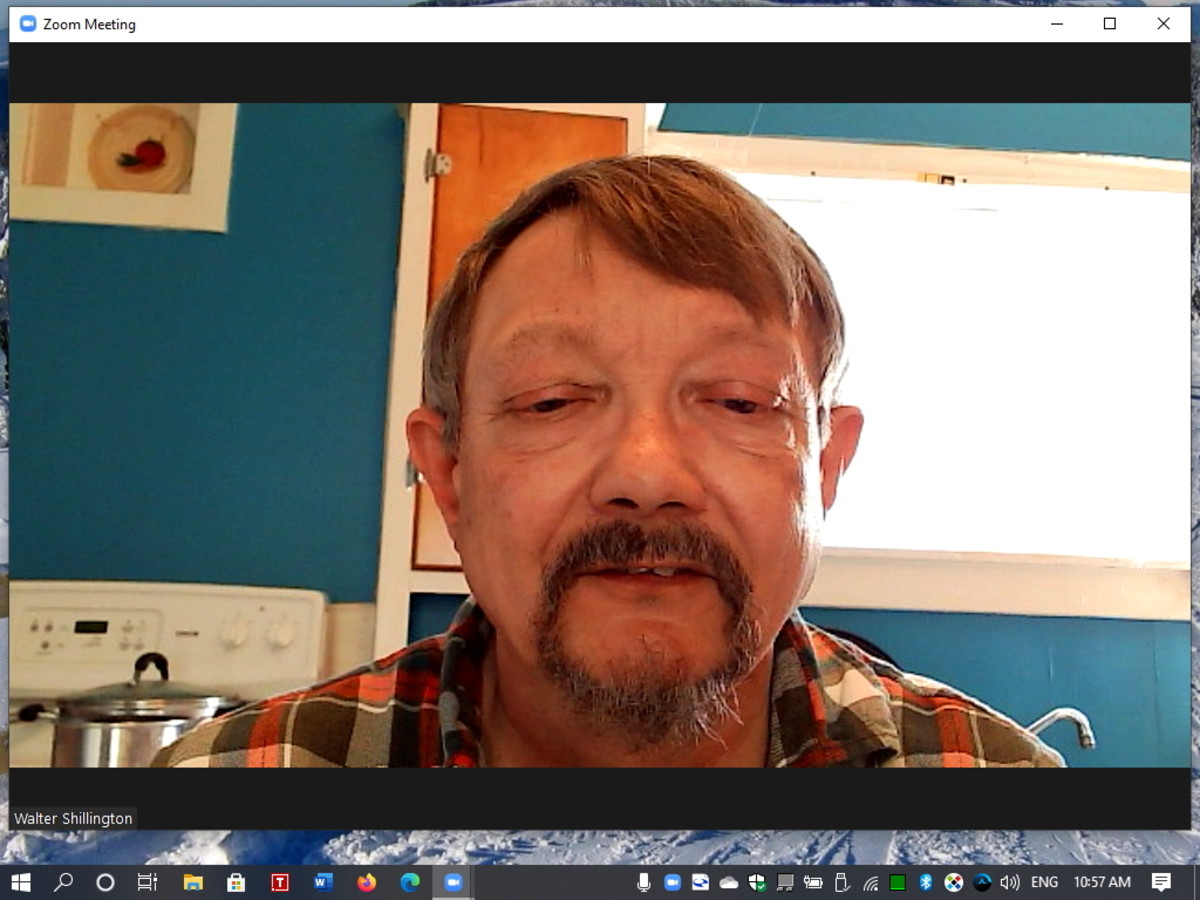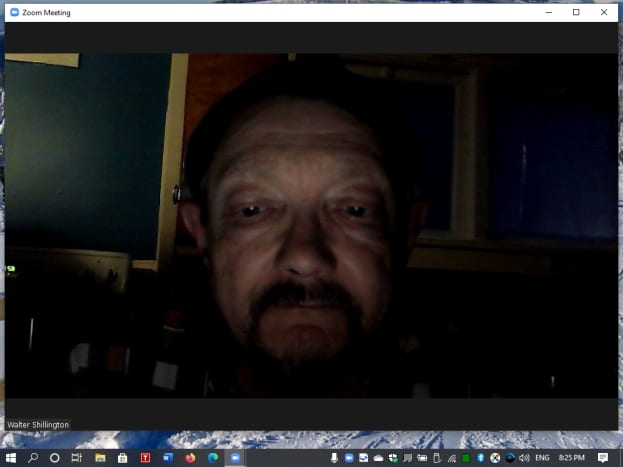Walter B Shillington But what about the salesman logging into the conference from his lonely hotel room? Or the dutiful daughter who uses Facebook Video to chat with her mother? They do not need an expensive video conferencing device. They require an inexpensive webcam that performs noticeably better than the equipment built into their laptop. Today, I am taking a close look at Nexigo’s new N680E webcam.
Description
This webcam weighs in at 5.2 ounces. It is circular with dimensions of 2.1 x 2.1 x 1 inch. The camera is attached to a standard webcam clamp. It can be rotated 360 degrees and tilted downward approximately 100 degrees. Both the webcam and clamp are composed of black plastic. The camera is ringed by a white transparent covering that conceals a series of LED lights. A front-mounted button turns on the light and sets it to the desired level of brightness. This camera features automatic focus and includes a microphone. A red LED illuminates when the device is in use.
Specifications
Brand: Nexigo Model: N680E Weight: 147 grams (5.2 ounces) Dimensions: 5.4 x 5.4 x 2.5 centimeters (2.1 x2.1 x 1 inch) plus mount Lens: 6 layers Aperture: F/2.1 Resolution support: 1920x1080/ 1280x720/ 640x480 pixels Viewing angle: 80 degree Auto focus: Yes Encoding formats supported: JPEG, MJPG, YUY2, H.264 Plug & Play Auto Installation: Yes Clamp type: Standard, tripod mountable Cable: 5 feet USB Ring light: Yes. Three settings plus off
The Manufacturer
Nexigo is trademarked by Nexight Inc. This company is located in Beaverton, Oregon.
Connection
This webcam is attached to a computer via a five-foot cable terminated with a USB jack. The required drivers load automatically to Windows after the webcam is connected.
Mount
The Nexigo N680E is fitted with a clip that can be attached to virtually any monitor or laptop. This camera may also be mounted to a tripod or placed on a desk.
Microphone
I set up a Zoom meeting with an associate to assess how well this webcam performs under work-like conditions. My voice was reproduced crisply and clearly even when I backed to a position ten feet away from the camera.
Video
The Nexigo N680E provides an 80-degree viewing angle. This is perfect for presenting a single individual and minimizes the dreaded fisheye effect that afflicts cameras with wider viewing angles. A 6-layer lens captures crystal-clear video and images at 1080P/30FPS. This webcam supports resolutions of 1920x1080, 1280x720, and 640x480 pixels.
Focus
Nexigo has equipped this webcam with autofocus, a system that works best when used with one participant. It keeps him in sharp focus even when the individual is closing in or backing away from the camera.
Low-Level Light Conditions
Many webcams utilize low-level light compensation to deal with situations involving poor illumination. While helpful, low-level light compensation does have its drawbacks. Dim light sources become overly bright and tend to flare. Also, if a monitor is the sole source of illumination, the primary color of what is being filmed will be displayed on the monitor and utilized as the camera’s light source. If, for example, you were wearing a blue shirt, your face might take on an unpleasant bluish hue. Nexigo went a different route with the N680E. They fitted this webcam with a ring light that could be turned on when required and set to one of three different levels of brightness. I tested this ring light in three common scenarios. In my first experiment, I conducted a Zoom conference during the daytime when there was plenty of sunlight available. Video quality was excellent and extra lighting was not necessary. I did turn on the ring light, but, as expected, it made no difference. My second test was performed in the evening, using a bright ceiling light. Video quality was clear, but the yellowish illumination tinted the color of the video output. At its highest setting, the ring light’s white color helped somewhat but was not bright enough to overcome the yellowish cast produced by the ceiling light. My final test was conducted in total darkness except for the illumination provided by the laptop’s monitor. Each increase in the ring light’s output brightened my face and improved the image. At its strongest setting, the video output was good. The ring light proved to be a valuable tool in low-light conditions. It adds additional illumination and, in some instances, counteracts the effect of other incorrectly colored light sources.
Overall Impression
My associate, with whom I conducted these tests, noted that this device’s video output is markedly better than that of the other webcams we have examined. The microphone worked effectively. I also feel that the use of a ring light is preferable to low-light compensation. The Nexigo N680E is strongly recommended. This content is accurate and true to the best of the author’s knowledge and is not meant to substitute for formal and individualized advice from a qualified professional. © 2021 Walter Shillington