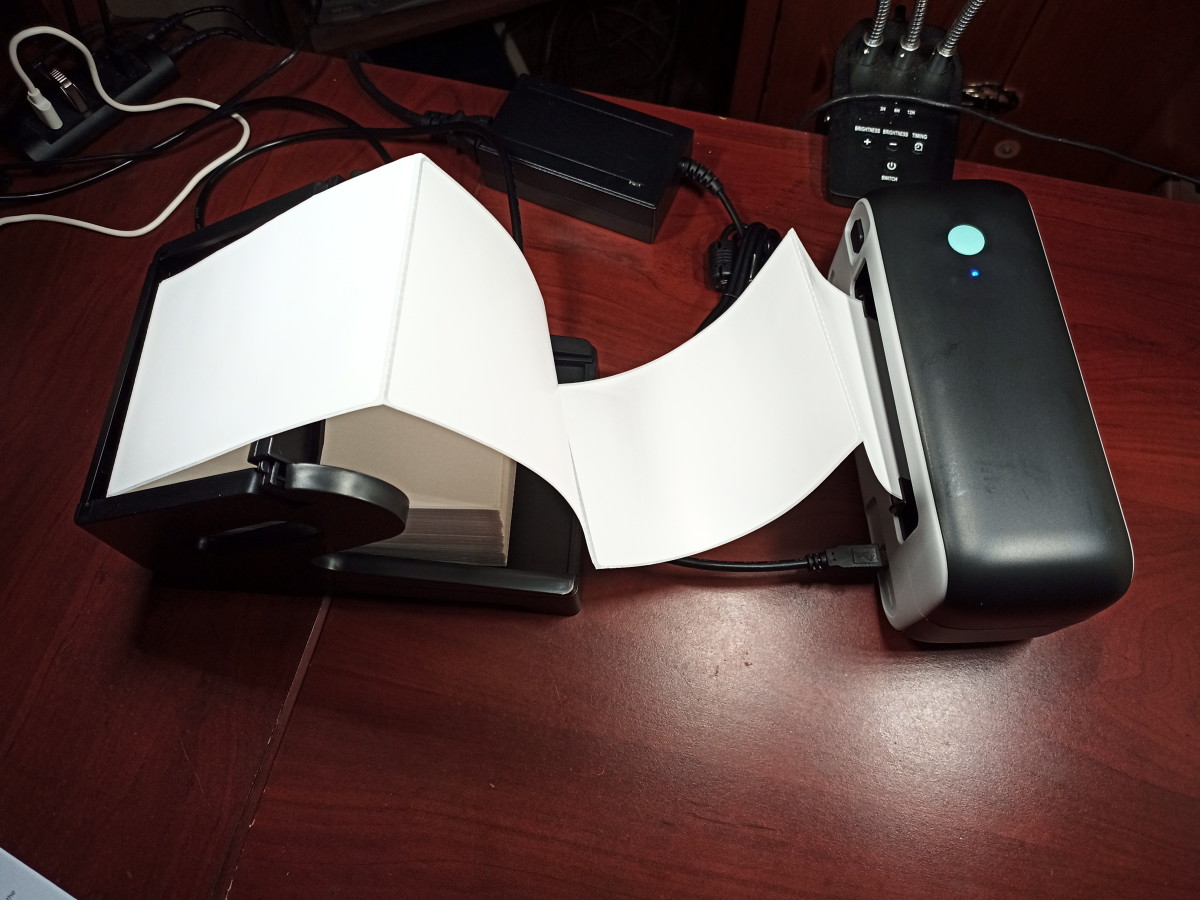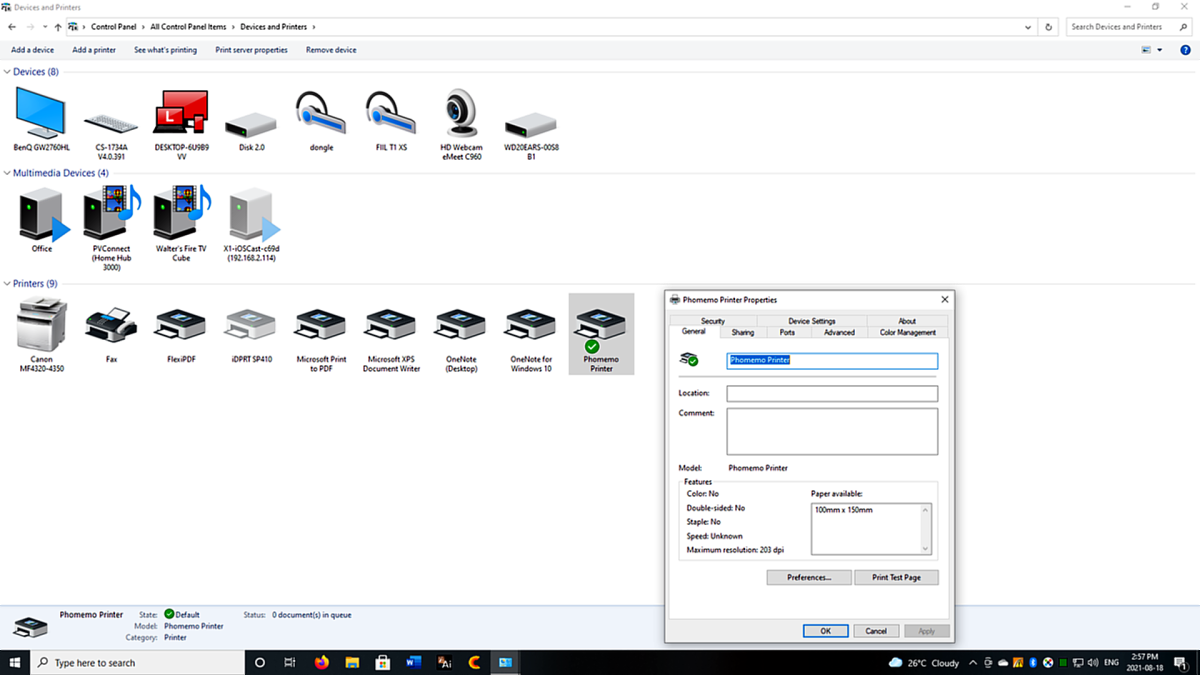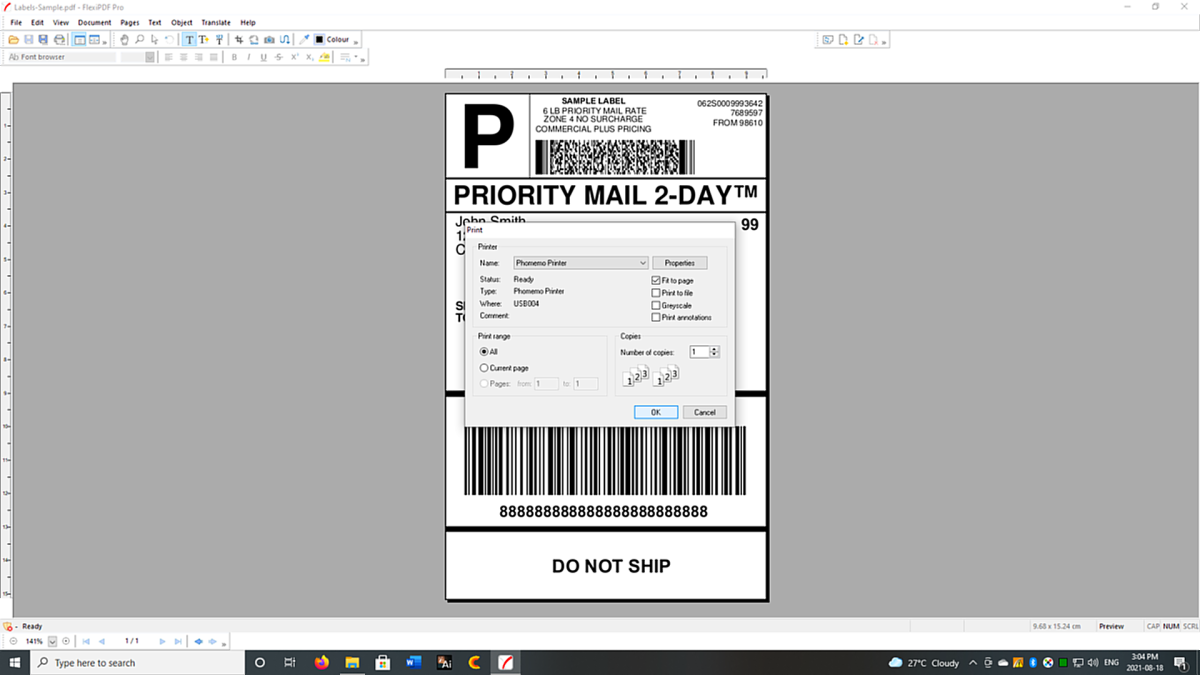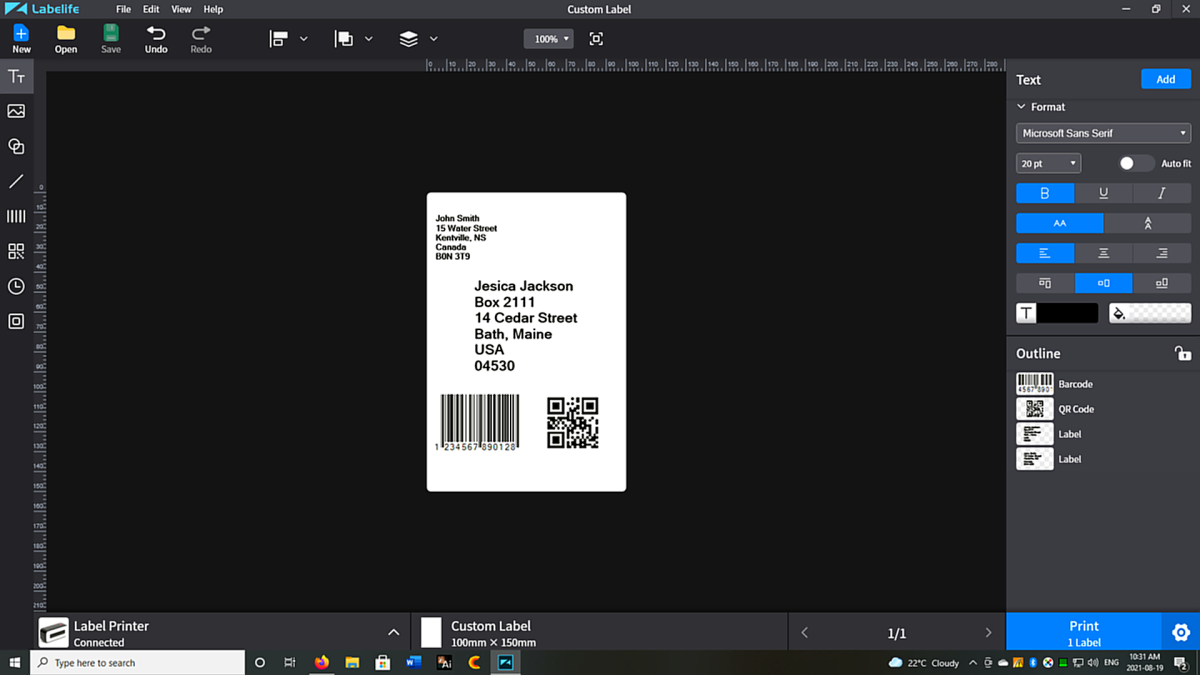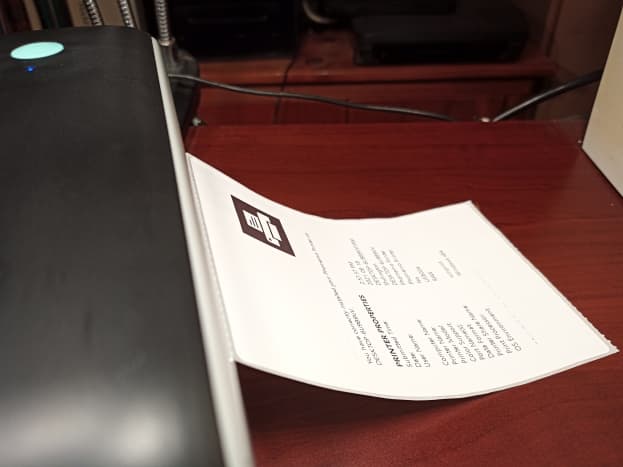Walter Shillington Shipping label printers are an essential but relatively inexpensive tool commonly used in shipping departments. Today we are taking a close look at the Phomemo Ponek PM-246S thermal printer.
Description
This thermal printer is 3.7 inches tall, 8.3 inches wide, and 3.4 inches deep. The printing unit, which weighs in at 1.58 pounds, is gray and black in color. The package includes the printer, power cord, power adapter, USB cable, label holder, user guide, cleaning pads, and sample labels. A flash drive contains the printing software and drivers. The PM-246S works with single, fanfold, and roll-style labels. It can handle labels sized between 1 – 4.6 inches in width and 1 – 11.81 inches in length. This unit’s power adapter requires an input between 100 – 240VAC.
Specifications
Brand: Phomemo Ponek Name: Label Printer Model: PM-246S Weight: 715 grams (1.58 pounds) Dimensions: 8.5 x 21 x 9.5 centimeters (3.4 x 8.3 x 3.7 inches) Adapter power input: 100- 240V Printer power input: 24V, 2.5A Printing life: ~650,000 labels Printing Speed: 150mm/sec (6 in/sec) Auto Label Detection: Yes Label width: 2.54 – 11.68 centimeters (1 – 4.6 inches) Label length: 2.54 – 30 centimeters (1 – 11.81 inches) Printing technology: Thermal Resolution: 203dpi (8 dots per mm) Memory: 2MB SDRAM, 224KB flash Software: Labelife Compatibility: Windows and Mac Connectivity: USB
Thermal Printing Technology
The printhead of a thermal printer applies heat to dye-coated paper, producing an image by causing the dye to turn black. This technique is helpful for transactions involving the printing of packing labels, airline tickets, retail receipts, banking transactions, bar codes, and school records. Direct thermal printers allow you to produce high-quality labels and receipts quickly and conveniently. They are essentially noiseless in operation and, due to their small size, extremely mobile. As a result, operating costs are lower than those of printers that rely on ink or toner.
Setup
My first step was to assemble the label tray. I then attached the adapter to the printer and plugged it into a power source. The third step was to connect the PM-246S to my computer using its USB cable. Once I turned on the printer, I fed in a label, taking care to adjust the paper guide’s width. I then pressed and held the feed button until the PM-246S’s blue light flashed twice. At this point, the printer moved the label back and forth, determining its size and the gap between each label. The next step was to download and install the latest driver. I then set the PM-246S as the default printer, ensured the printer preferences were correct, and printed out a test page. Driver installation is well described in both the user’s guide and a video that can be easily accessed. I then plugged in the provided USB flash drive and installed the Labelife software. This program allows the user to design and print labels.
The Label Holder
Unlike the last thermal printer I reviewed, the PM-246S shipped with an easily assembled label holder. While this is a helpful device for those who use fanfold labels, it is absolutely essential when working with rolls of labels. Walter Shillington Walter Shillington
Compatibility
This printer was designed to function in conjunction with Windows and Mac computers. It is not compatible with the Chrome operating system. Walter Shillington Walter Shillington It is compatible with USPS, UPS, FedEx, DHL, and other major couriers.
Labelife Software
This software program is used to design labels and, in combination with the associated driver and operating system, send them to the thermal printer. Walter Shillington Text can be added, edited, sized, and positioned. Labelife provides the capability to generate QR and Barcodes and then add them to a label. Images, lines, and borders may also be incorporated into labels. Please note, however, that thermal printers print only in black and white. Because of this limitation, images must be carefully selected.
Overall Impression
I like this printer. It is exceptionally portable, includes a large variety of accessories, and appears to be well built. I am especially impressed by the Labelife software, which is both feature-rich and easy to use. If you run a small company and are interested in purchasing an inexpensive and useful label printer, the Phomemo Ponek PM-246S is worth serious consideration. This content is accurate and true to the best of the author’s knowledge and is not meant to substitute for formal and individualized advice from a qualified professional. © 2021 Walter Shillington