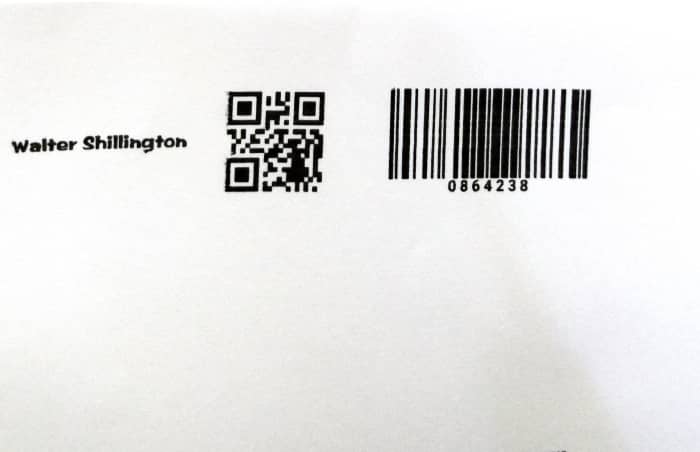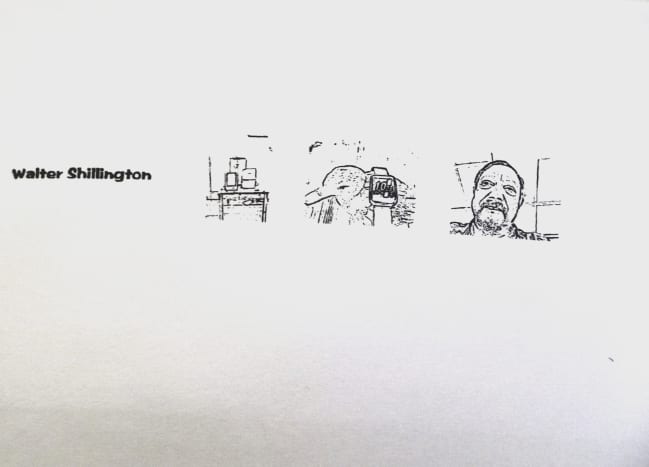Walter Shillington Several months ago, I evaluated an early version of a robotic vacuum that featured LIDAR navigation, an on-board camera, and an innovative mopping system. It was just like Christmas! Today I am reviewing the Selpic S1+ handheld printer. This, like the robotic vacuum, is a sophisticated device that promises to produce results far superior to its competitors. Can Selpic deliver? Read on and find out.
Description
The Selpic S1+ printer arrived in a cardboard box along with a non-skid stand, black ink cartridge, USB cable, six alcohol-soaked cleaning swabs, and a user’s guide. Walter Shillington When sitting on its stand with a cartridge loaded, this printer weighs in at 14 ounces. It is 1.85 inches thick, 4.7 inches wide, and 4.3 inches tall. The central unit is composed of black plastic. To insert an ink cartridge, snap off the top cover, pull back the retaining tab, and gently extend the cartridge positioning lever. Then push the cartridge into place, fold the positioning lever down, and replace the printer’s cover. On the bottom, a slot is provided, accommodating the cartridge’s printhead. There are also five tiny free-wheeling wheels to ensure the device moves easily from the left or right. The wheel marked with a white arrow must be kept in constant contact with a surface because it is used to calculate movement and speed. The Selpic S1+’s power button and mini USB jack are located on the printer’s back edge. Another button, situated on the device’s left side, must be depressed to commence and continue printing operations. A black plastic stand, that snaps magnetically into place, includes a rubber gasket. This gasket provides a seal around the cartridge’s printhead.
Specifications
Manufacturer: Selpic Name: S1 Plus Weight: 390 grams (14 ounces) with cartridge and stand Dimensions: 119 x 47 x 110 millimeters (4.7 x 1.85 x 4.4 inches) Host device: Smartphone, tablet, or PC Navigation: Grating Encoder Native printing technology: 1 inch, one color, thermal inkjet printhead Printhead: One pen disposable. 300 jets, 600 dpi Printing: Inkjet Resolution: 600 dpi Print speed: 30 – 300 millimeter per second Startup time: 1 second Cartridge capacity: 40 milliliters (1.35 ounce) Cartridge printing capacity: 900 A4 pages with five percent coverage Available cartridge colors: Black, yellow, red, blue, green, and fluorescent Battery: 7.4V, 1200mAh Li-Polymer rechargeable Operational time: 6 hours Battery recharge time: 2.5 hours Charging port: Micro USB Wi-fi: Yes Surface types: Can print onto most surfaces Ink: Quick-drying, water-based Features: Can print barcodes and QR codes Image file support: JPG, GIF, BNP, PNG Software: Selpic app for Android, IOS, and Windows
The Manufacturer
This printer was designed by Selpic, which is brand trademarked by Bostek Inc. of Delaware, USA. You can find further information on this product by visiting the Selpic project page at Kickstarter.
The Selpic Application
This software is used to import, produce, and transmit, via wi-fi, the required printing information to the Selpic S1+. Text in any language supported by your smartphone can be typed onto the application’s print box. Fifteen different fonts are available, and, on a smartphone’s touchscreen, the font size can be adjusted by using two of your fingers to stretch the characters. The maximum width allowed is one inch. Both QR codes (used to identify websites) and barcodes, which allow product scanners to determine an item’s stock number, can be quickly composed and added to the print box. Photographs may be imported into the application. Please note, however, that this device can make use of only the cartridge’s designated color and white. The result is best described as a one-inch high artistic sketch. When you first set up this printer, the application is linked to your smartphone, tablet, or PC via a Selpic wi-fi connection which lacks access to the internet. From then on, this connection can be re-established when you wish to send a new print job to the Selpic S1+. I have noticed that when I turn off the printer, my smartphone automatically reverts to its standard wi-fi connection.
Usefulness of the Printer
With a battery life of six hours and the ability to compose and print both QR codes and barcodes, I expect that this device would be a valuable tool for manufacturers. As products tumble down an assembly line, a worker could quickly and easily print company names, logos, barcodes, and expiry dates onto the cardboard boxes in which they are enclosed. Walter Shillington Other examples of business-related uses consist of adding items to a restaurant’s menu or printing a store’s logo on a custom canvas bag. Artisans that create original products will appreciate this device’s capability to print barcodes, slogans, and pricing information onto virtually any type of surface. I use mine mainly as a label maker. I did try one craft-related exercise, printing a slogan onto a couple of old linen napkins. The result was good, although, because cloths had endured plenty of hard use over the years, not up to professional standards. I substituted one of the napkins as a dishwashing cloth for several days, and the printing has not yet begun to fade. I think that if I’d printed my slogan onto a new clean cotton t-shirt, the result would have been far superior.
Effectiveness of the Printer
This printer worked well on paper. Printing on smooth plastic and cardboard surfaces was excellent. My attempts to print my name onto a stoneware cup and a glass mug succeeded, but my expectation is that the ink will slowly fade as these items are repeatedly washed. In all but one case, the applied ink dried almost immediately. The lone exception was a large tin box. I was able to print my name, a QR code, and barcode onto its metal surface, but the ink appeared to pool a bit and did not cover as well as hoped. It did, however, stick well to the surface and could not be easily scrubbed away once it had dried. One of the coolest aspects of the Selpic S1+ is its ability to maintain a uniform printing standard, whether the device is swept across the printing surface at high speed or pushed along at a snail-like pace. Even when I changed the speed in the middle of the printing process, results remained consistent.
Overall Assessment
In the average home, this Selpic printer would be mostly used for artsy-crafty projects and as a label maker. Small businesses and craftsmen, who can take advantage of its ability to print on any surface and compose both QR codes and barcodes, will consider this device a useful tool. In a situation, such as a manufacturer’s assembly line, a tool of this sort would be invaluable. The Selpic S1+ is recommended. This content is accurate and true to the best of the author’s knowledge and is not meant to substitute for formal and individualized advice from a qualified professional. © 2020 Walter Shillington