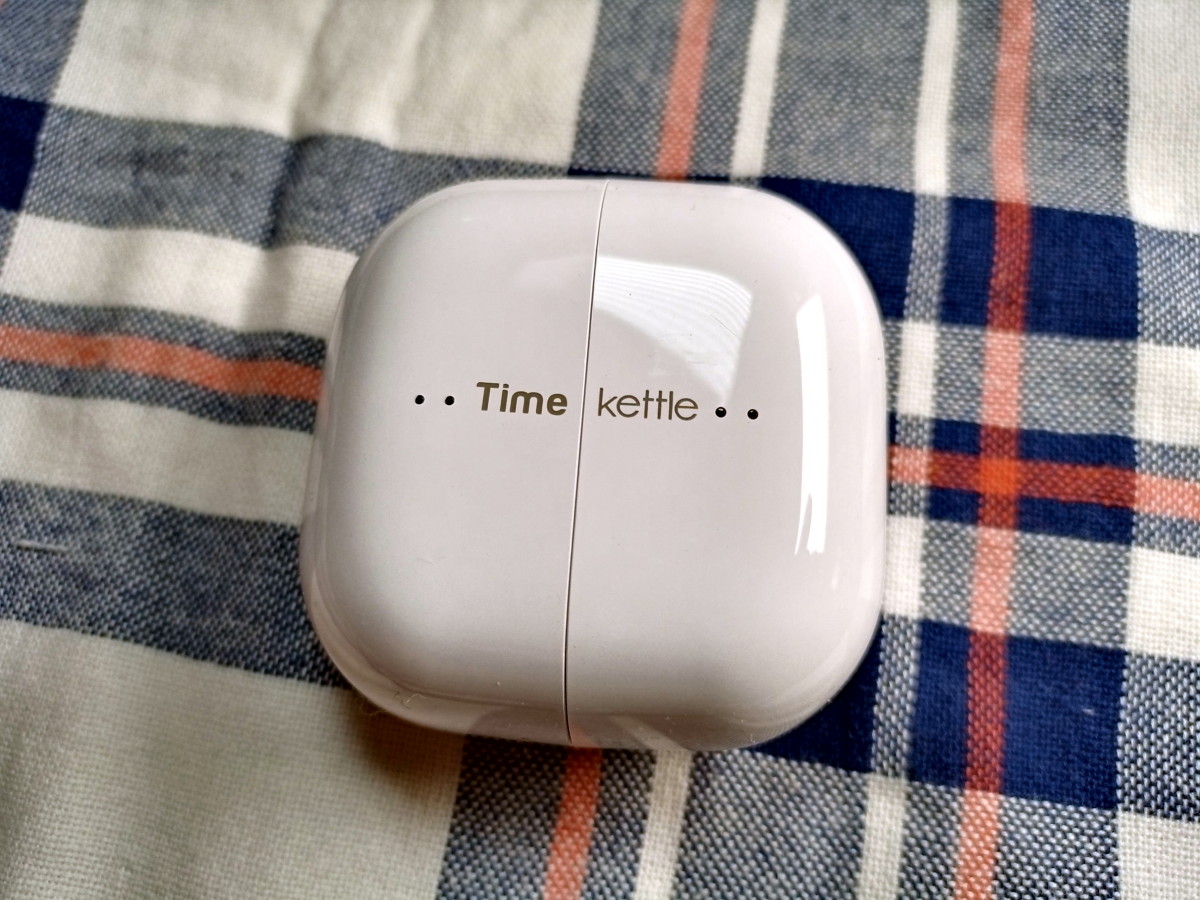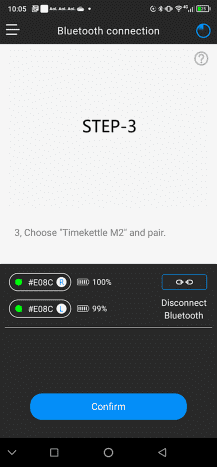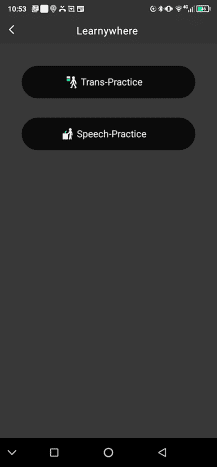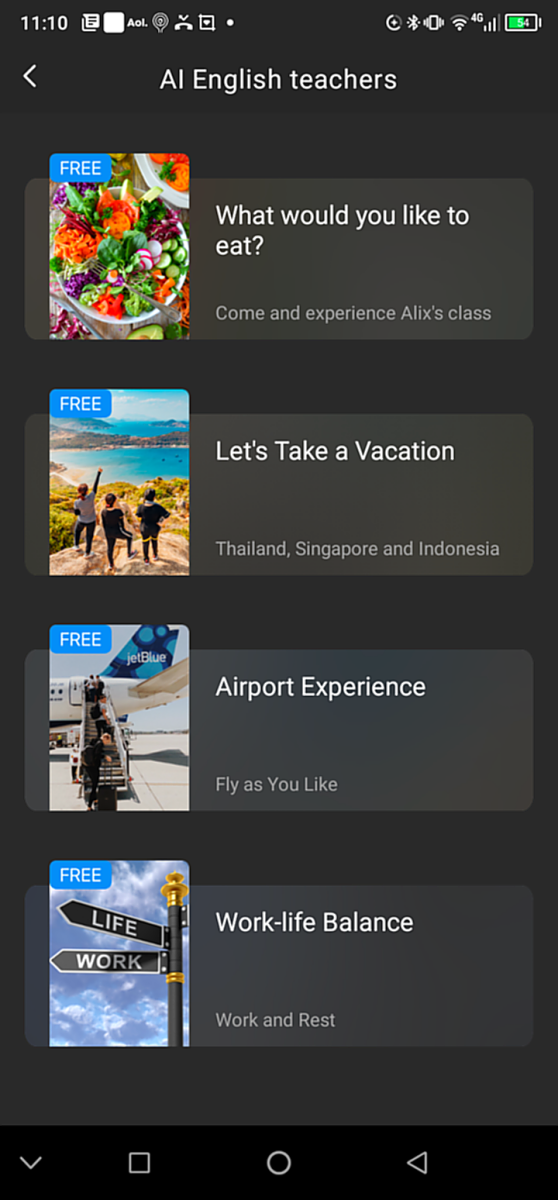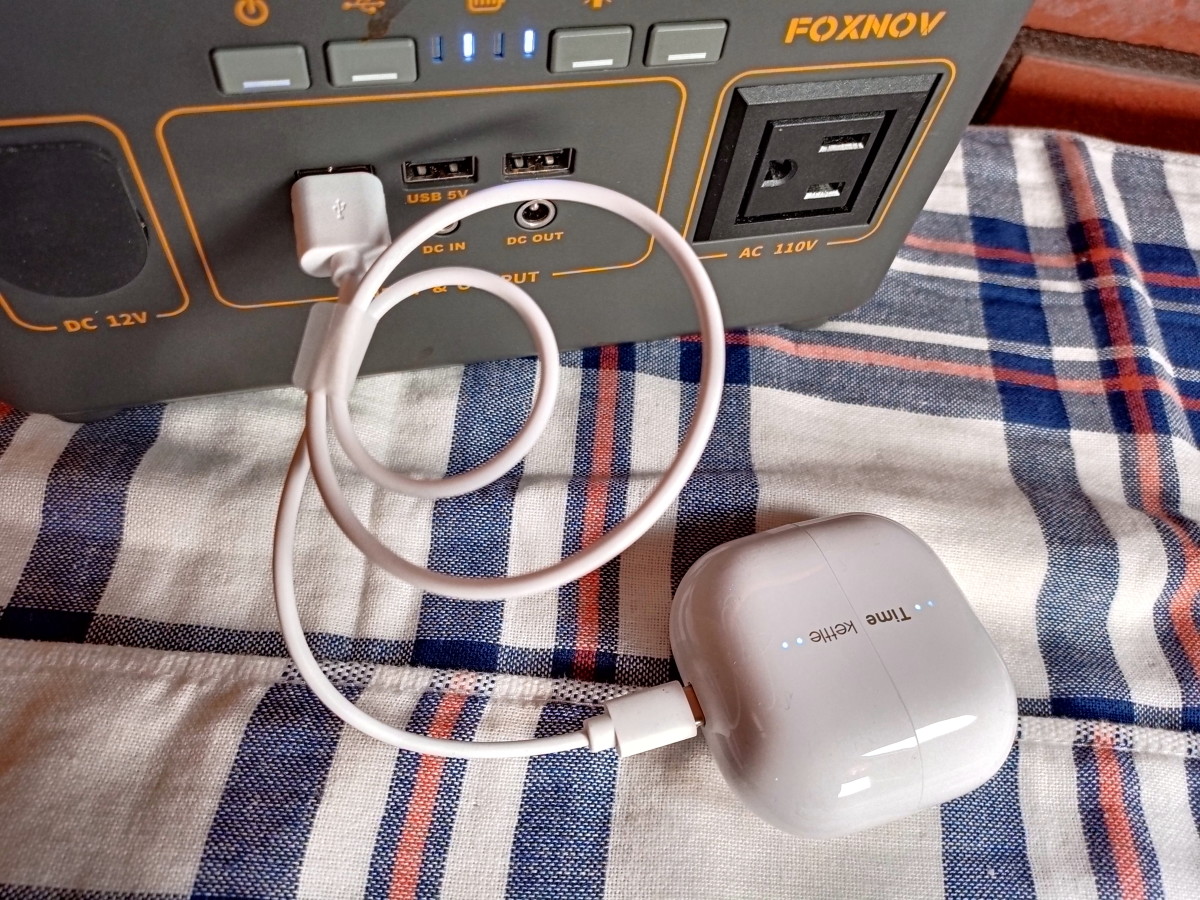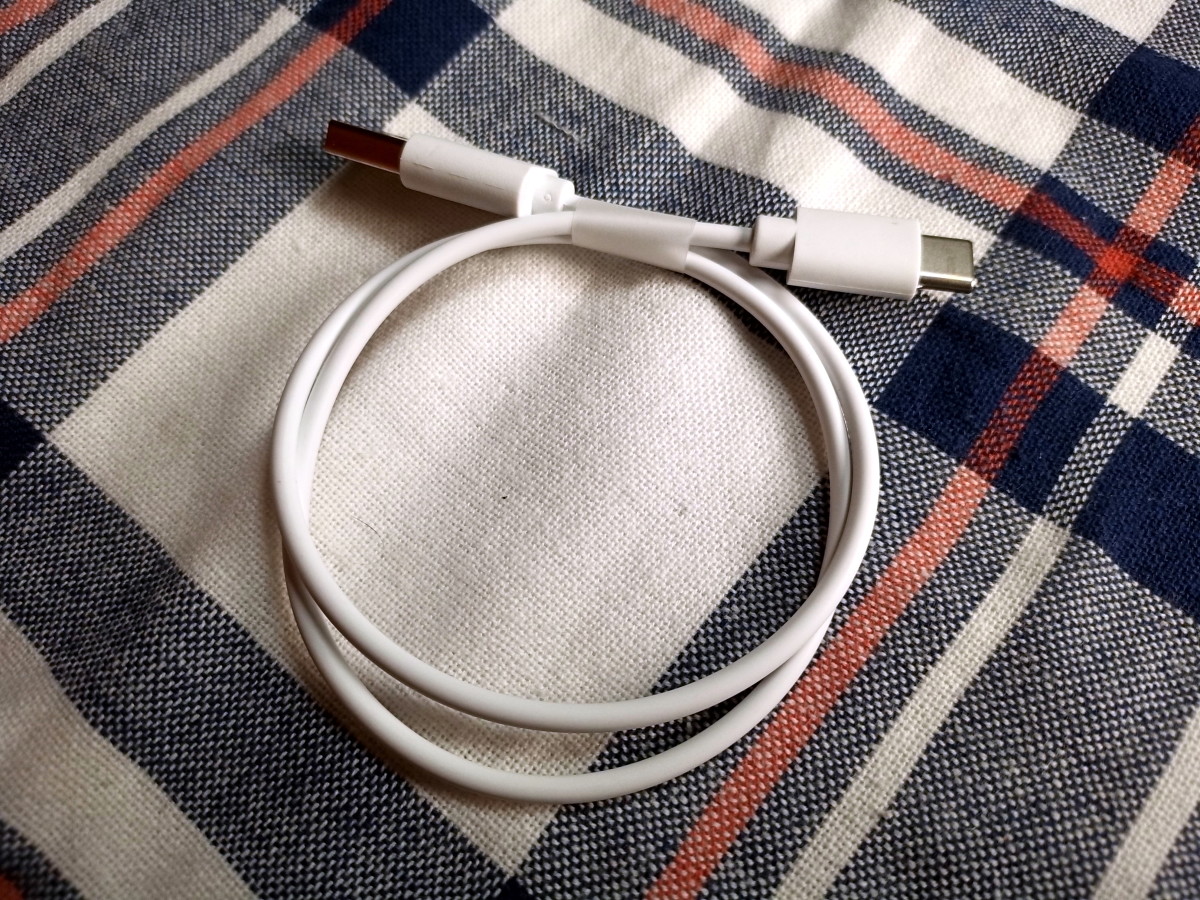Walter Shillington This translator is composed of a pair of earbuds, a charging case, and an array of sophisticated software which can be accessed using a smartphone. I will be comparing the M2 with its slightly more expensive brother, the Timekettle WT2 Edge.
Description
My translator arrived in a sturdy, compact cardboard box. The kit includes a white charging case with four LEDs that indicate its battery’s charge level and a type-C charging port. The case with both earbuds enclosed weighs in at 2.35 ounces. It is 2.5 inches wide, 2.5 inches deep, and 1.4 inches high. Walter Shillington The charging case contains two white earbuds. Each of these is 1.7 inches long and weighs 6 grams. Also included in the kit are a charging cable and a user’s guide. This translating device is used with a smartphone and the Timekettle application. The complete system allows users to communicate with anyone speaking one of 40 different languages and 93 regional accents.
Specifications
Manufacturer: TimeKettle Model: M2 Case dimensions: 35 x 64 x 64 millimeters (1.4 x 2.5 x 2.5 inches) Case weight: 66 grams (2.35 ounces) with earbuds Earbud length: 44 millimeters (1.7 inches) Earbud operating time: 6 hours Total operating time: 30 hours (recharged using a case) Earbuds: Integrated with Qualcomm aptX Application: Timekettle Operating system compatibility: iOS ≥12 and Android ≥7 Translatable languages: 40 plus 93 regional accents Offline Translation: Available Online Translation: Via wi-fi or cellular network Modes: Touch, speaker, and listen Translation engines: DeepL, Google, Microsoft, iFlytek, AmiVoive, Hoya, and Timekettle
The Manufacturer
This company is trademarked by Shenzhen Timekettle Technologies Co., Ltd
Modes of Operation
Touch Mode
When an individual chooses to speak, he taps his earbud. Then the microphone of the second participant’s earbud is muted. Once the active speaker has completed speaking, the second user can tap his earbud and reply.
Speaker Mode
This mode is useful when the second participant is wary of wearing an earbud. In this case, he uses the associated smartphone, listening to the translated message over its speaker and utilizing the phone’s microphone to reply.
Listen Mode
This mode would be employed in a more formal situation, such as listening to a lecture in a foreign language. The user’s cellphone microphone picks up the speaker’s voice in this mode. The audio is then translated and sent to the user’s earbud.
Group Chat
Group Chat supports up to forty people speaking forty different languages simultaneously, making it ideal for Zoom calls and remote meetings. The first step is to add people to the chat group. If an earbud-wearing participant speaks, the application translates the audio to text and provides translated audio to other earphone users. The application also provides translated text without a voice translation to those not wearing earphones.
Online versus Offline Translation
Timekettle employs 15 servers worldwide, which translate the voice and text of those who use their service. This service can handle 40 different languages and 93 regional accents. How fast the translation occurs depends directly on the quality of the user’s internet. Walter Shillington My version of the Timekettle M2 included a card worth 30 fish. Each offline dictionary costs 5 fish and can be easily downloaded using the Timekettle application. These offline dictionaries cover the 8 most used languages. This option allows the translating device to be employed in areas without internet and phone service.
Learnywhere
This application allows you to practice speaking in your native language, improving your ability to speak in a manner that the translator can better understand. Since I tend to mumble and slur my words, I’ve found this application helpful.
A1 English Teachers
This application allows access to free English lessons. It would be beneficial for those seeking to learn the English language.
How the Timekettle System Works
In Touch mode, two people share the M2 translation earbuds. I have selected an online translation of English and French for this example. As the English speaker talks, his words are transferred via Bluetooth from the earbud to his phone. Then they are sent to a Timekettle server. As the server receives the transmission, it converts it to English text and sends this back to the phone. Once a sentence has been completed, the server’s algorithm determines whether it is a statement or a question and capitalizes its first letter if it finds a name. Context is also checked, resulting in the replacement of words that might have been mispronounced with those that make more logical sense. This edited text is sent back to the phone. At the same time, the edited version is translated into French and transmitted back to the phone as text. Once the entire sentence is revealed on the phone’s screen, it is converted to voice and transferred to the second earbud via Bluetooth. When the French-speaking participant replies, the above operations are repeated, translating from French to English.
Language Translation
This device can translate 40 of the most used languages and 93 regional accents. There are, for example, 14 different English language accents to choose from, two French-language accents, and 20 Spanish accents. Since I am an English-speaking Canadian with some French Canadian and Mexican friends, I added the offline English to French and English to Spanish translation dictionaries to my phone. When I talk to my friends using the online system, I choose the Canadian English, Canadian French, and Mexican Spanish regional accent translators.
Comparing the Timekettle M2 to the WT2 Edge
The more expensive WT2 Edge is Simul Mode capable. The words of both participants using the WT2 Edge earbuds are translated in real-time for natural, bi-directional communication. The conversation should flow naturally without awkward pauses as one speaker waits for the other to finish. The earbuds themselves are noticeably smaller and slightly lighter. Walter Shillington Walter Shillington The Timekettle M2 system, however, does boast a couple of advantages over the WT2 Edge. The earbuds provide a hands-free experience when talking on your phone and can be used to listen to music via Bluetooth. Also, the battery life of both the earbuds and the case is significantly longer than that of the WT2 Edge.
Overall Assessment
This translator proved to be exceptionally accurate when I spoke clearly, avoided overly long sentences, and kept to typical everyday conversational topics. A few words were misunderstood when I quoted several lengthy passages from a user manual, however, forcing me to repeat myself. Walter Shillington My internet and phone service are best described as average. When I finish a sentence in English, two to three seconds pass before the translated version can be heard from the second earbud. With faster internet service or an offline translator package, that delay would be shorter. This system is very versatile, with modes that cover practically any situation. If you travel frequently or hold business conversations with those who speak another language, the Timekettle M2 Translator will prove to be an extremely useful tool. This content is accurate and true to the best of the author’s knowledge and is not meant to substitute for formal and individualized advice from a qualified professional. © 2022 Walter Shillington

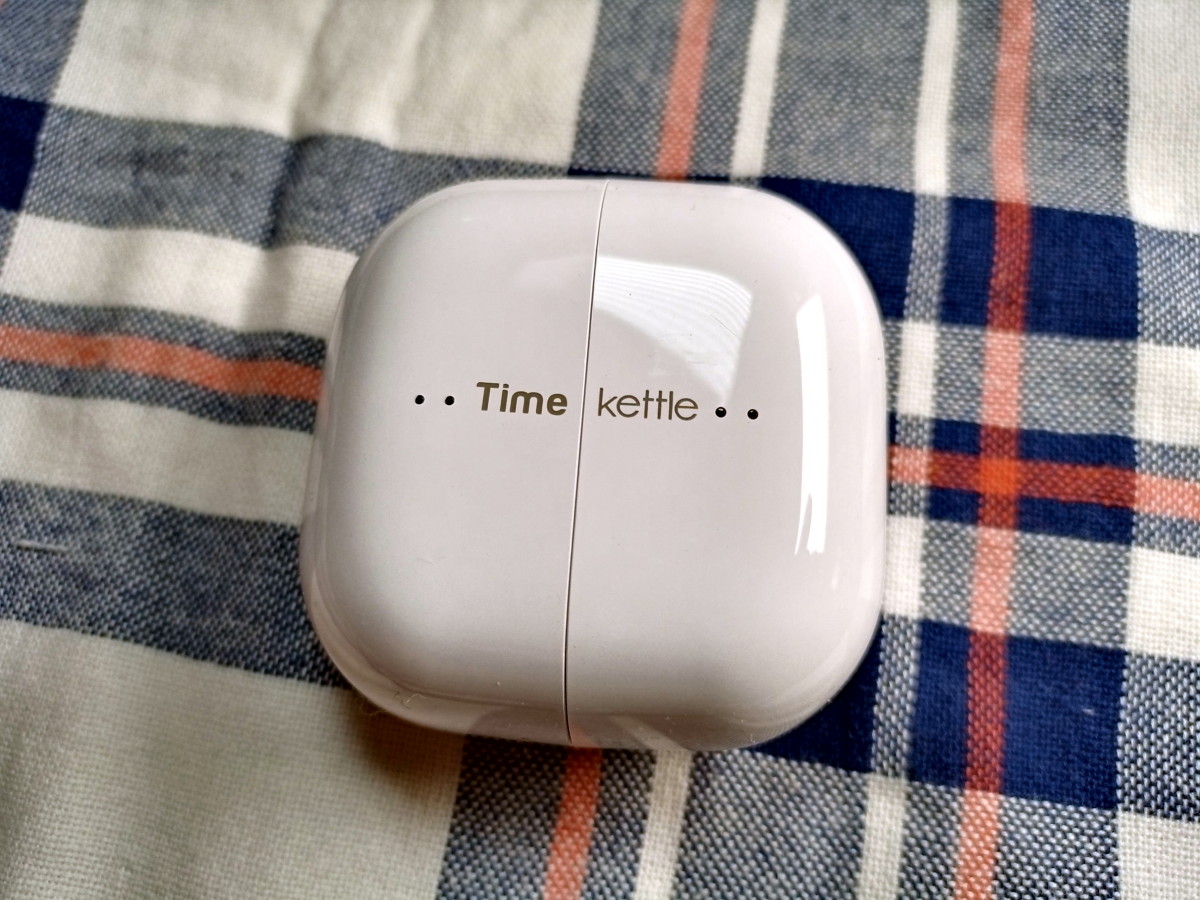




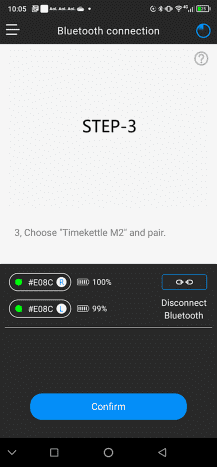










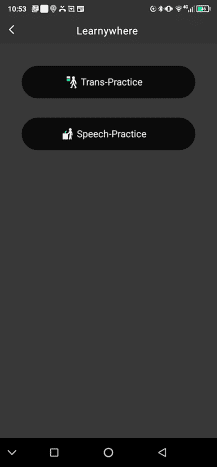



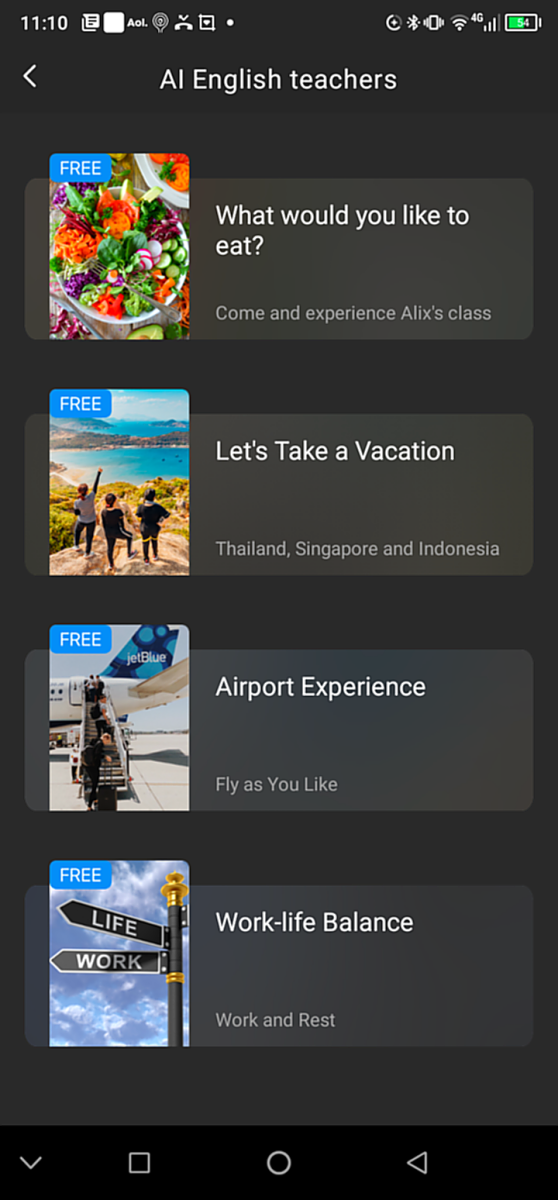






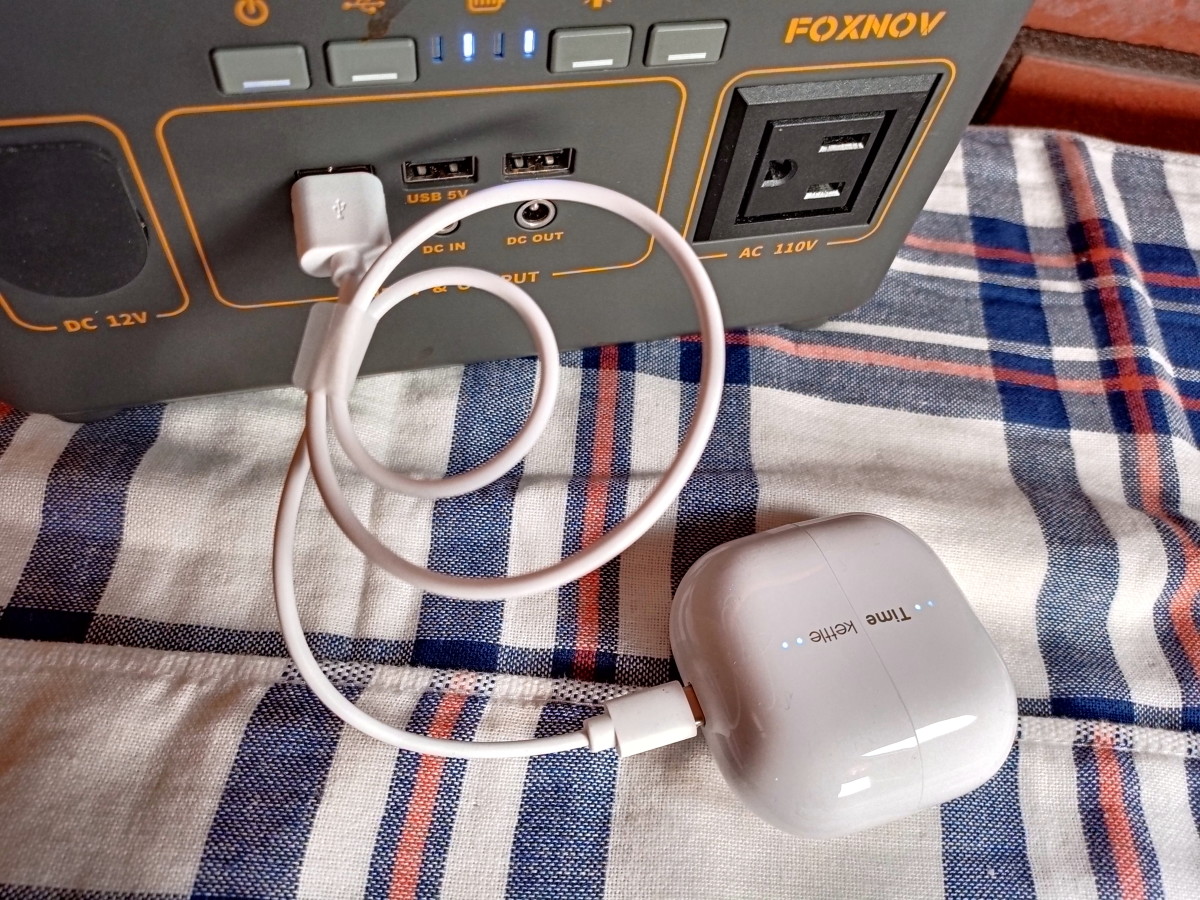
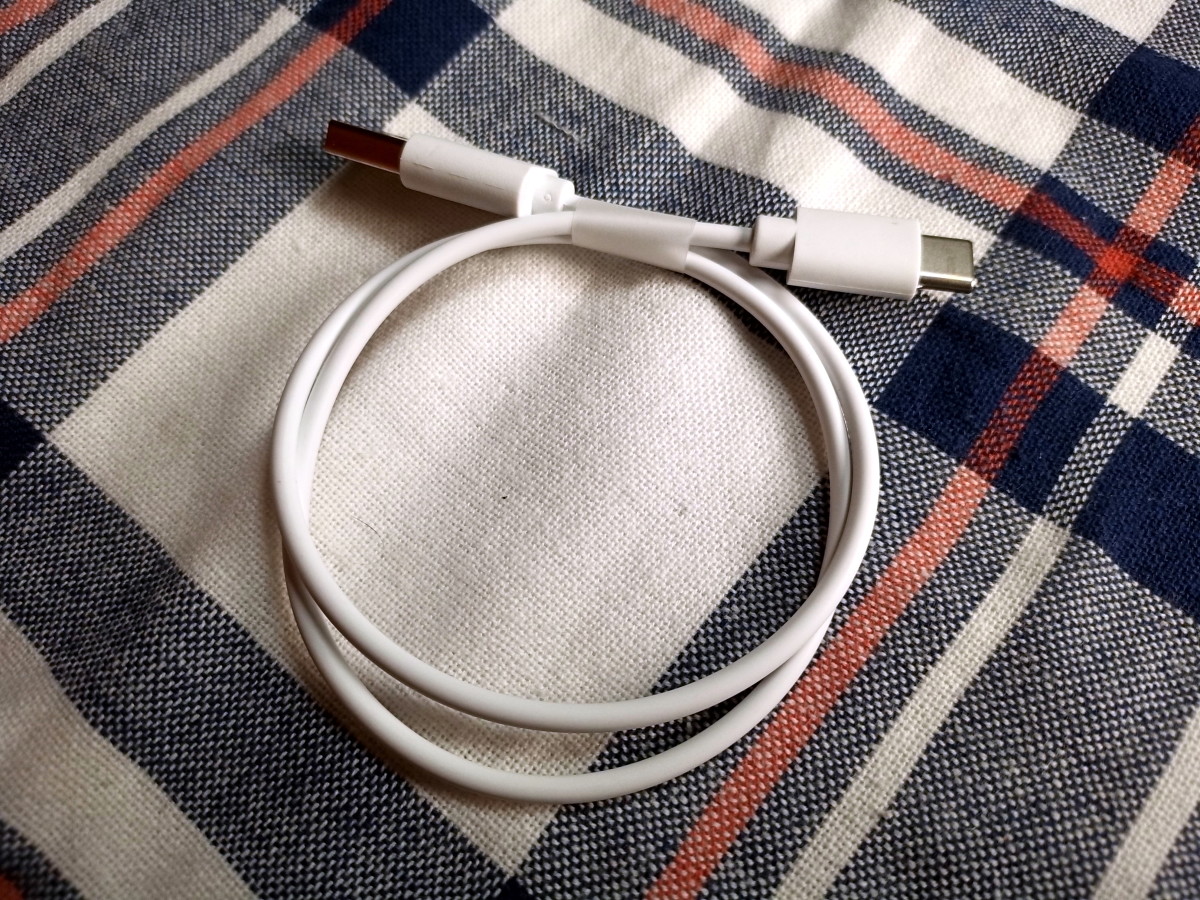





title: “Review Of The Timekettle M2 Language Translator Device” ShowToc: true date: “2022-12-25” author: “Martha Wojciak”
Walter Shillington This translator is composed of a pair of earbuds, a charging case, and an array of sophisticated software which can be accessed using a smartphone. I will be comparing the M2 with its slightly more expensive brother, the Timekettle WT2 Edge.
Description
My translator arrived in a sturdy, compact cardboard box. The kit includes a white charging case with four LEDs that indicate its battery’s charge level and a type-C charging port. The case with both earbuds enclosed weighs in at 2.35 ounces. It is 2.5 inches wide, 2.5 inches deep, and 1.4 inches high. Walter Shillington The charging case contains two white earbuds. Each of these is 1.7 inches long and weighs 6 grams. Also included in the kit are a charging cable and a user’s guide. This translating device is used with a smartphone and the Timekettle application. The complete system allows users to communicate with anyone speaking one of 40 different languages and 93 regional accents.
Specifications
Manufacturer: TimeKettle Model: M2 Case dimensions: 35 x 64 x 64 millimeters (1.4 x 2.5 x 2.5 inches) Case weight: 66 grams (2.35 ounces) with earbuds Earbud length: 44 millimeters (1.7 inches) Earbud operating time: 6 hours Total operating time: 30 hours (recharged using a case) Earbuds: Integrated with Qualcomm aptX Application: Timekettle Operating system compatibility: iOS ≥12 and Android ≥7 Translatable languages: 40 plus 93 regional accents Offline Translation: Available Online Translation: Via wi-fi or cellular network Modes: Touch, speaker, and listen Translation engines: DeepL, Google, Microsoft, iFlytek, AmiVoive, Hoya, and Timekettle
The Manufacturer
This company is trademarked by Shenzhen Timekettle Technologies Co., Ltd
Modes of Operation
Touch Mode
When an individual chooses to speak, he taps his earbud. Then the microphone of the second participant’s earbud is muted. Once the active speaker has completed speaking, the second user can tap his earbud and reply.
Speaker Mode
This mode is useful when the second participant is wary of wearing an earbud. In this case, he uses the associated smartphone, listening to the translated message over its speaker and utilizing the phone’s microphone to reply.
Listen Mode
This mode would be employed in a more formal situation, such as listening to a lecture in a foreign language. The user’s cellphone microphone picks up the speaker’s voice in this mode. The audio is then translated and sent to the user’s earbud.
Group Chat
Group Chat supports up to forty people speaking forty different languages simultaneously, making it ideal for Zoom calls and remote meetings. The first step is to add people to the chat group. If an earbud-wearing participant speaks, the application translates the audio to text and provides translated audio to other earphone users. The application also provides translated text without a voice translation to those not wearing earphones.
Online versus Offline Translation
Timekettle employs 15 servers worldwide, which translate the voice and text of those who use their service. This service can handle 40 different languages and 93 regional accents. How fast the translation occurs depends directly on the quality of the user’s internet. Walter Shillington My version of the Timekettle M2 included a card worth 30 fish. Each offline dictionary costs 5 fish and can be easily downloaded using the Timekettle application. These offline dictionaries cover the 8 most used languages. This option allows the translating device to be employed in areas without internet and phone service.
Learnywhere
This application allows you to practice speaking in your native language, improving your ability to speak in a manner that the translator can better understand. Since I tend to mumble and slur my words, I’ve found this application helpful.
A1 English Teachers
This application allows access to free English lessons. It would be beneficial for those seeking to learn the English language.
How the Timekettle System Works
In Touch mode, two people share the M2 translation earbuds. I have selected an online translation of English and French for this example. As the English speaker talks, his words are transferred via Bluetooth from the earbud to his phone. Then they are sent to a Timekettle server. As the server receives the transmission, it converts it to English text and sends this back to the phone. Once a sentence has been completed, the server’s algorithm determines whether it is a statement or a question and capitalizes its first letter if it finds a name. Context is also checked, resulting in the replacement of words that might have been mispronounced with those that make more logical sense. This edited text is sent back to the phone. At the same time, the edited version is translated into French and transmitted back to the phone as text. Once the entire sentence is revealed on the phone’s screen, it is converted to voice and transferred to the second earbud via Bluetooth. When the French-speaking participant replies, the above operations are repeated, translating from French to English.
Language Translation
This device can translate 40 of the most used languages and 93 regional accents. There are, for example, 14 different English language accents to choose from, two French-language accents, and 20 Spanish accents. Since I am an English-speaking Canadian with some French Canadian and Mexican friends, I added the offline English to French and English to Spanish translation dictionaries to my phone. When I talk to my friends using the online system, I choose the Canadian English, Canadian French, and Mexican Spanish regional accent translators.
Comparing the Timekettle M2 to the WT2 Edge
The more expensive WT2 Edge is Simul Mode capable. The words of both participants using the WT2 Edge earbuds are translated in real-time for natural, bi-directional communication. The conversation should flow naturally without awkward pauses as one speaker waits for the other to finish. The earbuds themselves are noticeably smaller and slightly lighter. Walter Shillington Walter Shillington The Timekettle M2 system, however, does boast a couple of advantages over the WT2 Edge. The earbuds provide a hands-free experience when talking on your phone and can be used to listen to music via Bluetooth. Also, the battery life of both the earbuds and the case is significantly longer than that of the WT2 Edge.
Overall Assessment
This translator proved to be exceptionally accurate when I spoke clearly, avoided overly long sentences, and kept to typical everyday conversational topics. A few words were misunderstood when I quoted several lengthy passages from a user manual, however, forcing me to repeat myself. Walter Shillington My internet and phone service are best described as average. When I finish a sentence in English, two to three seconds pass before the translated version can be heard from the second earbud. With faster internet service or an offline translator package, that delay would be shorter. This system is very versatile, with modes that cover practically any situation. If you travel frequently or hold business conversations with those who speak another language, the Timekettle M2 Translator will prove to be an extremely useful tool. This content is accurate and true to the best of the author’s knowledge and is not meant to substitute for formal and individualized advice from a qualified professional. © 2022 Walter Shillington