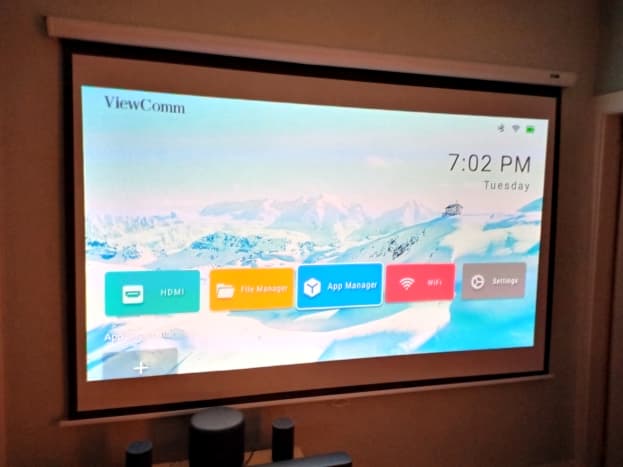Shillington Most Kickstarter projects are initiated by small companies which have developed an intriguing product but lack the funds necessary to begin the process of mass production. Articles such as mine draw attention to their work. This helps attract investors who participate financially in the project. In return, they usually receive a reward in the form of a finished product. Technical reviewers are generally provided with a late-stage prototype of the product under development. We then experiment with the device, attempting to uncover any previously undiscovered idiosyncrasy or fault. Once these problems are corrected, the manufacturer will begin mass production.
Introduction
Generally, projector manufacturers design devices intended to be sold at specific price ranges. The most expensive projectors enjoy 4K resolution and are bright enough for use in daylight. Good-quality projectors are available for those with more modest budgets, but the resolution is lower, and they are often intended for use as the sun drifts below the horizon. Those that design portable projectors are faced with a multitude of additional complications. These devices must be small enough to be carried easily yet able to endure abuse. Some portable projectors are even equipped with batteries. The final restriction concerns cost. While purchasing an expensive home-based projector might be justified because it replaces a television, the budget available for a portable unit is invariably modest. Today I am taking a close look at the Viewcomm Ispace2. It is specifically designed for use as a portable projector.
Description
My Ispace2, which conjures an impression of a friendly desktop robot, is gray in color and composed of metal with a plastic rotatable cover. Silver and rose gold units are also available. This unit tips the scale at 1.4 pounds if equipped with its aluminum stand. It is 1.7 inches thick with a diameter of 5.1 inches. When the protective plastic cover is rotated, one opening reveals the projector’s lens and focus dial. A second opening allows access to the DC input, HDMI port, USB-A port, USB-C port, and power button. The complete package includes the projector, magnetic stand, remote, power adapter, type-C charging cable, protective pads, and a quick start guide.
Specifications
Manufacturer: Viewcomm Model: Ispace2 Dimensions: 4.4 x 13 centimeters (1.7 x 5.1 inches) Weight: 638 grams (1.4 pounds) Input power: AC 100 - 240V Projection method: Front/rear/desk Display technology: DLP Color gamut: 90% (NTSC 1953) Brightness: 250 ANSI Lumens Native resolution: 854 x 480p (4K supported) Contrast: 450:1 Bluetooth 5: Yes Operating System: Android 9 Chipset: MTK 9255 Rom: 8GB eMMC Ram: 1GB DDR Battery: 4500mAh 7.4V Wi-fi: 2.4/5Ghz Interfaces: HDMI, USB, and USB-C Correction: 4-Point keystone correction plus auto vertical Focus adjustment: Manual Lamp life: 30000 hours Aspect ratio: 16:9 Recommended projection size: 100 inch Noise Level: ˂28db Speaker: Two 3 watt
The Manufacturer
Viewcomm, which was established in 2016, is based in China. Shillington
Build Quality
While the included remote control is a bit flimsy, the projector itself is exceptionally well built. I accidentally dropped it three feet onto a hard linoleum floor as I traveled between two rooms upstairs. The device was not damaged. In fact, it continued playing its movie against the hallway baseboard!
Picture Quality
The Ispace2’s maximum brightness is 250 ANSI lumens, but it can be adjusted lower to conserve power during battery operation. This is sufficient for use in dim to dark environments. Native resolution is 854 x 480p (FWVGA) which is slightly superior to that of a DVD. While the Ispace2’s projected image was not as detailed as what would be presented using my HD-capable projector, it didn’t affect my enjoyment of the movies and TV shows that I streamed. The Ispace2’s contrast ratio is 450:1. A projected white image is 450 times as bright as a black image. This is acceptable, but sometimes I found it difficult to make out the details in really dark scenes.
Keystone Correction
The keystone effect is the apparent distortion of an image caused by projecting it onto an angled surface. The best method to deal with this problem is to ensure the projector is pointed as directly at its screen as possible. Shillington Shillington The Ispace2 utilizes auto (vertical) and 4-point (horizontal) correction to adjust this distortion digitally via the internal mirrors of the projector. When applying keystone correction to an image, the number of individual pixels used is reduced, slightly degrading the projected image quality. This technique, while effective, should be used in moderation.
Focus
I was impressed by the ability of this projector to focus when it was located so far away that the projected image covered my entire dining room wall. When I moved the projector to within one foot of the wall, I was still able to focus the image.
The Battery
This projector is fitted with a 4500mAh 7.4V battery which can be charged entirely within two hours. During tests, it managed to keep the projector operating for 80 minutes. I have an 80000mAh portable power station on order. That should be able to keep this power-sipping projector running for more than twenty hours.
Movies and Television
I used the projector’s Android system to install the free Tubi application. I could also have installed Netflix and Prime.
Instead, I connected my Roku stick to the Ispace2’s HDMI and USB port. Then I used the Roku remote to access my various streaming subscriptions.
If I were to operate this projector in areas without wi-fi coverage, I would need to bring along a flash drive preloaded with movies.
It is also possible to mirror your phone’s output, although, due to copyright restrictions, services such as Netflix cannot be mirrored.
Sound Quality
This projector is equipped with a pair of three-watt speakers. Thanks in part to the device’s extremely low noise level, speaker output is loud and clear. I also own a Bluetooth-capable JBL soundbar with a 200W subwoofer. The projector quickly found and connected to this speaker system. I can even control the soundbar’s volume using the projector’s remote control.
Flexibility
Typically, the Ispace2 is set up in the dining room, projecting onto my 100-inch screen. I also experienced good results projecting against the walls of my two bedrooms. Unfortunately, attempts to play a movie against the outside wall of my house were thwarted by the winter’s first snowstorm.
Overall Impression
While its native resolution is not quite as high as my home-based projector’s, the Ispace2 is far more portable. It is small enough to carry in a coat pocket, and its onboard battery can keep it running for 80 minutes. And my test unit survived a three-foot drop unscathed. Shillington Shillington This device benefits from an extremely generous focusing range, Bluetooth capability, and an Android operating system that allows the installation of the applications necessary to access your favorite streaming services. If portability and flexibility are your main objectives when purchasing a projector, the Viewcomm Ispace2 is worth a close look. This content is accurate and true to the best of the author’s knowledge and is not meant to substitute for formal and individualized advice from a qualified professional. © 2021 Walter Shillington