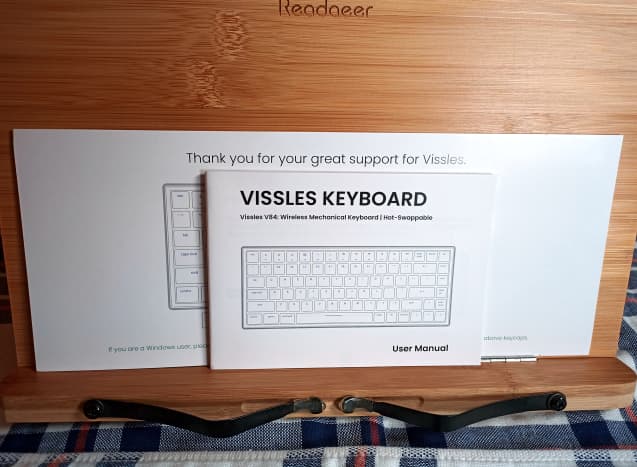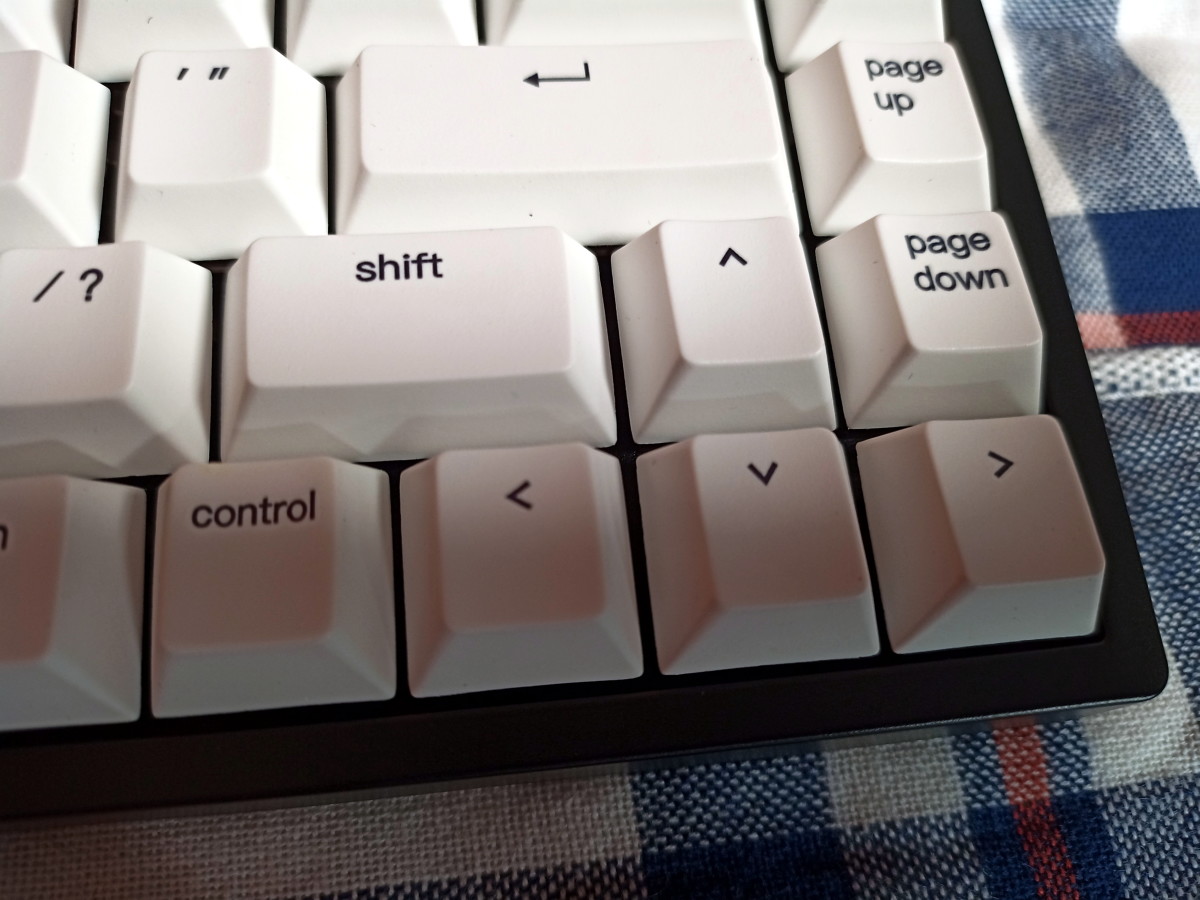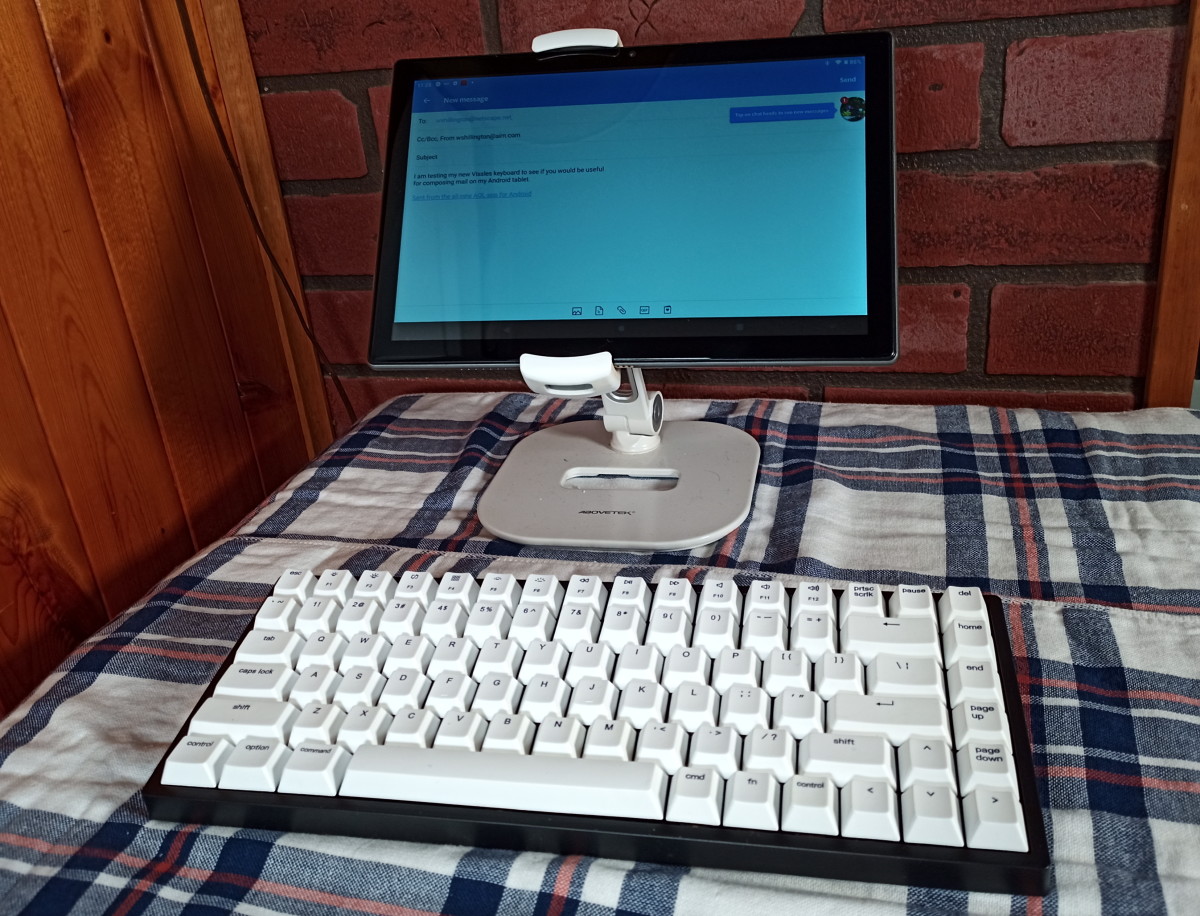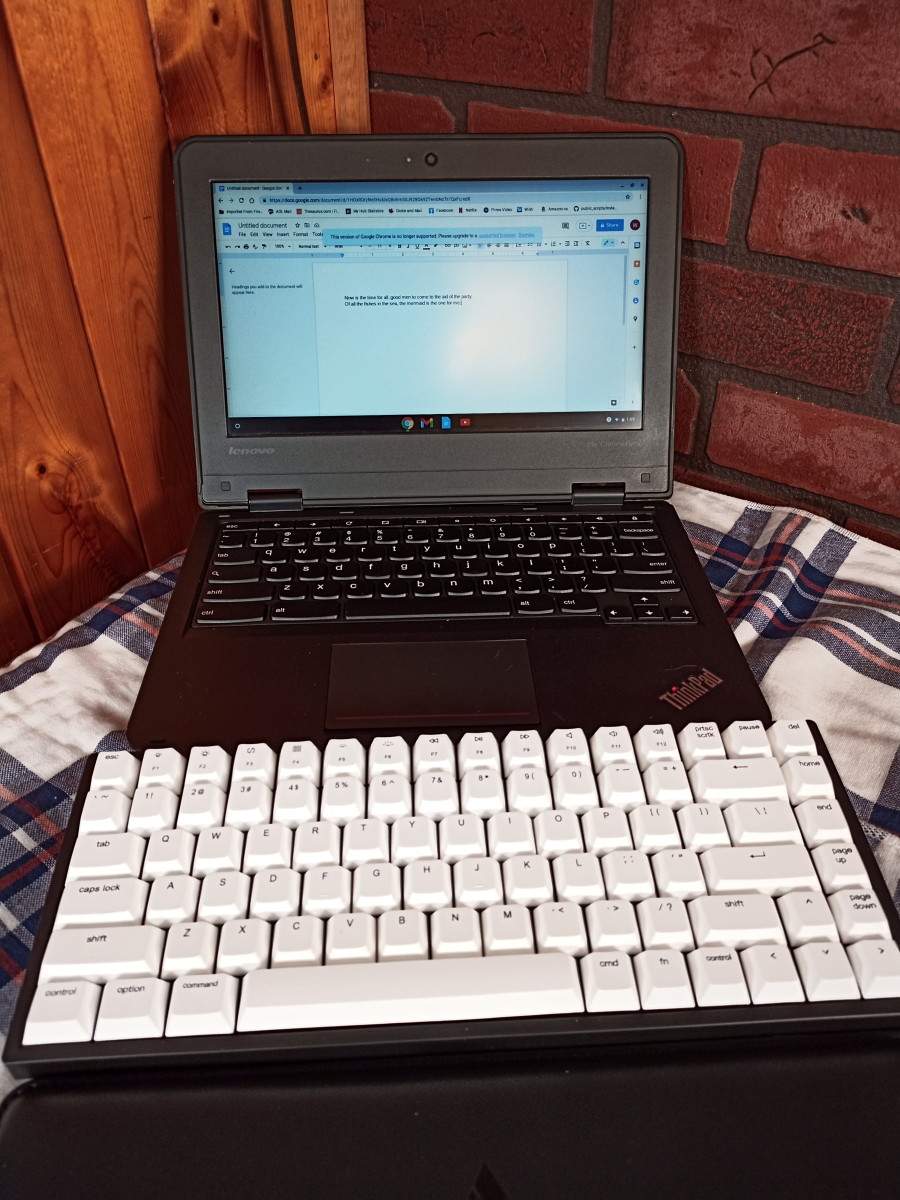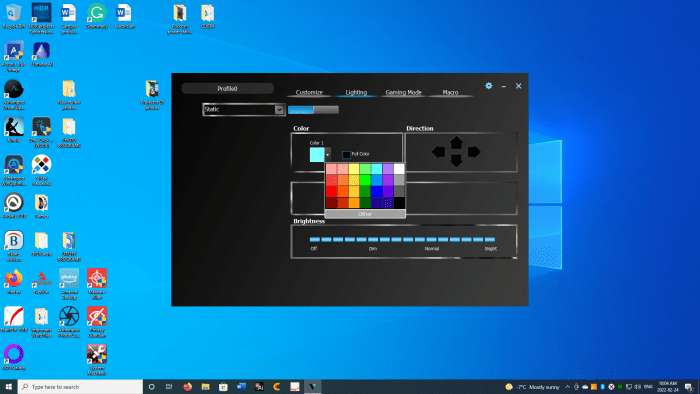Walter Shillington As the industry matured, these were mostly replaced by membrane-type keyboards. Some membrane keyboards used rubber domes to provide a more tactile experience. These keyboards are far less expensive to manufacture and more likely to survive an accident involving spilled coffee. Lifespans, however, are much shorter, and even the dome-style keyboards provide only limited feedback when a key is pressed. Over the last few years, mechanical keyboards have staged a remarkable comeback. Today, I am taking a close look at the Vissles V84 Wireless Mechanical Keyboard.
Description
My new keyboard arrived securely packed within a sturdy cardboard box. It weighs in at 1.92 pounds. The keyboard is 1.6 inches thick, 5 inches deep, and 12.4 inches wide. This device is fitted with 84 white mechanical keys. While initially configured for use with macOS, it can quickly be converted to a Windows keyboard. Gamers will be interested to note that macro recording functions allow specific tasks to be programmed to various keys. RGB dynamic backlighting may be selected if required. This keyboard can be linked to a computer using its USB to Type-C data cable. The device may also connect to smartphones, tablets, laptops, and desktops via Bluetooth. The complete package includes the keyboard, user manual, three Windows keycaps, USB charging/data cable, magnetic rubberized feet, foam wrist support, keycap puller, switch puller, and a dust cloth.
Specifications
Manufacturer: Vissles Model: Vissles V84 Key type: VS II Switch (mechanical) Weight: 872 grams (1.92 pounds) Dimensions: 4 x 12.7 x 31.6 centimeters (1.6 x 5 x 12.4 inches) Keyboard mode: Bluetooth/wired Number of keys: 84 Keycaps: White PBT Backlight: RGB Dynamic Bluetooth: Version 5.1 Interface: USB-C Battery: 3750mAh lithium Input: 5V/1A Windows application: Vissles Compatible systems: Windows/Android/Mac/iOS Hot-swappable: Yes Switch longevity: 50M cycles
Switches
Mechanical keyboard switches are the mechanisms hidden beneath the keycaps of a mechanical keyboard. The information associated with that particular key is sent to the connected computer when pressed. The switch’s audio and tactile feedback and the force required to activate it differs according to the type of switch chosen. Walter Shillington When tapped, some keys produce a loud click, signifying that proper contact has been achieved. I like the feedback provided by this type of switch, but the sound can be annoying to those nearby. Tactile switches produce a slightly noticeable bump created by resistance when pressed and generate a quiet but audible click. These switches are very popular. The third significant example of a keyboard switch can be defined as linear. It generates a smooth, continuous actuation without feedback or noise when pressed. The VS II Switch set used in this keyboard is linear.
Hot-Swappable Test
After typing the first word of this sentence, I removed the USB cable from the keyboard and switched to Bluetooth. Since I had previously paired this device to my computer, it immediately connected. I pushed the spacebar to add a break and typed the second word. Then I turned off Bluetooth and reconnected my USB cable. Walter Shillington The keyboard immediately connected via USB, bringing up the Vissles software application. I closed the program and typed in my third word. This device can be removed from and returned to service without difficulties.
Removing Keycaps
I needed to convert my new keyboard from macOS to Windows. The main part of this transition consists of removing three macOS-associated keycaps and replacing them with Windows caps. The provided keycap remover quickly pulled the caps from the switches. I then completed the process by pressing the three replacements into their empty slots. Walter Shillington Walter Shillington
Overall Assessment
This compact and visually appealing keyboard is typically connected to the USB port of my desktop. However, it is nice to have the option of replying to emails using my tablet and keyboard connected via Bluetooth. A 3750mAh rechargeable battery provides the keyboard with the capability of operating for up to 180 hours in Bluetooth mode. A wide variety of backlight options are available. Since I am conservative in nature, I chose a steady soft blue lighting effect. My prior keyboard was of the clicky variety, and I worried that the change to linear style switches would degrade my already error-prone typing. Happily, I quickly adapted to the new switches and now find myself preferring them. If you are looking for a quality mechanical keyboard with linear style switches and the ability to switch to Bluetooth when required, the Vissles V84 Wireless Mechanical Keyboard is heartily recommended. This content is accurate and true to the best of the author’s knowledge and is not meant to substitute for formal and individualized advice from a qualified professional. © 2022 Walter Shillington