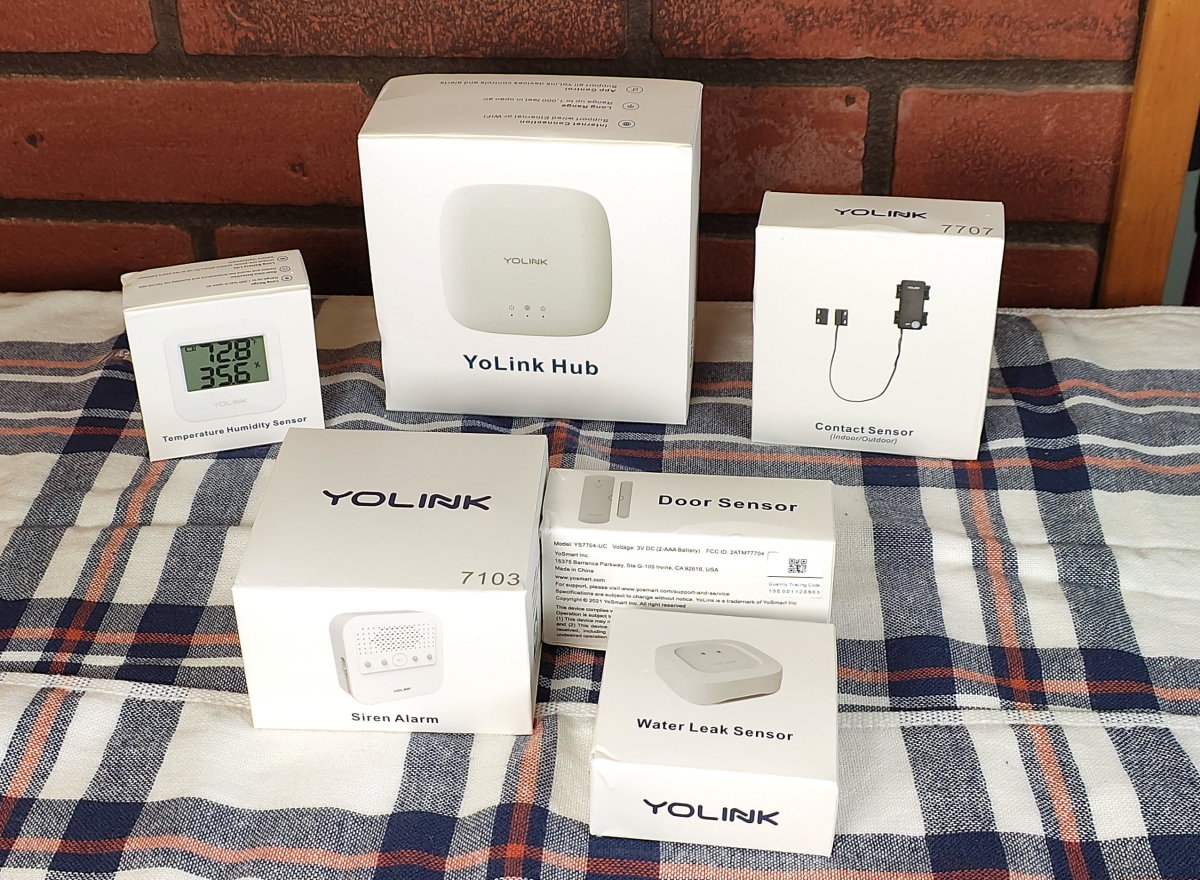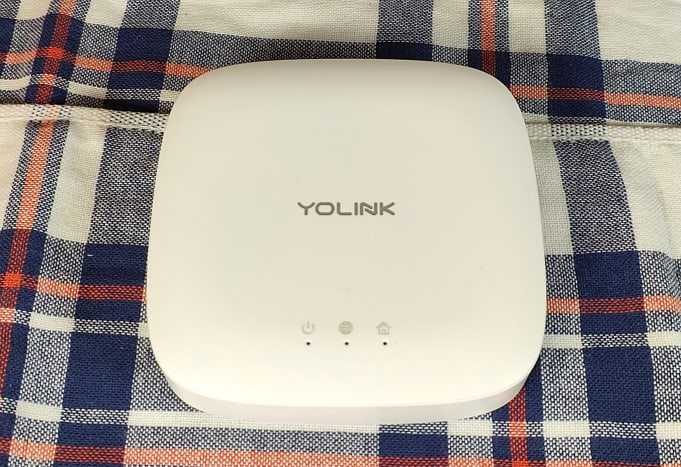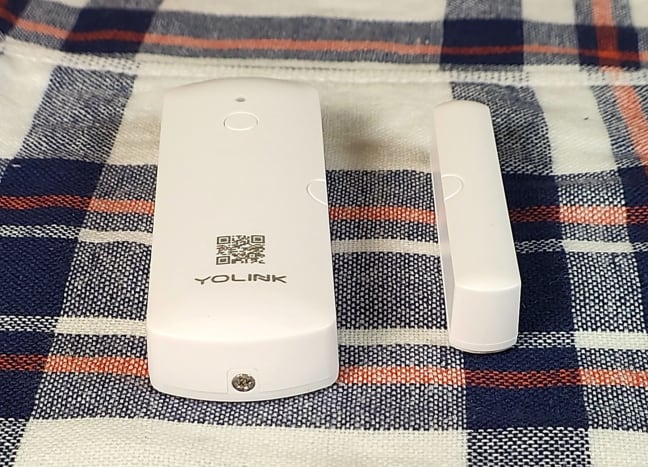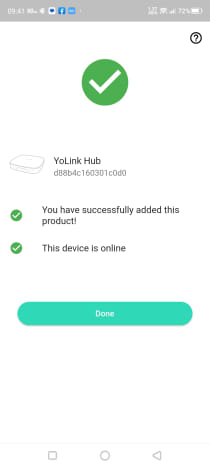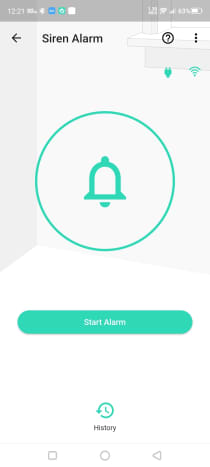Walter Shillington Today, I am testing a set of devices designed by YoLink. Since this series of products are intended for business as well as smart home use, they should be more robust, operate over longer ranges, and utilize safeguards allowing continued operation during power or WiFi failures.
The YoLink Hub
This device is enclosed within a plastic container about the size of a package of cigarettes. It supports Ethernet and WiFi connectivity. The hub generates a LoRa wireless network, providing an internet connection to an assortment of YoLink devices and sensors. I used the supplied cables to connect the hub to my router and an AC power outlet. Then I downloaded and installed the YoLink application. Once I created an account, I scanned the QR code at the bottom of my new device. Within a minute, the hub was up and running. YoLink boasts an extensive catalog of sensors that are compatible with their hub. This review covers temperature/humidity, door, contact, leak detection sensors, and a siren alarm.
The Door Sensor
This sensor is composed of two white-colored modules. Walter Shillington I peeled away the paper covering each module’s adhesive surface, attaching the main unit to the edge of the door. The second module was secured to the adjoining door frame. I then opened the YoLink application and pressed the scan icon. Once I scanned the door sensor’s QR code, I used the application to bind it. Then I pressed the sensor’s set button to connect it to the YoLink LoRa communication system. From then on, whenever the door is opened, the two modules become misaligned and send an open-door message to the hub.
The Humidity and Temperature Sensor
This sensor features a screen displaying the current humidity and temperature. I scanned the device’s QR code and bound it using the application. Then I pressed its set button to connect it to the LoRa communication system. Walter Shillington Although the most common usage for a sensor of this type is inside a freezer, I positioned the module within my hydroponic garden. I was pleasantly surprised that this sensor could transmit information through my Abby grow box’s metal shell.
The Contact Sensor
This device consists of a control module physically wired to a sensor, a second sensor, double-sided tape, and two AA batteries. Walter Shillington Because this control module is extraordinarily ugly, I installed it inside one of my kitchen cabinet doors. For demonstration purposes, we will assume the space behind this door is used for storing important documents or valuable heirlooms rather than a pile of accumulated junk. I employed a strip of double-sided tape to hold the secondary contact in position inside the cupboard. Then, as it felt unstable, I supported the contact plate with a metal L-bracket. The next step was to fasten the primary contact and its attached module to the door using double-sided tape. Finally, I opened the module, inserted a pair of batteries, and scanned its QR code. Once connected to the system, the contact sensor keeps track of when the door is opened.
The Leak Detection Sensor
This device is fitted with contacts that detect the presence of water. After scanning the sensor’s QR code and installing it, I placed the device atop a plate containing a slight amount of water. A red light illuminated, and an alert was sent to the hub. When I removed and dried the device, the red light disappeared, and the hub was notified. For my next test, I moved the device to an outbuilding just beyond the range of my home’s WiFi system. The leak detector operated properly, reporting a link to its hub when dipped in water. While the received signal had dropped from -51dBm to -56dBm, this is still considered a strong level.
The Smart Siren Alarm
This siren can be configured to respond to changes noted by other sensors. I set it up to go into alarm if a door is kept open longer than 20 seconds or if my leak detector encountered water. Walter Shillington You can set its volume to one of three levels and vary the length of time the alarm sounds. While this device is usually connected to AC power, a pair of AA batteries can be inserted for use during power failures.
Communication
The YoLink hub sets up its network utilizing LoRa rather than WiFi. LoRa is a low radio frequency protocol not related to the internet. LoRa boasts greater range, and because your WiFi is not being utilized to communicate directly with the sensors, its workload is slightly reduced. Walter Shillington The hub connects to the outside world by WiFi or, in my case, being physically connected to a router. This allows the hub to communicate with my smartphone and send alerts to my email account.
Power and WiFi Failure
The loss of power or WiFi will prevent the YoLink hub from connecting to the internet. The associated smartphone will not receive status reports or alerts. However, the sensor devices are battery-powered and can communicate via LoRa. If, for example, the leak detector has been paired with a battery-equipped siren alarm, a detected water leak will cause the alarm to sound.
Overall Impression
This set of devices utilizes a low radio frequency protocol (LoRa) to communicate. LoRa signals can penetrate greater distances than WiFi, and this system reduces the associated workload of routers. LoRa sensors are also less demanding of battery power. The sensors are equipped with batteries, and the siren will continue to function during a power failure if a pair of backup AA batteries are fitted. Provided the companion application has been used to pair the sensors with their siren, alerts can be sent even during a blackout or a WiFi outage. Every sensor I tested was of good quality, and a surprisingly varied selection of these devices is compatible with the YoLink Hub. The YoLink Smart Home Sensor System is recommended. This content is accurate and true to the best of the author’s knowledge and is not meant to substitute for formal and individualized advice from a qualified professional. © 2022 Walter Shillington