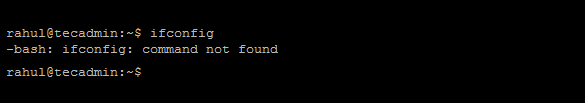When your type ifconfig command on the latest operating systems, you will get the following error on Ubuntu and Debian-based systems.
Install net-tools Package
The ifconfig binary file comes with the net-tools Debian package. Install this package using the following command which is available under default repositories.
Using ifconfig
Then you can use this command to check network configuration details. The below command will show details for all interfaces configured on your Debian system. Use below command to show details for interface eth0 in system To get all interfaces details using ifconfig use the following command.
Conclusion
This tutorial helped you to resolve -bash: ifconfig: command not found error on an Ubuntu and other Debian-based systems.