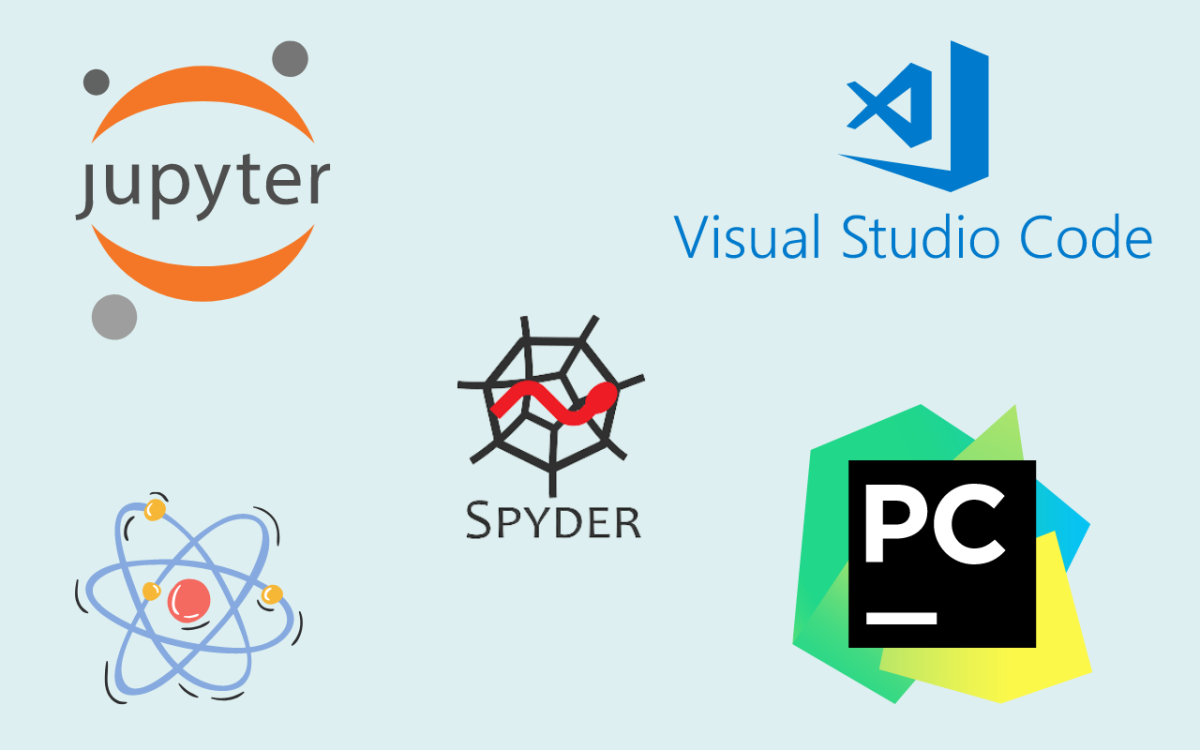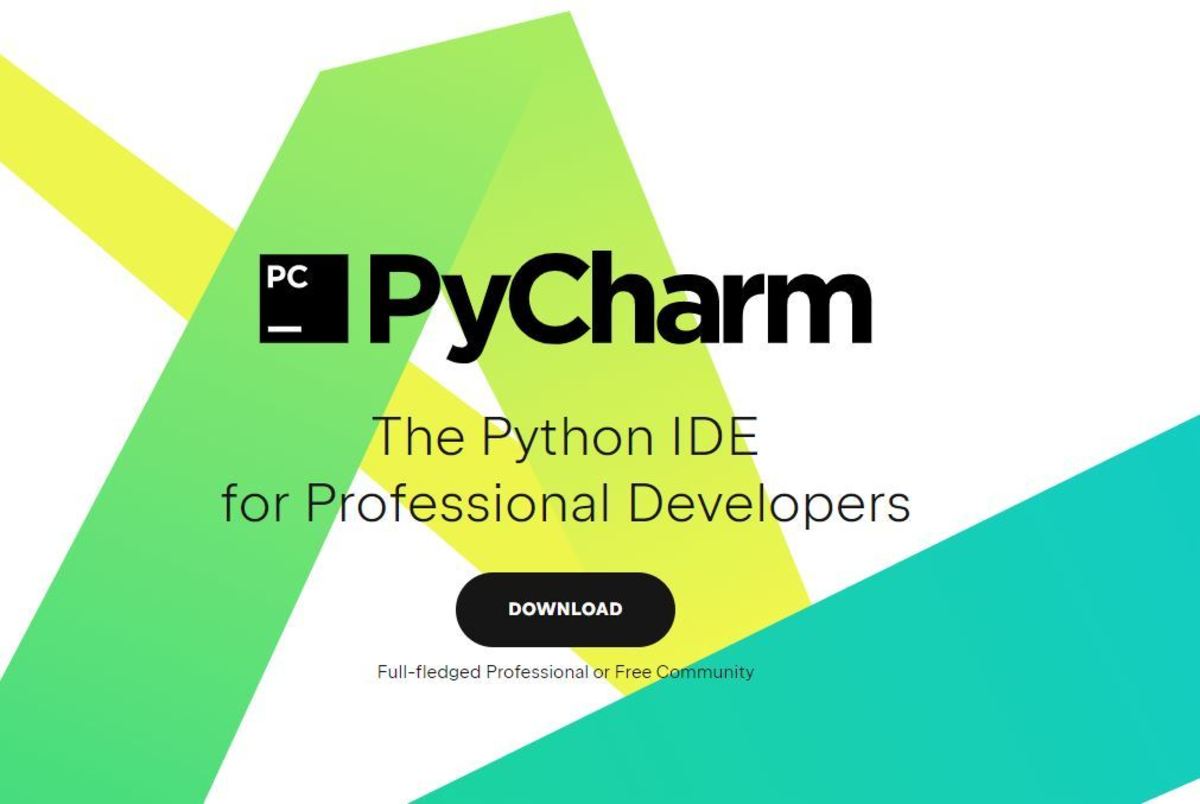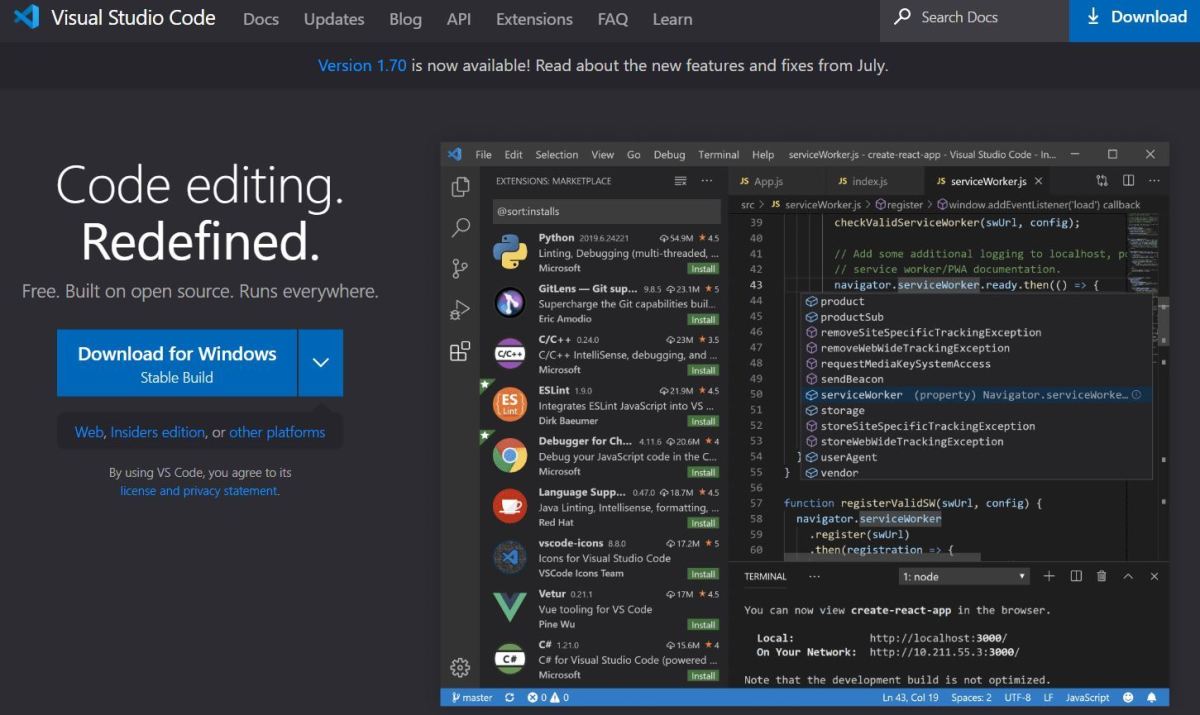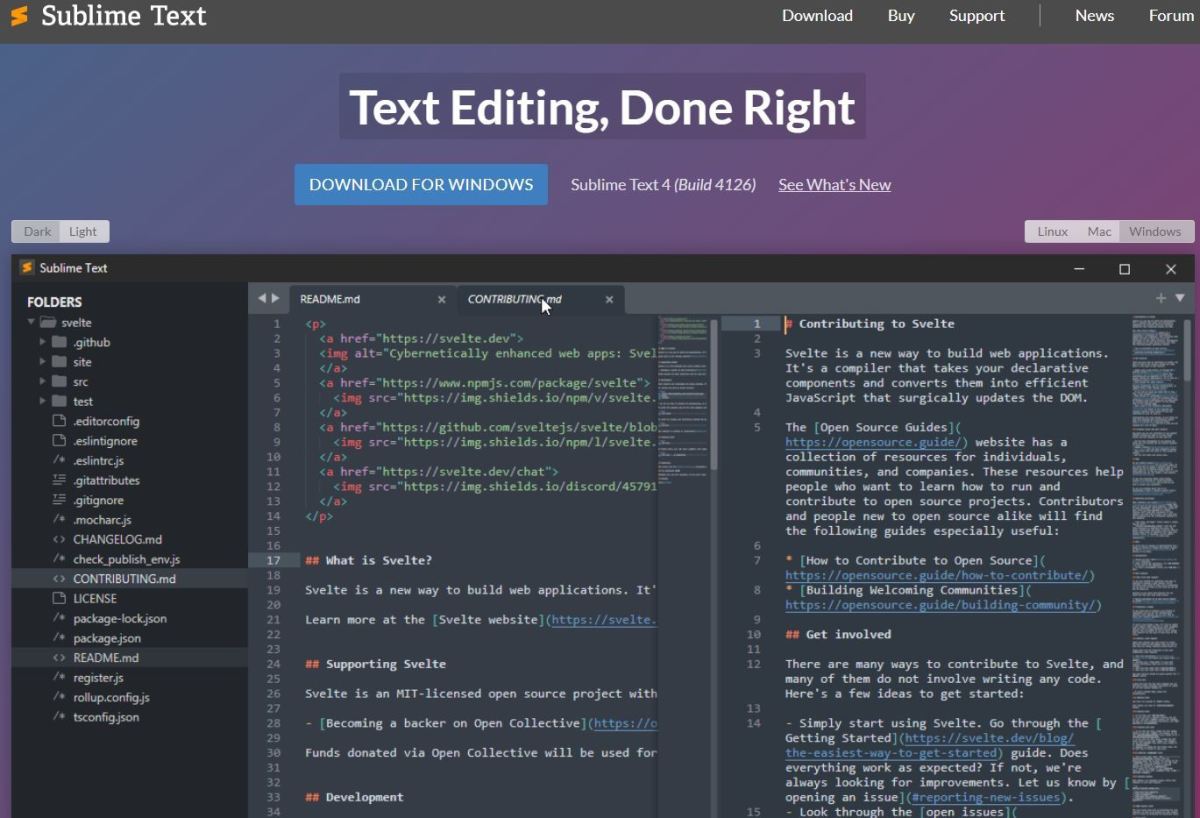Image made by Author in Canva
Importance of IDE in Data Science
An IDE software development tool provides a complete workspace for coding, testing, debugging, and organizing programs. As a result, they can help you write code faster, more efficiently, and with fewer errors. Some of the standard features of an IDE include:
Intellisense/Autocomplete: This feature allows you to type in less text by providing suggestions based on what you’ve already typed or other variables in your program. This helps prevent mistakes by helping ensure that only valid choices are available to be selected. Debugger: A debugger allows users to see how their code executes line-by-line as it runs through the system so they can find errors quickly and efficiently before they become a problem later on down the road (or worse yet—after deployment!). In other words, a debugger allows you to step through your code as it executes and see what is happening, including any errors and exceptions that might occur along the way. This can be very useful in finding those pesky bugs and debugging them before they become a problem.
1. Jupyter Notebook
It is a web application that is open-source. It allows you to create and share documents that contain live code, equations, visualizations, and narrative text. The Jupyter Notebook runs on a server and can be accessed via the web browser. Screenshot by Author Jupyter Notebook supports many programming languages like Julia, Python and R. Pyter Notebook is an excellent tool for data science because it provides an interactive environment that allows you to create and share code with others. The benefits of using the Jupyter Notebook are:
It is an open-source project you can use for free and share with others. It allows you to write in multiple languages (Python, R, and Julia) You can save your work as a PDF file or HTML page to share it easily.
The best part about Jupyter Notebook is that it allows you to collaborate easily with others on the same project. You can also create interactive graphs in your notebook and share them online.
2. Spyder
Spyder is an open-source Python IDE that can be used to develop a wide range of applications. It’s available for both systems, Mac and Windows, and it’s free! So Spyder may be the perfect choice for you if you’re a researcher. Screenshot by Author Spyder has many features that make it stand out from other data science IDEs. For example, Spyder supports code completion with syntax highlighting. As soon as you begin coding, the code editor window (called the text editor), suggestions will appear on the screen telling you what kinds of symbols are available for insertion into your program. Another feature I’d like to mention is Spyder’s integrated debugger. This allows developers to easily step through their programs line by line as they execute them live to debug errors or other problems that might occur while running them under different circumstances or configurations than were programmed initially with no changes yet.
3. Pycharm
PyCharm is a Python IDE that supports Python and related technologies. It provides: Screenshot by Author
Code intelligence and advanced coding tools. Integrated version control. Professional debugging tools. A rich set of plugins.
PyCharm supports Python 3.6+ (including PyPy) out of the box. It can be extended with any package available in the vast Python ecosystem via its Package Control feature (which also keeps track of updates). PyCharm’s support for Django includes code completion, navigation, refactoring support, test running/debugging, project generation, etc. PyCharm also supports modern web development technologies, including JavaScript, HTML, CSS, and XML. In addition, PyCharm’s built-in terminal allows you to run Python scripts without leaving the editor. This is very useful if you need to code remotely or on a virtual machine.
4. Visual Studio Code
It is the most popular IDE for Python. It has many features and plugins, but it’s also free and open-source, making it an excellent choice for beginners or even experienced developers looking to save money on expensive IDEs. It works on Windows, macOS, and Linux. Screenshot by Author Visual Studio Code is easy to use, and it’s very customizable. It has all the tools you need to write Python code, plus some extra features that makes it more powerful and fun to work with. For example, you can set up custom themes or use extensions to add new capabilities like debugging tools, code completion, and more. Visual Studio Code is a good IDE for beginners because it’s easy to use and has many features that make coding more enjoyable. You can also use many plugins to customize it even more!
5. Sublime Text
Sublime text is a proprietary cross-platform text and source code editor with a Python application programming interface (API). It has many advanced features, such as extensive plugin support, fuzzy search and matching across files, syntax highlighting snippets, custom build systems, and auto-complete similar to IntelliSense / Microsoft Visual Studio, compatible with any language. Screenshot by Author Sublime text can be used for various applications, from source code editing to web page coding. Its features include advanced syntax coloring, customizable shortcuts, and key bindings. In addition to its native packages, Sublime Text supports plugins written in Python to extend the program’s functionality. For example, some plugins expand upon syntax highlighting capabilities by adding additional tokens or functions within your code blocks.
Final Thoughts
The importance of an IDE for Data Scientists can’t be understated. It is the place where you do all your coding, debugging, and testing. The best part about choosing the right IDE for you is that there are many options to select from, so you can pick one that fits your preferred style and workflow. This content is accurate and true to the best of the author’s knowledge and is not meant to substitute for formal and individualized advice from a qualified professional. © 2022 Hassan