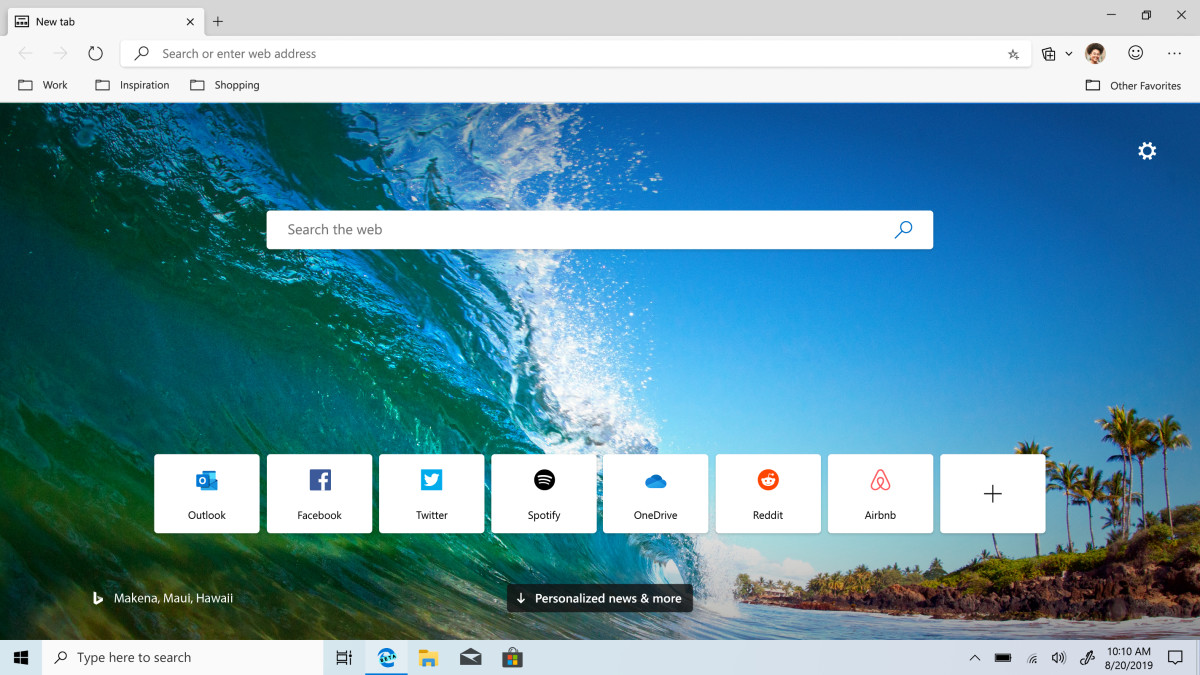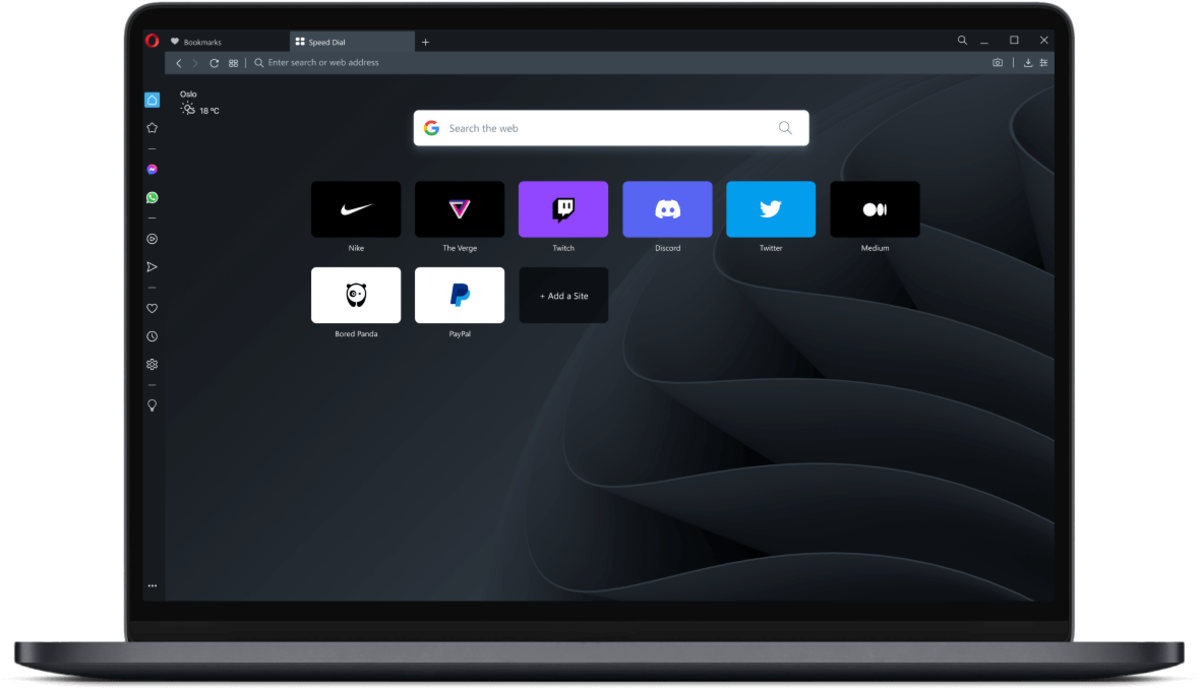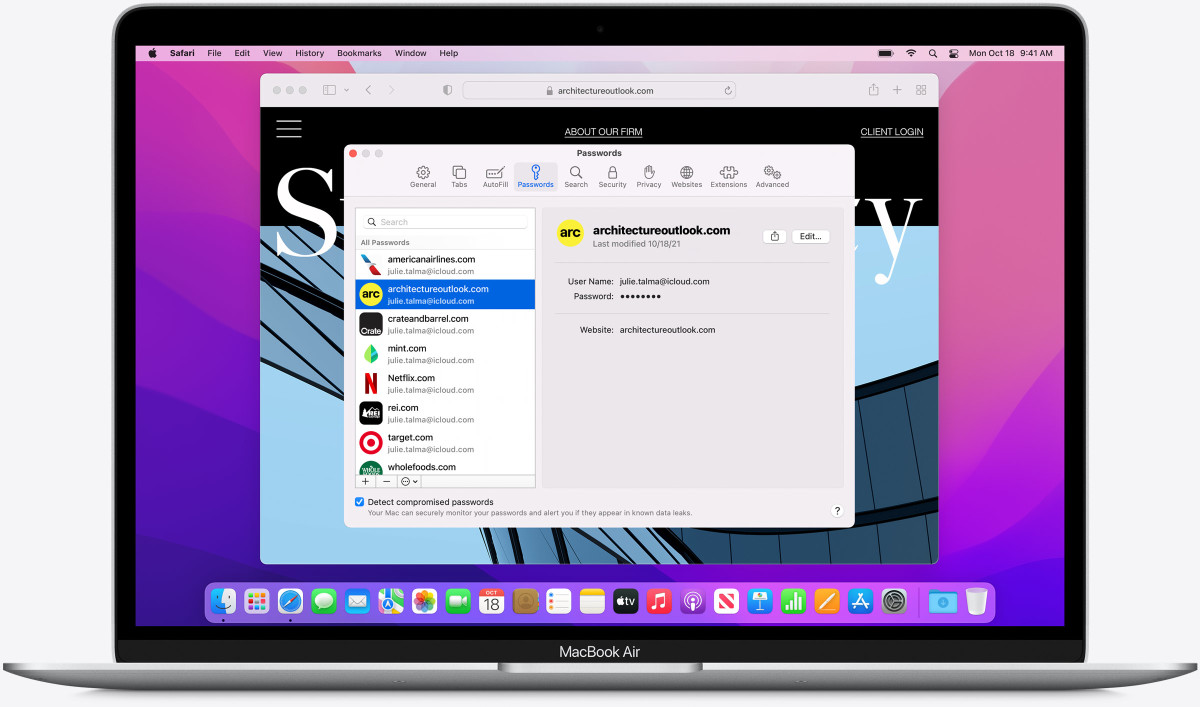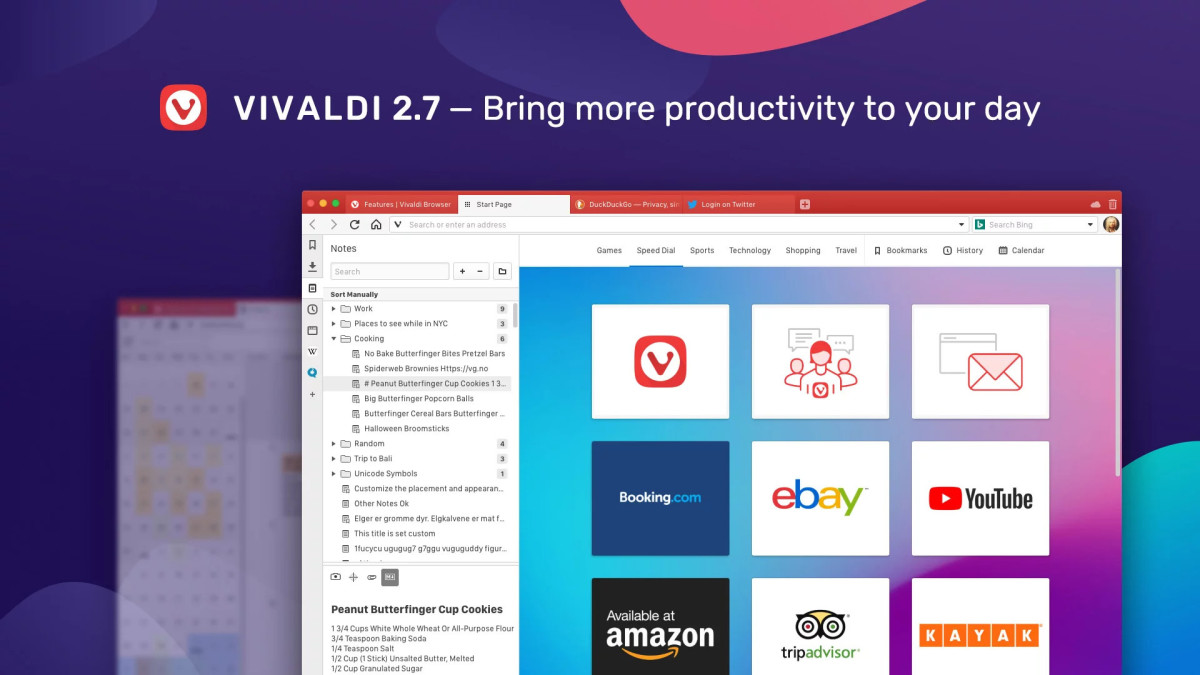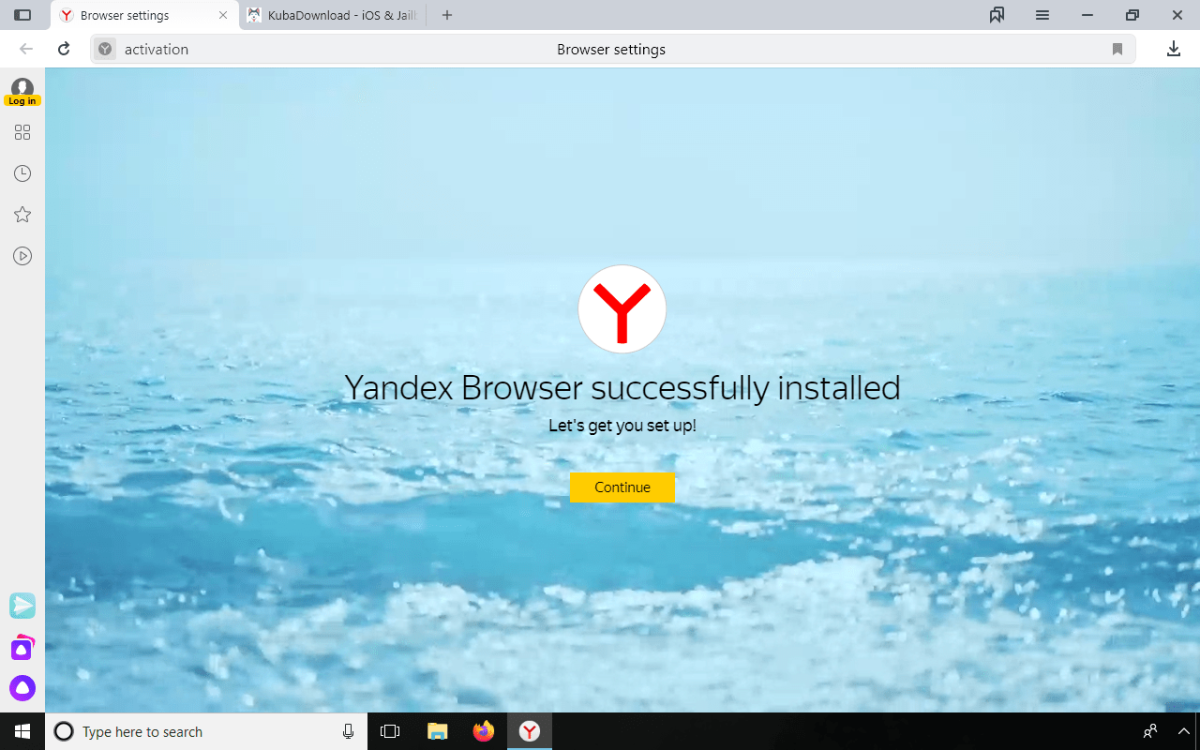As always, the Chrome browser has its quirks. While user data privacy and browsing speed are the highest-ranking customer concerns, the Chrome browser lags considerably behind its rivals. By most counts, it is a fast browser, but the internet browser market has extremely fast alternatives that dwarf Chrome’s offering. Similarly, Chrome performs poorly on resource consumption, demanding too much of the user’s device resources. This often contributes to system freezes, performance lags, and a generally poor experience. Considering it’s also developed and maintained by the world’s biggest search engine that also has several other unique products, Google Chrome has always scored poorly against its rivals for user data protection.
Top 8 Google Chrome Alternatives
While a great product, the seamless performance of Google Chrome does not always meet the needs of internet browsers, especially as other competing browsers have an equally compelling allure. It’s for this reason that I explore the best Google Chrome alternatives that give users a memorable browsing experience.
1. Mozilla Firefox
Mozilla Firefox is the safe old pair of hands among internet browsers, trading off flashy features for a swift, fast, and refreshingly sparse browsing experience. As a free web browser, Mozilla Firefox predates Google Chrome and a litany of others and continues to set the standards of safety and fast internet browsing. It is also stubbornly committed to the safety of user data, continually adding new and improved privacy and information security features to its already extensive repertoire of features, extensions, and add-ons. In a world where personal data is hot property, Mozilla Firefox ranks high among browsers that do not collect excessive user data while it takes discernible steps to protect user identities. For instance, your Firefox browser blocks most trackers and fingerprinting activities by default. The browser’s performance can also be augmented using extra tools from its vast library of add-ons and extensions, even though some of these suffer the occasional compatibility issues. Firefox can be a drag on your device, however, with the browsers high among internet browsers that require the largest RAM resources to run effectively.
Mozilla Firefox Pros
Reliable privacy practices Comprehensive add-ons library Solid security and privacy features Ad-free reading mode Automatically blocks data-mining vendors Built-in video and voice calling
Mozilla Firefox Cons
Some compatibility issues High RAM usage
2. Microsoft Edge
Microsoft Edge is the company’s third attempt at creating a popular browser and the biggest push to recover the market share lost by Internet Explorer, its original browser. And it’s easy to see why the latest product could just give Chrome a run for its money. Unlike previous attempts, Microsoft Edge is not built on proprietary code, with Microsoft instead plowing for the chromium open-source code originally developed by Google for the Chrome browser. This is why both browsers are pretty similar in features and performance. Intended for use with Bing, Microsoft Edge is one of the best browsers around for online shopping. Unfortunately, these eCommerce features will disappear if you switch to using the Google or Yahoo search engines. On the Bing search engine, however, Edge’s online shopping features save users loads of money through automatic searches for deals as well as price comparisons. Edge is also lightweight and therefore consumes very low device resources. Users can also browse on multiple devices with synced favorites, passwords, and settings in addition to a ton of other cool features. For productivity, Microsoft Edge users can capture and markup screenshots, save web pages, notes, and more to Collections, as well as use the immersive reader feature to reduce distractions.
Microsoft Edge Pros
Excellent online shopping features In-line Collections that pop up over your page Attractive navigation and search results Lots of features Compatible with most Chrome extensions
Microsoft Edge Cons
Settings can be complicated Security features feel limited Limited user data privacy
3. Opera
Opera is so similar to Google Chrome you’d think it was cloned from Google’s default browser. While both are chromium-based, however, Opera is refreshingly detailed in some ways Chrome isn’t, with features like the built-in Opera VPN especially useful to user data safety. Significantly, Opera is one of the most innovative internet browsers and is credited for such innovations as tabbed interfaces, popup blockers, integrated search, and many other common-use browser features. This does not dissuade us from its limitations, however, with its propensity to work with data collecting add-ons especially baffling. Users of the Opera browser are routinely reminded of how much data they saved using it compared to other browsers. And the general estimation is that Opera saves its users about 90% of the data other browsers consume. While true, Opera still has grounds to cover relating to the quality of user experience, speed, and more. While not many people would vote Opera as the best browser for privacy, its vast features and wide range of capabilities redeems most of its shortcomings. Also, the decision to upgrade to Chromium means Opera is no longer a web browser with an independent engine, dragging it further behind Google Chrome, Mozilla Firefox, and other leading alternatives.
Opera Pros
Lots of built-in features Multiple mobile versions Password manager add-ons Crypto-wallet support Anonymous and easy device sync
Opera Cons
Privacy and security concerns Mini and Touch Android-only Uses a lot of RAM Collaborates with third-party data miners
4. Safari
Developed by Apple for Apple products, Safari is an excellent internet browser with top-tier performance across multiple devices. It records extremely fast loading speeds on iOS devices, often faster than most other browsers, but suffers a little deep in speed on Mac devices. In fact, other chromium-based browsers such as Google Chrome, Vivaldi, and Mozilla Firefox enjoy faster loading speeds on Mac, even though these speeds are often good enough for most common users. Being more lightweight than most browsers, Safari’s low resource demands are its biggest competitive advantage. It outperforms virtually every other browser in resource consumption, which accounts for its exceptionally fast loading capabilities. Safari is also laden with features. For iOS and Mac, Safari is very kind to your device battery, consuming up to 50% less than Chrome. It also syncs users’ browsing data to their iCloud automatically, while the Mac version has a huge library of add-ons to extend functionality. It’s also easy to use on iOS, boasting an attractive UI with widely sparsed elements. Safari uses Google Safe Browsing to block any malicious websites and thus protect users from malware and phishing campaigns.
Safari Pros
Fast Low-resource consumption Already built-in on most Apple devices iCloud Keychain updates and syncs passwords Apple Pay and calling/messaging integration
Safari Cons
Only available on Apple devices Few features Clunky interface Limited extensions when compared to Chrome Can only be used safely on Apple devices
5. Brave
Brave is a fast, feature-rich, and highly secure internet browser suitable for both personal and professional use. It is especially superb for internet users who want a more private browser than the industry’s big-name products, just as good for those who need a cryptocurrency wallet built directly into their web browser. Brave has so many built-in features that it barely needs any add-ons or extensions. This is contrary to how Opera and Vivaldi work, with both browsers heavily reliant on add-on features for maximum customer satisfaction. Unlike most internet browsers, however, the majority of Brave’s features are focused on user security and data privacy, including essential features on decentralized finance and Web 3.0 technology. Brave also syncs user data across devices, same as other internet browsers, except it uses a combination of QR codes and text codes rather than a Brave account. Brave users can access a unified archive of their bookmarks, extensions, history, and more across devices without sharing any additional personal information with the browser. The browser also comes with a built-in PDF reader, incorporates seamlessly with the privacy-centric DuckDuckGo search engine, and includes cryptocurrency wallet support for every user.
Brave Pros
Advanced security and privacy features Fast and memory-efficient Built-in ad-blocker and crypto wallet Privacy-based advertising model and reward system
Brave Cons
Infrequent browser upgrades Lack of noteworthy features Limited functionality based on your device
6. Vivaldi
Vivaldi is a great, free internet browser for people with high browsing requirements. It collects a lot fewer user data compared to its competitors and does not collaborate with third-party data vendors. As a Chromium-based browser, Vivaldi is compatible with several operating systems and other devices. It also works easily with most of the browser extensions you find in the Chrome web store. The browser has a lot of features and functionality too. Vivaldi uses a stripped-down design like Chrome, Opera, and other chromium-based browsers, but its seamless integration with loads of extensions makes it a handy tool for internet access. These extensions only add to Vivaldi’s enviable collection of features, with the browser also boasting incredible customization options. For instance, Vivaldi has an advanced tab management system that uses three distinct tab stack styles dubbed compact, accordion, and two-level. The three styles allow users to organize their browsers per their own preferences to boost personal productivity, while a split-screen mode allows for better working across tabs. The Vivaldi browser can be used with Windows, Mac, and Linux desktops. Its latest update offers a lot more customizations than “what has ever been offered in a web browser,” with its interface customization especially well-received. Though simple in most cases, Vivaldi’s nimble differences from other chromium-based browsers have quickly made it a credible alternative to Google Chrome. It is fast, easy to use, and packs many features to guarantee an incredible internet browsing experience.
Vivaldi Pros
Lots of features and add-ons Low RAM consumption Full-featured browser window Advanced tab management Considerable data protection
Vivaldi Cons
No iOS version The mobile version is less user-friendly No iOS support
7. Maxthon
Maxthon is a free cloud-based internet browser with several value-add features suitable for people that prefer using built-in features rather than installing third-party extensions. The browser’s code is dually based on the page-rendering engine that underpinned Microsoft’s Internet Explorer. However, Maxthon is actually built on Google’s Chromium open-source code powering Chrome and other internet browsers. While these varied code bases give Maxthon excellent compatibility across devices and with every operating system, it also contributes to its lower speeds and heavy toll on device resources. For instance, Maxthon is compatible with Windows, Mac, Windows Phone, Linux, iOS, and Android. Unfortunately, it does not rank among the top 10 fastest browsers for any of these operating systems. Maxthon goes against the current stripped-down trend among internet browsers to include a rich array of features, which have limited its speed and tab implementation, among others. Maxthon also underperforms its peers in security and user data privacy. While it has basic security features to get you by, users receive far more protection on Chrome and Edge. Maxthon’s shadow email addresses reduce inbox spam, its built-in ad blockers reduce user tracking, and the automated cross-device syncing will help you recover your data in case of a breach. However, the browser has limited features or compatible extensions to reduce the likelihood or severity of attacks.
Maxthon Pros
Plenty of browsing helper features Cloud syncing of tabs, passwords, and more Automatic built-in ad blocking Shadow email addresses to reduce spam
Maxthon Cons
Inflexible tabs like in other browsers Very slow loading speeds Privacy concerns Does not install updates automatically
8. Yandex
The Yandex browser is one of the best alternatives to Google Chrome, providing users with a high-performance browsing experience without the need to give up their personal data security in return. It boasts superior integration with various third-party add-ons and extensions and supports multiple international languages. Yandex also has easy cross-device synchronization for your bookmarks, history, and passwords among others. Built on Google’s chromium open-source code, Yandex is a secure browser with ad and tracking blocking capabilities to keep out dangerous websites, data-mining vendors, and phishing campaigns. It also enables secure online payments for e-commerce. Yandex is also very compatible with various devices and operating systems. It works seamlessly on Mac, Windows, and Linux desktops as well as on Android, iPad, iPhone, and Windows Phones. For instance, Yandex is compatible with most of Opera and Google Chrome’s extensions without losing its important security protections. Besides a simplified interface, Yandex users also enjoy greater personalization options than in Chrome. This focus on simplicity means the browser consumes fewer device resources but runs faster than Chrome.
Yandex Pros
Robust security features Compatible with numerous other programs Fast loading speeds Lots of add-ons and extensions Consumes fewer device resources
Yandex Cons
Not free, no free trial Localizes most of its functionality
Did I miss out on any good Chrome alternatives? Let me know in the comments section. This content is accurate and true to the best of the author’s knowledge and is not meant to substitute for formal and individualized advice from a qualified professional. © 2022 Rahul Pandey


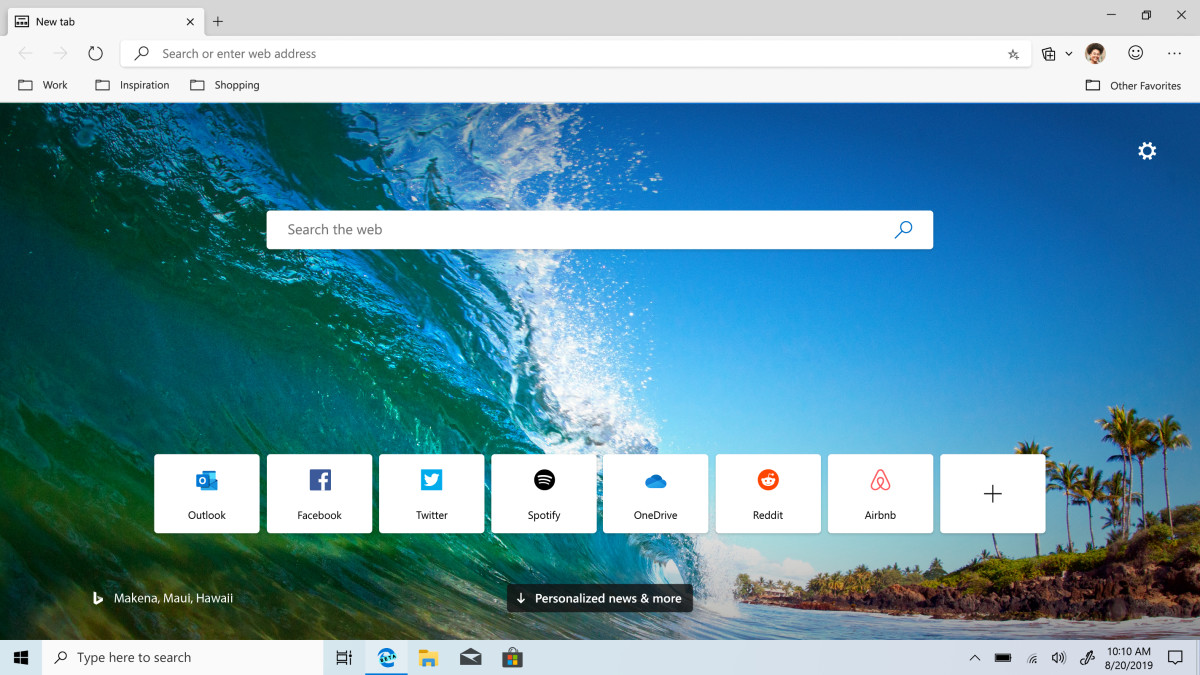
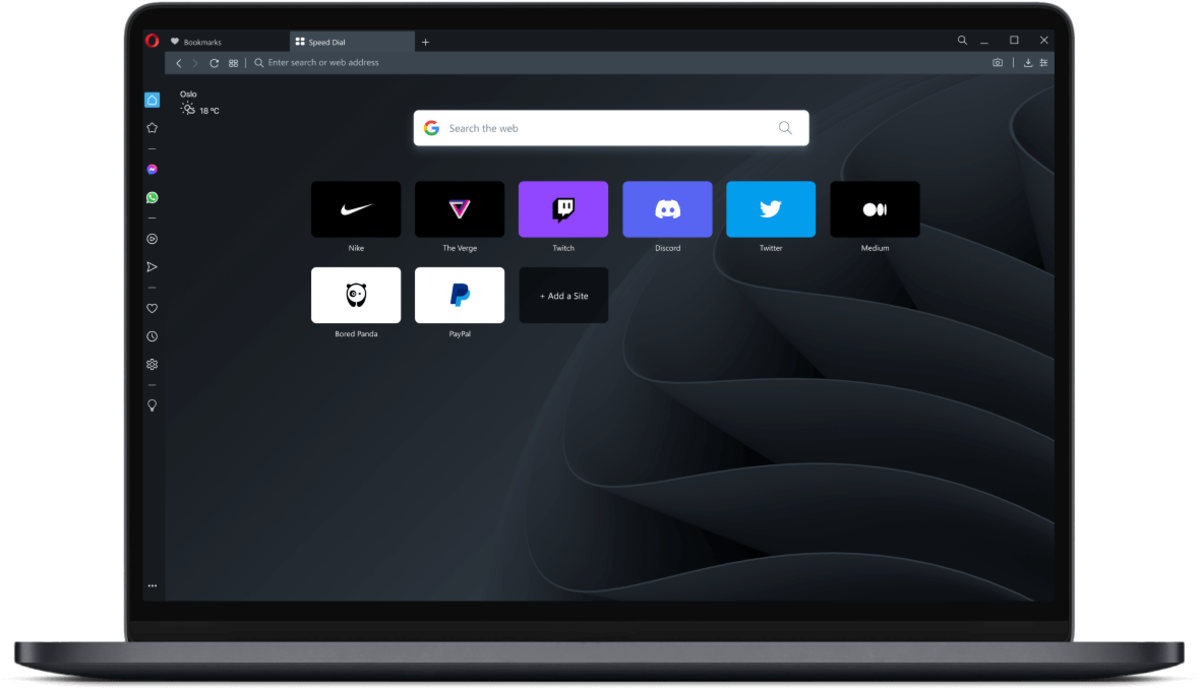
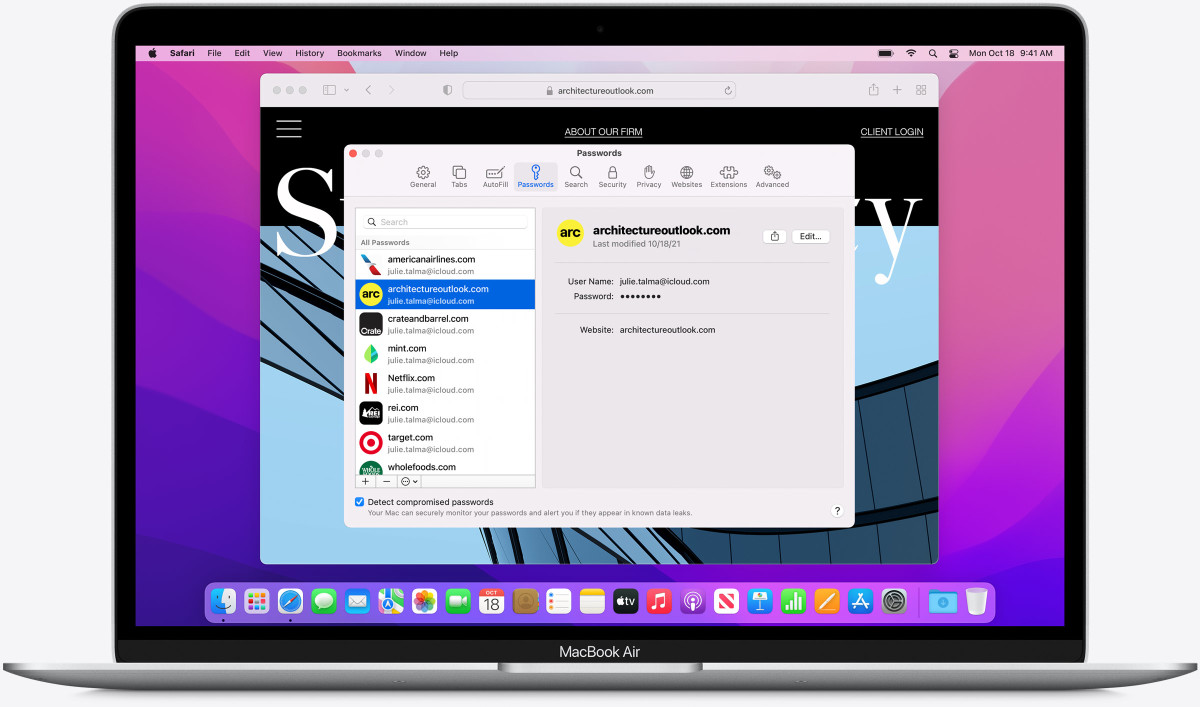

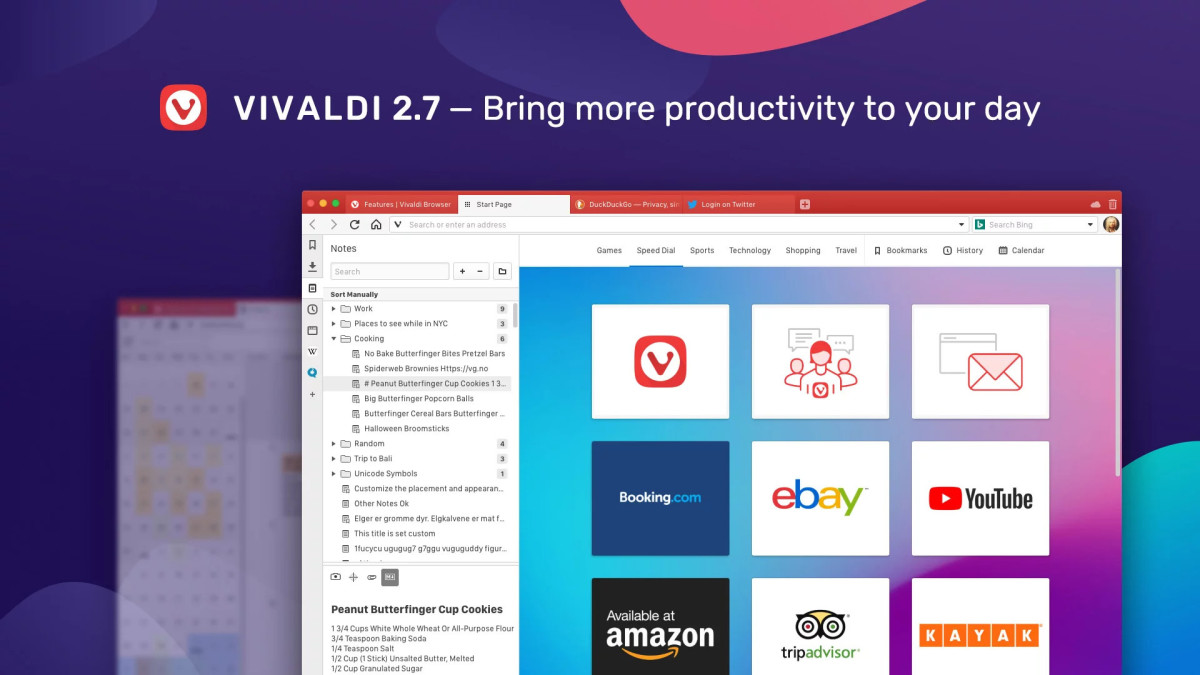

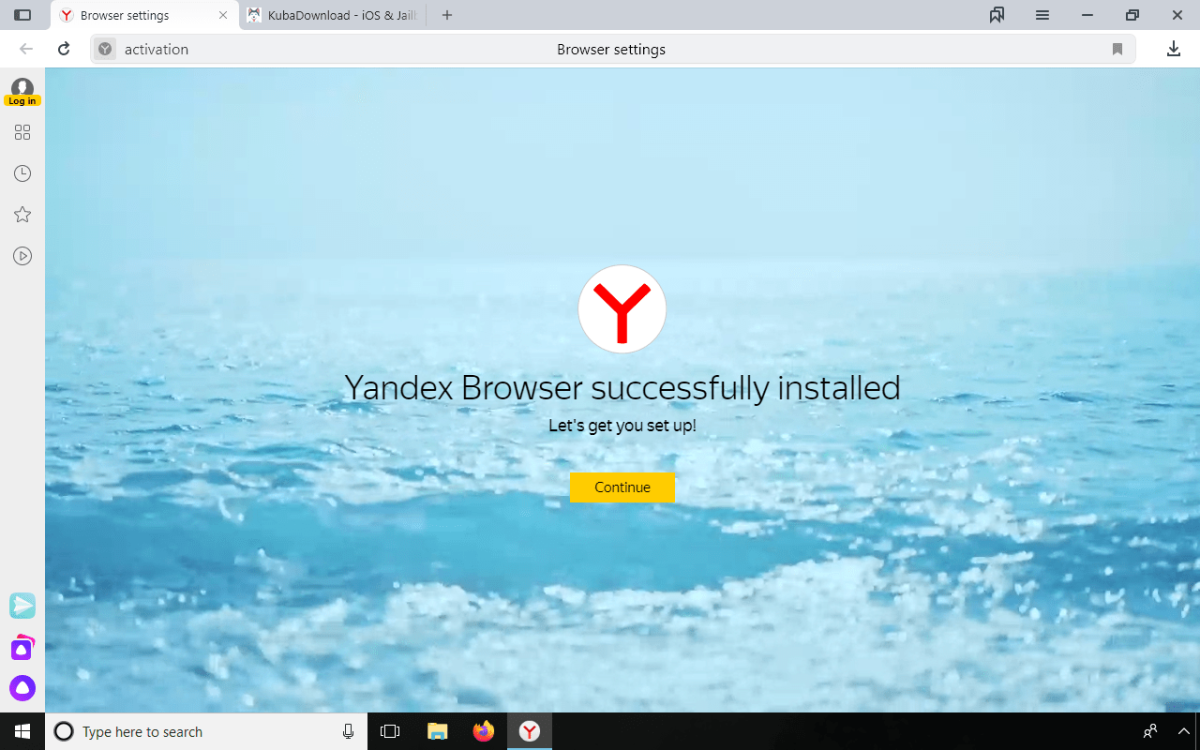
title: “Top 8 Google Chrome Alternatives You Should Be Using” ShowToc: true date: “2022-12-23” author: “Nathan Mack”
As always, the Chrome browser has its quirks. While user data privacy and browsing speed are the highest-ranking customer concerns, the Chrome browser lags considerably behind its rivals. By most counts, it is a fast browser, but the internet browser market has extremely fast alternatives that dwarf Chrome’s offering. Similarly, Chrome performs poorly on resource consumption, demanding too much of the user’s device resources. This often contributes to system freezes, performance lags, and a generally poor experience. Considering it’s also developed and maintained by the world’s biggest search engine that also has several other unique products, Google Chrome has always scored poorly against its rivals for user data protection.
Top 8 Google Chrome Alternatives
While a great product, the seamless performance of Google Chrome does not always meet the needs of internet browsers, especially as other competing browsers have an equally compelling allure. It’s for this reason that I explore the best Google Chrome alternatives that give users a memorable browsing experience.
1. Mozilla Firefox
Mozilla Firefox is the safe old pair of hands among internet browsers, trading off flashy features for a swift, fast, and refreshingly sparse browsing experience. As a free web browser, Mozilla Firefox predates Google Chrome and a litany of others and continues to set the standards of safety and fast internet browsing. It is also stubbornly committed to the safety of user data, continually adding new and improved privacy and information security features to its already extensive repertoire of features, extensions, and add-ons. In a world where personal data is hot property, Mozilla Firefox ranks high among browsers that do not collect excessive user data while it takes discernible steps to protect user identities. For instance, your Firefox browser blocks most trackers and fingerprinting activities by default. The browser’s performance can also be augmented using extra tools from its vast library of add-ons and extensions, even though some of these suffer the occasional compatibility issues. Firefox can be a drag on your device, however, with the browsers high among internet browsers that require the largest RAM resources to run effectively.
Mozilla Firefox Pros
Reliable privacy practices Comprehensive add-ons library Solid security and privacy features Ad-free reading mode Automatically blocks data-mining vendors Built-in video and voice calling
Mozilla Firefox Cons
Some compatibility issues High RAM usage
2. Microsoft Edge
Microsoft Edge is the company’s third attempt at creating a popular browser and the biggest push to recover the market share lost by Internet Explorer, its original browser. And it’s easy to see why the latest product could just give Chrome a run for its money. Unlike previous attempts, Microsoft Edge is not built on proprietary code, with Microsoft instead plowing for the chromium open-source code originally developed by Google for the Chrome browser. This is why both browsers are pretty similar in features and performance. Intended for use with Bing, Microsoft Edge is one of the best browsers around for online shopping. Unfortunately, these eCommerce features will disappear if you switch to using the Google or Yahoo search engines. On the Bing search engine, however, Edge’s online shopping features save users loads of money through automatic searches for deals as well as price comparisons. Edge is also lightweight and therefore consumes very low device resources. Users can also browse on multiple devices with synced favorites, passwords, and settings in addition to a ton of other cool features. For productivity, Microsoft Edge users can capture and markup screenshots, save web pages, notes, and more to Collections, as well as use the immersive reader feature to reduce distractions.
Microsoft Edge Pros
Excellent online shopping features In-line Collections that pop up over your page Attractive navigation and search results Lots of features Compatible with most Chrome extensions
Microsoft Edge Cons
Settings can be complicated Security features feel limited Limited user data privacy
3. Opera
Opera is so similar to Google Chrome you’d think it was cloned from Google’s default browser. While both are chromium-based, however, Opera is refreshingly detailed in some ways Chrome isn’t, with features like the built-in Opera VPN especially useful to user data safety. Significantly, Opera is one of the most innovative internet browsers and is credited for such innovations as tabbed interfaces, popup blockers, integrated search, and many other common-use browser features. This does not dissuade us from its limitations, however, with its propensity to work with data collecting add-ons especially baffling. Users of the Opera browser are routinely reminded of how much data they saved using it compared to other browsers. And the general estimation is that Opera saves its users about 90% of the data other browsers consume. While true, Opera still has grounds to cover relating to the quality of user experience, speed, and more. While not many people would vote Opera as the best browser for privacy, its vast features and wide range of capabilities redeems most of its shortcomings. Also, the decision to upgrade to Chromium means Opera is no longer a web browser with an independent engine, dragging it further behind Google Chrome, Mozilla Firefox, and other leading alternatives.
Opera Pros
Lots of built-in features Multiple mobile versions Password manager add-ons Crypto-wallet support Anonymous and easy device sync
Opera Cons
Privacy and security concerns Mini and Touch Android-only Uses a lot of RAM Collaborates with third-party data miners
4. Safari
Developed by Apple for Apple products, Safari is an excellent internet browser with top-tier performance across multiple devices. It records extremely fast loading speeds on iOS devices, often faster than most other browsers, but suffers a little deep in speed on Mac devices. In fact, other chromium-based browsers such as Google Chrome, Vivaldi, and Mozilla Firefox enjoy faster loading speeds on Mac, even though these speeds are often good enough for most common users. Being more lightweight than most browsers, Safari’s low resource demands are its biggest competitive advantage. It outperforms virtually every other browser in resource consumption, which accounts for its exceptionally fast loading capabilities. Safari is also laden with features. For iOS and Mac, Safari is very kind to your device battery, consuming up to 50% less than Chrome. It also syncs users’ browsing data to their iCloud automatically, while the Mac version has a huge library of add-ons to extend functionality. It’s also easy to use on iOS, boasting an attractive UI with widely sparsed elements. Safari uses Google Safe Browsing to block any malicious websites and thus protect users from malware and phishing campaigns.
Safari Pros
Fast Low-resource consumption Already built-in on most Apple devices iCloud Keychain updates and syncs passwords Apple Pay and calling/messaging integration
Safari Cons
Only available on Apple devices Few features Clunky interface Limited extensions when compared to Chrome Can only be used safely on Apple devices
5. Brave
Brave is a fast, feature-rich, and highly secure internet browser suitable for both personal and professional use. It is especially superb for internet users who want a more private browser than the industry’s big-name products, just as good for those who need a cryptocurrency wallet built directly into their web browser. Brave has so many built-in features that it barely needs any add-ons or extensions. This is contrary to how Opera and Vivaldi work, with both browsers heavily reliant on add-on features for maximum customer satisfaction. Unlike most internet browsers, however, the majority of Brave’s features are focused on user security and data privacy, including essential features on decentralized finance and Web 3.0 technology. Brave also syncs user data across devices, same as other internet browsers, except it uses a combination of QR codes and text codes rather than a Brave account. Brave users can access a unified archive of their bookmarks, extensions, history, and more across devices without sharing any additional personal information with the browser. The browser also comes with a built-in PDF reader, incorporates seamlessly with the privacy-centric DuckDuckGo search engine, and includes cryptocurrency wallet support for every user.
Brave Pros
Advanced security and privacy features Fast and memory-efficient Built-in ad-blocker and crypto wallet Privacy-based advertising model and reward system
Brave Cons
Infrequent browser upgrades Lack of noteworthy features Limited functionality based on your device
6. Vivaldi
Vivaldi is a great, free internet browser for people with high browsing requirements. It collects a lot fewer user data compared to its competitors and does not collaborate with third-party data vendors. As a Chromium-based browser, Vivaldi is compatible with several operating systems and other devices. It also works easily with most of the browser extensions you find in the Chrome web store. The browser has a lot of features and functionality too. Vivaldi uses a stripped-down design like Chrome, Opera, and other chromium-based browsers, but its seamless integration with loads of extensions makes it a handy tool for internet access. These extensions only add to Vivaldi’s enviable collection of features, with the browser also boasting incredible customization options. For instance, Vivaldi has an advanced tab management system that uses three distinct tab stack styles dubbed compact, accordion, and two-level. The three styles allow users to organize their browsers per their own preferences to boost personal productivity, while a split-screen mode allows for better working across tabs. The Vivaldi browser can be used with Windows, Mac, and Linux desktops. Its latest update offers a lot more customizations than “what has ever been offered in a web browser,” with its interface customization especially well-received. Though simple in most cases, Vivaldi’s nimble differences from other chromium-based browsers have quickly made it a credible alternative to Google Chrome. It is fast, easy to use, and packs many features to guarantee an incredible internet browsing experience.
Vivaldi Pros
Lots of features and add-ons Low RAM consumption Full-featured browser window Advanced tab management Considerable data protection
Vivaldi Cons
No iOS version The mobile version is less user-friendly No iOS support
7. Maxthon
Maxthon is a free cloud-based internet browser with several value-add features suitable for people that prefer using built-in features rather than installing third-party extensions. The browser’s code is dually based on the page-rendering engine that underpinned Microsoft’s Internet Explorer. However, Maxthon is actually built on Google’s Chromium open-source code powering Chrome and other internet browsers. While these varied code bases give Maxthon excellent compatibility across devices and with every operating system, it also contributes to its lower speeds and heavy toll on device resources. For instance, Maxthon is compatible with Windows, Mac, Windows Phone, Linux, iOS, and Android. Unfortunately, it does not rank among the top 10 fastest browsers for any of these operating systems. Maxthon goes against the current stripped-down trend among internet browsers to include a rich array of features, which have limited its speed and tab implementation, among others. Maxthon also underperforms its peers in security and user data privacy. While it has basic security features to get you by, users receive far more protection on Chrome and Edge. Maxthon’s shadow email addresses reduce inbox spam, its built-in ad blockers reduce user tracking, and the automated cross-device syncing will help you recover your data in case of a breach. However, the browser has limited features or compatible extensions to reduce the likelihood or severity of attacks.
Maxthon Pros
Plenty of browsing helper features Cloud syncing of tabs, passwords, and more Automatic built-in ad blocking Shadow email addresses to reduce spam
Maxthon Cons
Inflexible tabs like in other browsers Very slow loading speeds Privacy concerns Does not install updates automatically
8. Yandex
The Yandex browser is one of the best alternatives to Google Chrome, providing users with a high-performance browsing experience without the need to give up their personal data security in return. It boasts superior integration with various third-party add-ons and extensions and supports multiple international languages. Yandex also has easy cross-device synchronization for your bookmarks, history, and passwords among others. Built on Google’s chromium open-source code, Yandex is a secure browser with ad and tracking blocking capabilities to keep out dangerous websites, data-mining vendors, and phishing campaigns. It also enables secure online payments for e-commerce. Yandex is also very compatible with various devices and operating systems. It works seamlessly on Mac, Windows, and Linux desktops as well as on Android, iPad, iPhone, and Windows Phones. For instance, Yandex is compatible with most of Opera and Google Chrome’s extensions without losing its important security protections. Besides a simplified interface, Yandex users also enjoy greater personalization options than in Chrome. This focus on simplicity means the browser consumes fewer device resources but runs faster than Chrome.
Yandex Pros
Robust security features Compatible with numerous other programs Fast loading speeds Lots of add-ons and extensions Consumes fewer device resources
Yandex Cons
Not free, no free trial Localizes most of its functionality
Did I miss out on any good Chrome alternatives? Let me know in the comments section. This content is accurate and true to the best of the author’s knowledge and is not meant to substitute for formal and individualized advice from a qualified professional. © 2022 Rahul Pandey