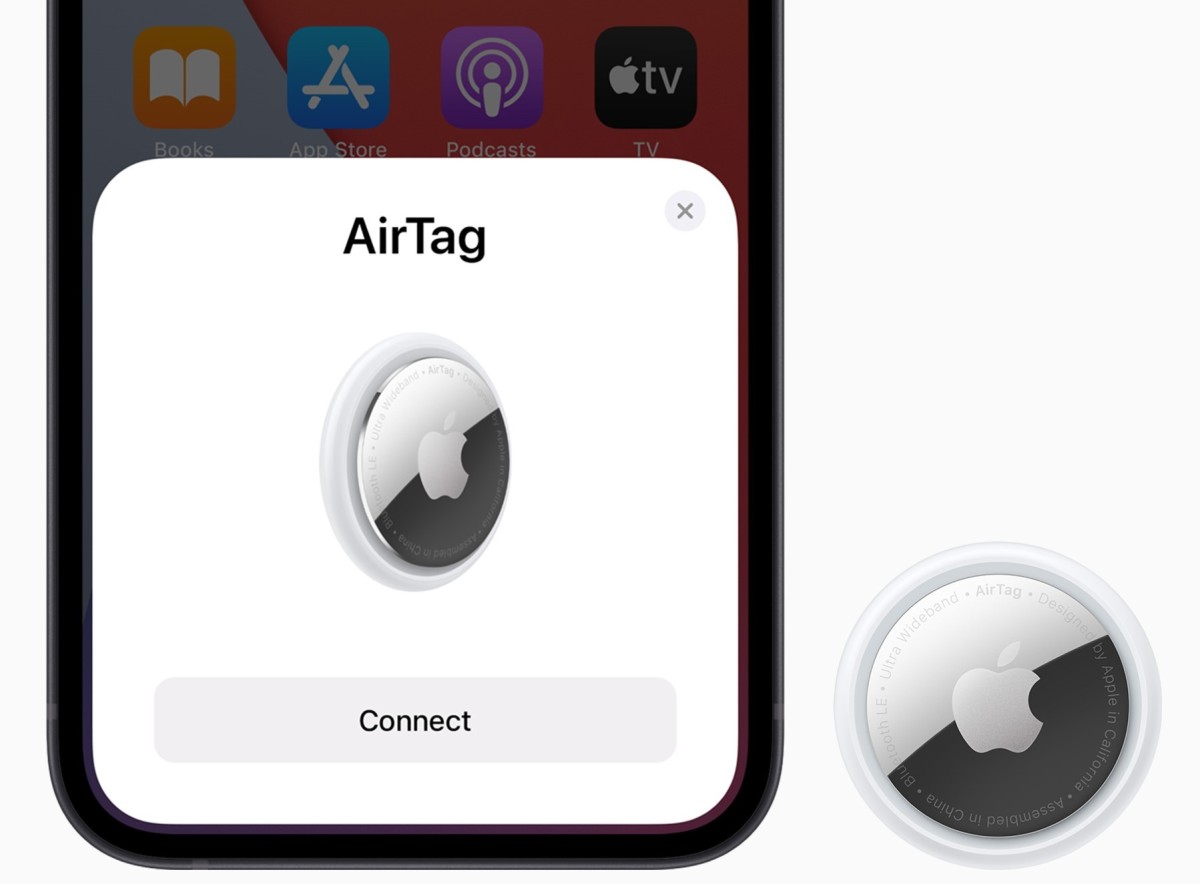How to Pair an Apple AirTag
The pairing process for an AirTag is very straightforward. If you have ever owned a pair of AirPods or some Beats headphones, you will be familiar with the process. All you have to do is unwrap it from its protective packaging and hold it next to your iPhone. After a few seconds, a picture of the AirTag will appear on your screen, and you can tap the Connect button to pair the device. AirTags require Bluetooth for pairing, so make sure you have that enabled before you begin. The next step is to associate your Apple AirTag with the object you want to keep track of. Apple provides several built-in prompts for you to choose from (e.g., backpack, bike, camera, etc.) or pick a custom name of your choosing. Once paired, the AirTag will show up in the Find My app next to all your other devices. This is the app you will use to keep track of your AirTags.
How to Find an AirTag
To find an object with an AirTag attached to it, all you need to do is open the Find My app on your iPhone. Next, select Devices and choose the AirTag that you are looking for. From here, you have a couple of options. If you know the item is nearby, but you don’t know where it is, you can choose to play a sound on your AirTag. Follow the beep until you find your item. If you have an iPhone 11 or later, your other option is to use the Find Nearby option. This feature uses technology in your phone to scan your surroundings for the missing AirTag. Arrows will appear on the screen to show you the direction you need to walk in to find your item. A distance chart will show how far away you are from your AirTag. When you are very close to the device, it will vibrate your phone for additional feedback. However, sometimes we lose things outside of our homes. For example, if you leave your bag in a restaurant or forget your keys at your friend’s house, you can still find that AirTag. Simply open the Find My app, choose your Apple AirTag from the list of devices, and put it into Lost Mode. Once enabled, you can also add your contact information. Why? Anyone with a smartphone with NFC can scan the AirTag to see the contact information you added. If nobody finds your Airtag, you can crowdsource the retrieval of your AirTag. You see, one of the great things about Apple’s AirTag technology is that everyone with an iPhone is part of the Find My network. That means, every time an iPhone passes by your AirTag, it will anonymously report its location to Apple, and you will receive a notification on your phone with the area where it was last reported. This system uses end-to-end encryption, so nobody else knows the location of your AirTag, not even Apple. Then, when you arrive within range of your AirTag, you can use the Find My app to help you locate that missing item.
How to Change the Battery on AirTags
Not many Apple products come with replaceable batteries anymore, but the AirTag does. It uses a standard CR2032 battery that’s rated to last for about one year. When it starts to run low, you will get a notification on your iPhone that a battery replacement is recommended. To replace the battery, turn the AirTag over so that the shiny side is facing up. Then, press down on the metal case and turn it to the left to unlock the battery compartment. From here, you can change out the battery and close it back up by replacing the metal case and turning it to the right to lock the battery compartment.
Can Someone Track You With AirTags?
It’s a reasonable question, but Apple has taken some measures to protect your privacy and ensure that an AirTag cannot be used to track people. If an AirTag detects that it is in motion and has been separated from the device it was initially paired with, it will take steps to inform the person it is in closest contact with. If that person is an iPhone user, they will get a notification saying that an AirTag is moving with them. Tapping that notification will show you the serial number of the AirTag and give you instructions on how to disable it. Serial numbers of AirTags are linked to the Apple ID of the person who first registered the AirTag, so you can report this information to the police and/or Apple Support. If the person in question is an Android user and the AirTag has been away from its paired device for a certain amount of time, it will start a sequence of continuous beeps to alert that person that an Apple AirTag is being used to track them. Android users can also use the Tracker Detect app to scan AirTags in their vicinity.
What if Someone Steals Your AirTag?
If you happen to leave an AirTag lying around and someone decides to steal it, you can relax in the knowledge that it won’t do them much good. This is because Apple included a unique technology called Pairing Lock. This means that once paired, an AirTag cannot be used with another device, so try as they might, the thief will not be able to re-pair that AirTag with their own iPhone. This should deter most criminals, especially when they know that they could be tracked for having the AirTag in their possession.
Are Apple’s AirTags Waterproof?
The AirTag is not waterproof but it is water-resistant. y are water-resistant, but not waterproof. It has a rating of IP67 under IEC standard 60529. This means it is designed to survive a maximum depth of one meter for 30 minutes. IP67 also affords the AirTag a certain degree of protection from dust and dirt. This makes it somewhat durable, but if your Apple AirTag is attached to an item that falls of a boat and sinks to the bottom of a lake, it won’t be something you can track for very long.
Set Up And Use Your AirTag
Are AirTags Worth It?
One AirTag sells for $29, or you can buy a four-pack for $99. This makes the AirTag an affordable way to keep track of those items you have a terrible habit of losing. In addition, the replaceable battery is a boon because this means that you can potentially get years of service from your initial investment. All you have to do is replace the battery once a year, and your AirTag should continue to function like new. Apple’s leather accessories do raise the cost beyond the $29 starting price, but third-party options are available if you want to save some money, so the value for money in this device is clear to see. If you don’t want one for yourself, it would still make an excellent gift for friends and family members. This content is accurate and true to the best of the author’s knowledge and is not meant to substitute for formal and individualized advice from a qualified professional. © 2021 Jonathan Wylie